-
Notifications
You must be signed in to change notification settings - Fork 139
Authentication Plugins
Authentication plugins are used to verify a user’s identity to a particular Public Key Infrastructure (PKI) Certificate System (CS) server instance. This can be accomplished in numerous ways as detailed by the various out-of-the-box authentication plugin samples included in the PKI source code, or as described in detail in Creating Authentication Plugin.
An authentication plugin is generally the second type of plugin called during the life-cycle of a certificate request. Although numerous different authentication plugins may exist, only one may be called during a particular certificate request. The following diagram shows an authentication plugin’s relative position within the scope of an entire PKI server instance:
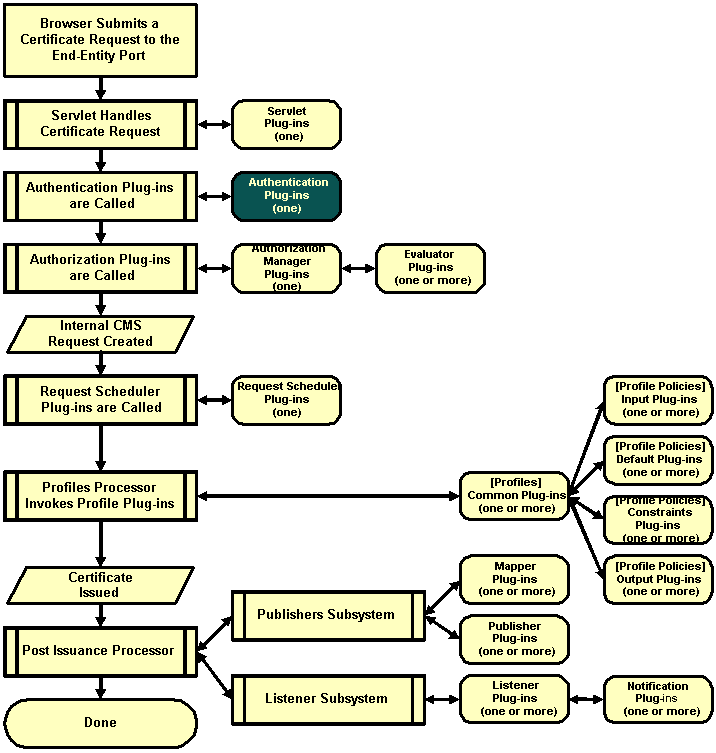
Additional information about authentication plugins may be found in the corresponding com.netscape.certsrv.authentication javadocs.
A typical authentication plugin resembles the following diagram:
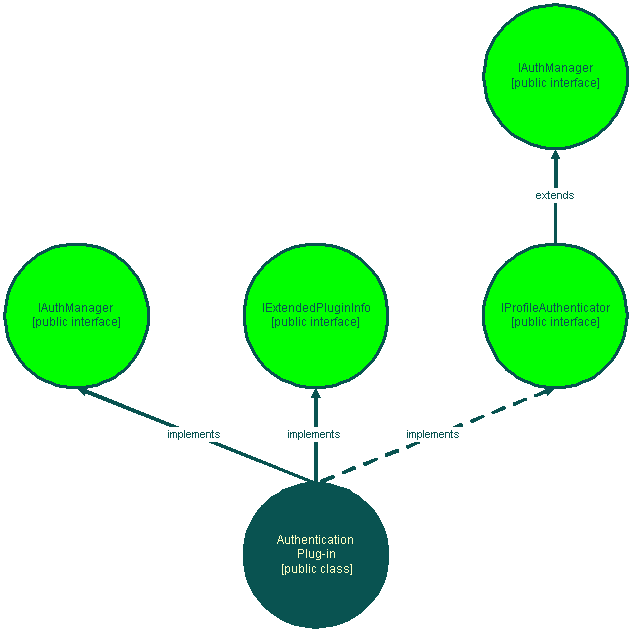
Basic authentication plugins implement the com.netscape.certsrv.authentication.IAuthManager interface,
and the com.netscape.certsrv.base.IExtendedPluginInfo interface.
Additionally, if an authentication plugin needs to interact with the profiles framework, it will also need to implement the com.netscape.certsrv.profile.IProfileAuthenticator interface.
In order for an instance of the PKI server to locate a particular authentication plugin contained inside a subdirectory structure, an
authentication plugin would need to include a single package statement.
For example, if the authentication plugin had been placed in the directory structure /var/lib/tomcat5/shared/classes/mydir/mysubdir, the following statement would be required:
package mydir.mysubdir;Include any external classes that a particular authentication plugin is dependent upon.
For example, most authentication plugins would typically include the following dependencies:
/* cert server imports */
import com.netscape.certsrv.apps.*;
import com.netscape.certsrv.authentication.*;
import com.netscape.certsrv.base.IConfigStore;
import com.netscape.certsrv.base.EBaseException;
import com.netscape.certsrv.base.IExtendedPluginInfo;
import com.netscape.certsrv.logging.ILogger;
import com.netscape.cmsutil.util.Utils;
/* cert server imports */
/* (ONLY required if interaction with the profile framework is desired) */
import com.netscape.certsrv.profile.*;
import com.netscape.certsrv.property.*;
import com.netscape.certsrv.request.*;
/* java sdk imports */
import java.io.*;
import java.util.Enumeration;
import java.util.Locale;
import java.util.Properties;
import java.util.Vector;An authentication plugin should implement the com.netscape.certsrv.authentication.IAuthManager interface,
or extend one of its class implementations.
For example, the tutorial implements the com.netscape.certsrv.profile.IProfileAuthenticator interface,
which itself actually extends the com.netscape.certsrv.authentication.IAuthManager interface.
Note that it is mandatory for an authentication manager to implement this interface IF AND ONLY IF the authentication manager must interact with the profile framework.
Additionally, to provide help features, all authentication plugins should also implement the com.netscape.certsrv.base.IExtendedPluginInfo interface.
If the authentication plugin requires interaction with the profiles framework:
public class <Authentication Plugin Class Name>
implements IAuthManager, IExtendedPluginInfo, IProfileAuthenticator
{
.
.
.
}Determine the parameters that would be required by all of a particular authentication plugin’s default methods.
For example, an authentication plugin may wish to keep track of how many times all instances of it have been referenced:
private static int reference_count = 0;Determine the parameters that would be required by all of a particular authentication plugin’s IAuthManager methods.
Most authentication plugins require parameters for the configuration store, the plugin name, and the plugin instance name:
/* authentication plugin configuration store */
private IConfigStore mConfig;
/* authentication plugin name */
private String mImplName = null;
/* authentication plugin instance name */
private String mName = null;Additionally, parameters are generally required for any authentication plugin instance’s fields and values during instantiation. These are used when creating/editing an authentication plugin instance:
/* authentication plugin fields */
protected static final String PROP_FIELD_1 = "field_1";
protected static final String PROP_FIELD_2 = "field_2";
/* Holds authentication plugin fields accepted by this implementation.
* This list is passed to the configuration console so configuration
* for instances of this implementation can be configured through the
* console.
*/
protected static String[] mConfigParams =
new String[] { PROP_FIELD_1,
PROP_FIELD_2 };
/* authentication plugin values */
private String mValue1 = null;
private String mValue2 = null;Additionally, some authentication plugin instances may require certain properties in order to be utilized:
/* authentication plugin properties */
private Properties mProperties = null;Finally, most authentication plugin instances require credentials that are passed in from an enrollment form that are used to perform the actual authentication:
/* required credentials to authenticate. */
public static final String CRED_CREDENTIAL_1 = "credential_1";
public static final String CRED_CREDENTIAL_2 = "credential_2";
protected static String[] mRequiredCreds = { CRED_CREDENTIAL_1,
CRED_CREDENTIAL_2 };Determine the parameters that would be required by all of a particular authentication plugin’s IExtendedPluginInfo methods.
Generally, this consists of setting up a Vector to store all help messages for a particular authentication plugin:
/* Vector of extendedPluginInfo strings */
protected static Vector mExtendedPluginInfo = null;
/* actual help messages */
static {
mExtendedPluginInfo = new Vector();
mExtendedPluginInfo.add(PROP_FIELD_1+
";string,required;A string "+
"containing a descriptive "+
"help message for "+
"required PROP_FIELD_1.");
mExtendedPluginInfo.add(PROP_FIELD_2+
";string;A string "+
"containing a descriptive "+
"help message for "+
"optional PROP_FIELD_2.");
mExtendedPluginInfo.add(IExtendedPluginInfo.HELP_TEXT+
";A general help message "+
"that explains the overall "+
"purpose of this particular "+
"authentication plugin.");
}Help messages referring to an individual PROP_FIELD are displayed during configuration of a particular authentication plugin instance when the user highlights the VALUE portion of that particular FIELD.
Help messages referring to an IExtendedPluginInfo.HELP_TEXT are displayed during the initial configuration of a particular authentication plugin instance.
In general, unless the default profile framework behavior needs to be modified, no IProfileAuthenticator parameters are necessary.
Determine the parameters that would be required by all of a particular authentication plugin’s Logger methods.
Generally, this is usually just the simple creation of an authentication plugin’s logging facility:
/* the system's logger */
private ILogger mLogger = CMS.getLogger();Determine all of the default methods that would be required by this particular authentication plugin.
Generally, the only default authentication plugin method is the constructor:
/**
* Default constructor, initialization must follow.
*/
public <Authentication Plugin Class Name>()
{
.
.
.
}Provide implementations for all IAuthManager methods for this particular authentication plugin.
If this authentication plugin extends (or subclasses) a class which implements the IAuthManager interface, be sure to call super.<method name>(…) with the appropriate parameters whenever necessary.
This consists of the following methods:
/**
* Initializes the authentication plugin.
* <p>
* @param name The name for this authentication plugin instance.
* @param implNamel The name of the authentication plugin.
* @param config - The configuration store for this instance.
* @exception EBaseException If an error occurs during initialization.
*/
public void init(String name, String implName, IConfigStore config)
throws EBaseException
{
.
.
.
}
/**
* Authenticates user by CRED_CREDENTIALS
* Resulting AuthToken sets a TOKEN_SUBJECT for the subject name.
* <p>
* @param authCred Authentication credentials,
* CRED_CREDENTIAL_1 and CRED_CREDENTIAL_2.
* @return an AuthToken
* @exception com.netscape.certsrv.authentication.EMissingCredential
* If a required authentication credential is missing.
* @exception com.netscape.certsrv.authentication.EInvalidCredentials
* If credentials failed authentication.
* @exception com.netscape.certsrv.base.EBaseException
* If an internal error occurred.
* @see com.netscape.certsrv.authentication.AuthToken
*/
public AuthToken authenticate(IAuthCredentials authCred)
throws EMissingCredential, EInvalidCredentials, EBaseException
{
.
.
.
}
/**
* Returns a list of configuration parameter names.
* The list is passed to the configuration console so instances of
* this implementation can be configured through the console.
* <p>
* @return String array of configuration parameter names.
*/
public String[] getConfigParams()
{
.
.
.
}
/**
* gets the configuration substore used by this authentication
* plugin
* <p>
* @return configuration store
*/
public IConfigStore getConfigStore()
{
.
.
.
}
/**
* gets the plugin name of this authentication plugin.
* <p>
* @return plugin name
*/
public String getImplName()
{
.
.
.
}
/**
* gets the name of this authentication plugin instance
* <p>
* @return instance name
*/
public String getName()
{
.
.
.
}
/**
* get the list of required credentials.
* <p>
* @return list of required credentials as strings.
*/
public String[] getRequiredCreds()
{
.
.
.
}
/**
* prepares for shutdown.
*/
public void shutdown()
{
.
.
.
}Provide implementations for all IExtendedPluginInfo methods for this particular authentication plugin.
This consists of only the following method:
/**
* Activate the help system.
* <p>
* @param locale end user locale
* @return help messages
*/
public String[] getExtendedPluginInfo(Locale locale)
{
.
.
.
}
Assuming that this authentication plugin requires interaction with the profile framework,
provide implementations for all IProfileAuthenticator methods for this particular authentication plugin.
If this authentication plugin extends (or subclasses) a class which implements the IProfileAuthenticator interface,
be sure to call super.<method name>(…) with the appropriate parameters whenever necessary.
This consists of the following methods:
/**
* Initializes this default policy.
* <p>
* @param profile owner of this authenticator
* @param config configuration store
* @exception EProfileException failed to initialize
*/
public void init(IProfile profile, IConfigStore config)
throws EProfileException
{
.
.
.
}
/**
* Populates authentication specific information into the
* request for auditing purposes.
* <p>
* @param token authentication token
* @param request request
* @exception EProfileException failed to populate
*/
public void populate(IAuthToken token, IRequest request)
throws EProfileException
{
.
.
.
}
/**
* Retrieves the localizable name of this policy.
* <p>
* @param locale end user locale
* @return localized authenticator name
*/
public String getName(Locale locale)
{
.
.
.
}
/**
* Retrieves the localizable description of this policy.
* <p>
* @param locale end user locale
* @return localized authenticator description
*/
public String getText(Locale locale)
{
.
.
.
}
/**
* Retrieves a list of names of the value parameter.
* <p>
* @return a list of property names
*/
public Enumeration getValueNames()
{
.
.
.
}
/**
* Checks if the value of the given property should be
* serializable into the request. Passsword or other
* security-related value may not be desirable for
* storage.
* <p>
* @param name property name
* @return true if the property is not security related
*/
public boolean isValueWriteable(String name)
{
.
.
.
}
/**
* Retrieves the descriptor of the given value
* property by name.
* <p>
* @param locale user locale
* @param name property name
* @return descriptor of the requested property
*/
public IDescriptor getValueDescriptor(Locale locale, String name)
{
.
.
.
}
/**
* Checks if this authenticator requires SSL client authentication.
* <p>
* @return client authentication required or not
*/
public boolean isSSLClientRequired()
{
.
.
.
}Determine all of the Logger methods that would be required by this particular authentication plugin.
Generally, the only Logger authentication plugin method is the following:
/**
* Logs a message for this class in the system log file.
* <p>
* @param level The log level.
* @param msg The message to log.
* @see com.netscape.certsrv.logging.ILogger
*/
protected void log(int level, String msg)
{
.
.
.
}After creating, building, and installing a custom authentication plugin and all of its supplementary items, follow these steps to customize the effort:
Utilize the PKI console to register the implementation of this custom authentication plugin.
Utilize the PKI console to create an instance of this custom authentication plugin.
If the authentication plugin requires interaction with the profiles framework:
-
Utilize a command-line editor to record the necessary profile information in each appropriate
<instance>/profiles/<subsystem>directory, as well as recording the necessary configuration information in each appropriate<instance>/conf/CS.cfgfile to create and display a profile for use from the end-entity enrollment form.
|
Tip
|
To find a page in the Wiki, enter the keywords in search field, press Enter, then click Wikis. |