-
Notifications
You must be signed in to change notification settings - Fork 393
DB Navigator toolbar
kseniaguzeeva edited this page Dec 29, 2022
·
4 revisions
The DB Navigator contains various tools on the top toolbar.
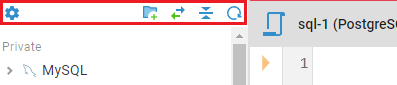
The table below contains a detailed description of each tool.
| Tool | Description |
|---|---|
| Refresh | refreshes all objects in the Navigator tree. |
| New folder | creates a folder in the Navigator tree to group connections. |
| Collapse all | collapses all expanded objects in the Navigator tree. It becomes visible when at least one object is expanded. |
| Link with editor | synchronises the active SQL Editor, Data Editor or Metadata Editor with the element in the Database Navigator. It becomes visible when an Editor for a connection is opened. |
| Settings | opens the Settings menu with additional tools. |
- Application overview
- Demo Server
- Administration
- Server configuration
- Create Connection
- Connection Templates Management
- Access Management
-
Authentication methods
-
Local Access Authentication

- Anonymous Access Configuration
- Reverse proxy header authentication
- LDAP
-
Single Sign On

-
SAML

-
OpenID

-
AWS OpenID

-
AWS SAML

-
AWS IAM

-
AWS OpenId via Okta

-
Snowflake SSO

-
Okta OpenId

-
Cognito OpenId

-
JWT authentication

-
Kerberos authentication

-
NTLM

-
Microsoft Entra ID authentication

-
Google authentication

-
Local Access Authentication
- User credentials storage
-
Cloud Explorer

-
Cloud storage

-
Query Manager

-
Drivers Management

- Supported databases
- Accessibility
- Keyboard shortcuts
- Features
- Server configuration
- CloudBeaver and Nginx
-
Domain manager

- Configuring HTTPS for Jetty server
- Product configuration parameters
- Command line parameters
- Local Preferences
- API
-
CloudBeaver Community
-
CloudBeaver AWS
-
CloudBeaver Enterprise
-
Deployment options
-
Development