-
Notifications
You must be signed in to change notification settings - Fork 840
submodule_maa_cn
晓丶梦丶仁 edited this page Sep 24, 2024
·
5 revisions
现在你可以使用 ALAS 调用 MAA 玩明日方舟了,ALAS 的 MAA 插件在原生 MAA 基础上带来了 ALAS 先进的任务调度器,实现了精密排班、混合运行刷理智和刷肉鸽。
ALAS 并不捆绑安装 MAA,你需要单独安装 MAA。
- 前往 MAA 的 Release 下载最新的
Maa-v*.*.*-YourOS-version.zip,并解压。
- 在 ALAS 侧边栏中点击
新增按钮。
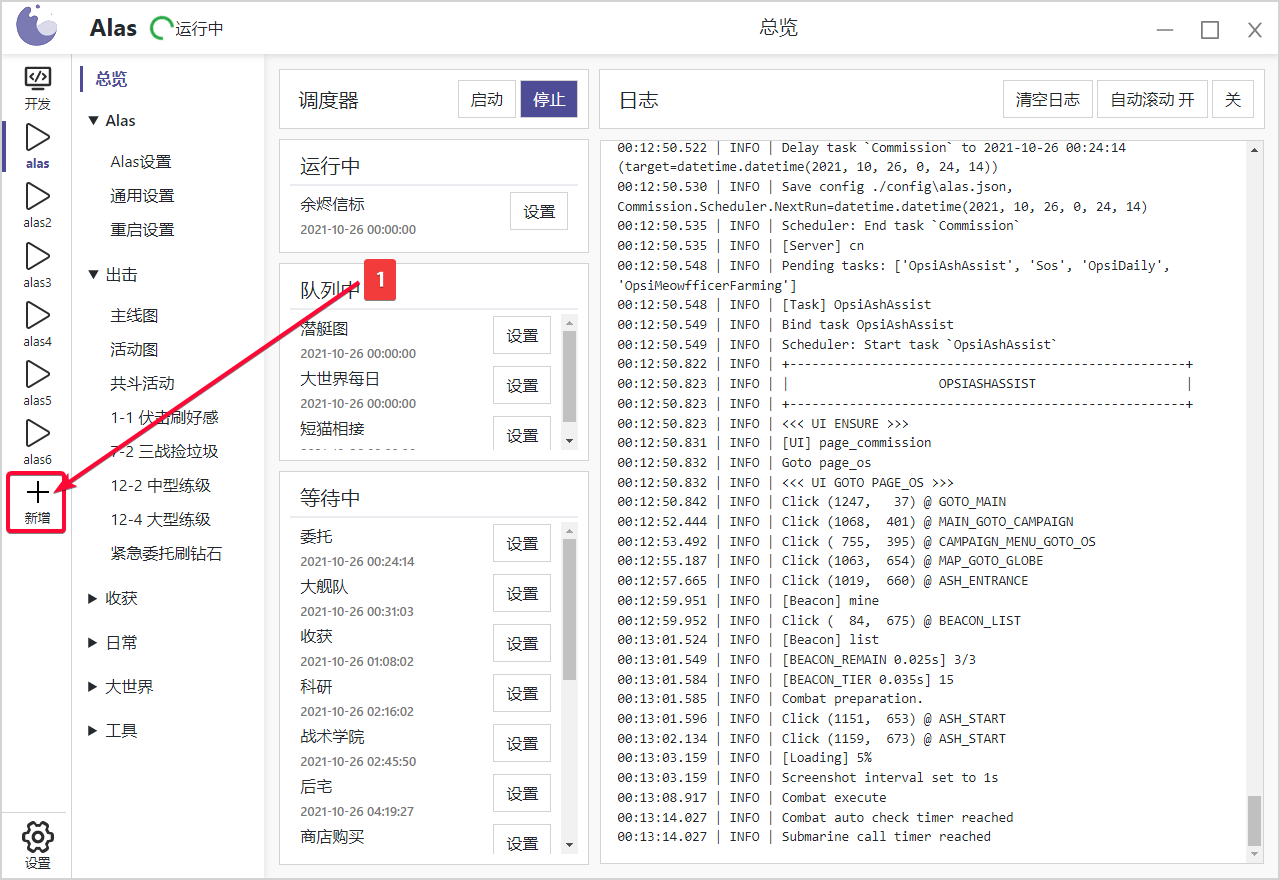
- 填入你喜欢的新的配置文件名称。
- 选择
template-maa配置文件模板。

- 点击
添加按钮。
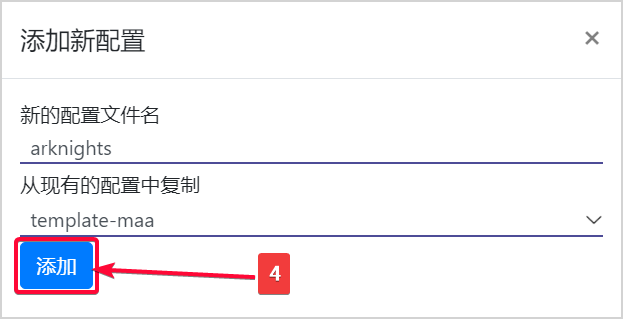
- 在侧边栏选择
Maa 设置。 - 按照帮助文本,设置 MAA。需要注意的是:
- 明日方舟需要另外的模拟器实例运行,你不能在同一个模拟器实例上运行两个游戏。
- ALAS 调用 MAA 时你不能使用 MAA 本体。
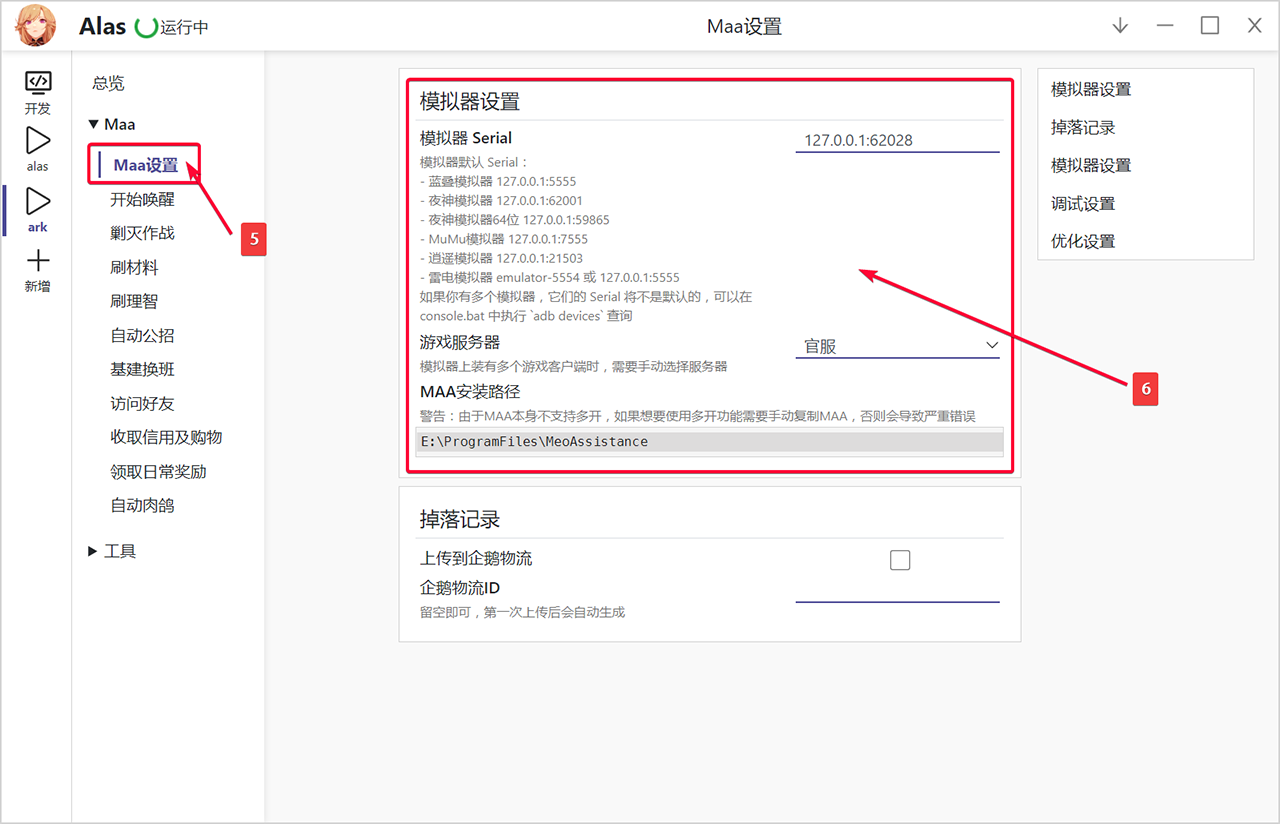
ALAS 内的 MAA 与原生 MAA 基本一致,设置好了就可以开始运行了。
Getting Started
- Installation [EN]
- Installation [CN]
- Installation With Docker [EN]
- Emulator Support [CN]
- FAQ [EN/CN]
- FAQ [JP]
- Troubleshooting [EN]
- Another Installation guide
- Research Filter String [EN]
- Research Filter String [CN]
- Reward Shop Filter String [EN/CN]
- Onepush Configuration [EN]
- Onepush Configuration [CN]
Development
- Perspective [CN]
- Perspective [EN]
- Debug perspective [CN]
- Debug perspective [EN]
- Item Statistics [EN]
- 1. Start
- 2.1. Debugging
- 2.2. Multi-server support
- 3.1. Utils
- 3.2. Decorators
- 3.3. Log
- 3.4. Exception
- 4.1. Detection objects
- 4.2. UI control
- 4.3. OCR
- 4.4. State loop
- 5.1. Local Map
- 5.2. Create globe Map
- 5.3. Globe Map
- 6.1. GUI Option
MISC