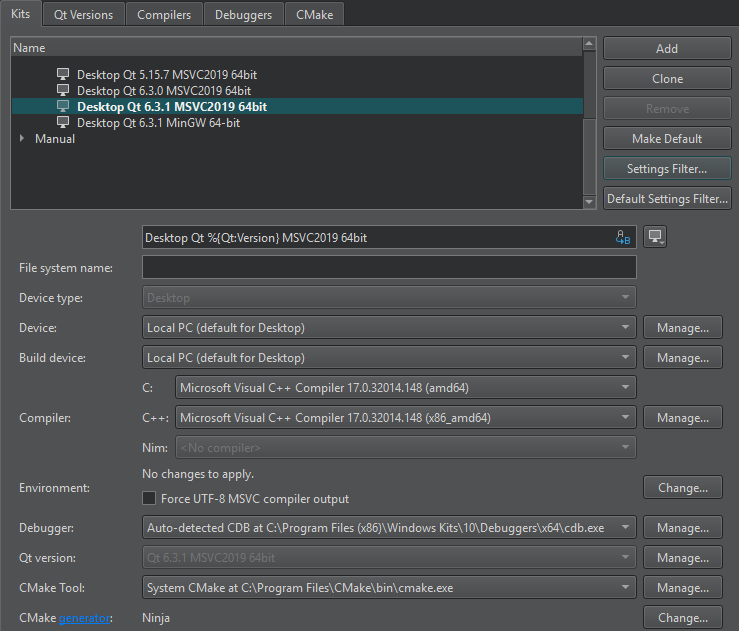Spendly is a comprehensive financial tracking application designed to help users efficiently monitor and manage their spending. The app features an intuitive and user-friendly graphical interface, offering seamless navigation across various essential tabs.
Our application seamlessly integrates with a companion mobile app, enabling users to capture photos of their receipts on the go. The receipt data is extracted and stored in a centralized database. This information is then transferred to the desktop application, where users can easily review and analyze their spending in an organized manner. This cohesive system simplifies expense tracking, offering a streamlined experience for managing financial information.
| Name | Role | Grade |
|---|---|---|
| Back-End Developer | 10A | |
| Back-End Developer | 10A | |
| SCRUM-Trainer | 10A | |
| Designer | 10A |
Download the open-source version of Qt from their official website:
Once Qt is installed:
- Open the Qt Maintenance Tool.
- Locate and install the additional component Qt WebEngine to support web functionalities in the app.
Clone the repository by running the following command in your terminal:
git clone https://github.com/codingburgas/finance-challenge-spendly.gitOpen the repository folder and open the .Pro file
We recommend using the MSVC2022 or MSVC2019 for flawless usage of our app
Click the run button that is located in the bottom left corner of your screen
This project is licensed under the MIT License. See the LICENSE file for details.