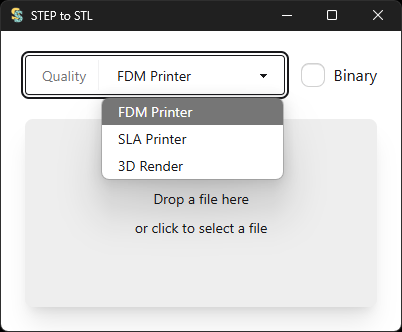v0.1.0 - First beta release
This is the initial public release of this tool.
Please report any bug or feature suggestion using the repo's Issues section.
There are 3 ways to use the tool:
- Open the application, then drag and drop a STEP file into the window
- Open the application, then click the drop zone which will open a file picker dialog
- Right-click a STEP file, select "Open with" -> "Choose another app" -> "More apps" -> "Look for another app on this PC" and then navigate to "C:\Program Files\step2stl\step2stl.exe". In this mode, the default preset (FDM, coarse) is used.