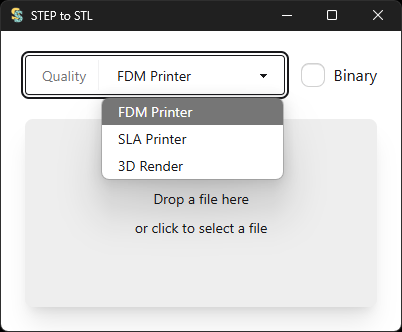Releases: beeb/step2stl
Releases · beeb/step2stl
v0.1.4
v0.1.3
v0.1.2 - Handle existing STL files
This version doesn't overwrite existing STL files, instead an incremental number is appended at the end of the filename.
The success toast also shows the name of the exported STL file.
v0.1.1 - New logo and auto-update test
This release updates the app logo and serves as a test for the auto-update functionality.
EDIT: the auto-update works! 🥳
v0.1.0 - First beta release
This is the initial public release of this tool.
Please report any bug or feature suggestion using the repo's Issues section.
There are 3 ways to use the tool:
- Open the application, then drag and drop a STEP file into the window
- Open the application, then click the drop zone which will open a file picker dialog
- Right-click a STEP file, select "Open with" -> "Choose another app" -> "More apps" -> "Look for another app on this PC" and then navigate to "C:\Program Files\step2stl\step2stl.exe". In this mode, the default preset (FDM, coarse) is used.