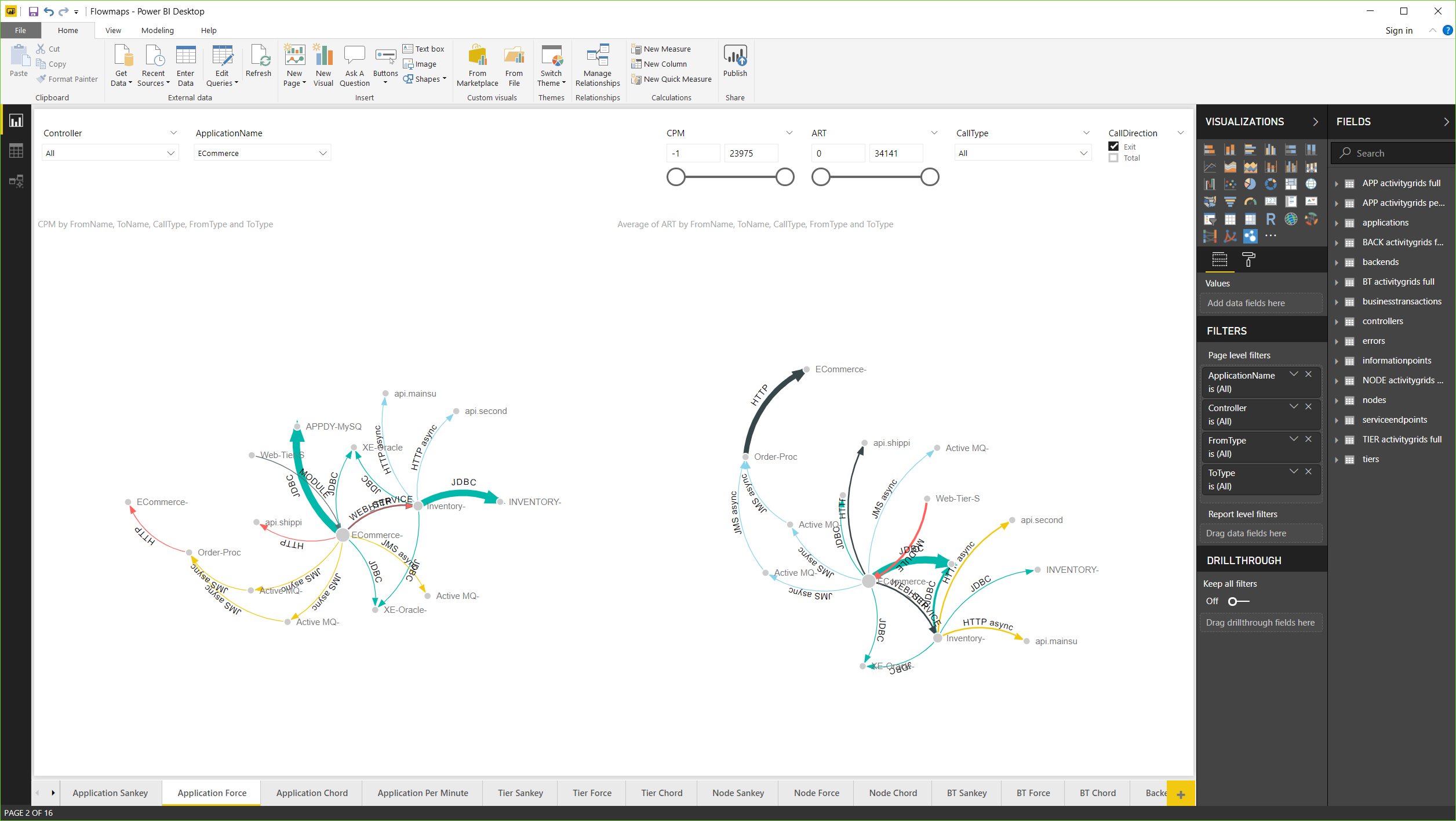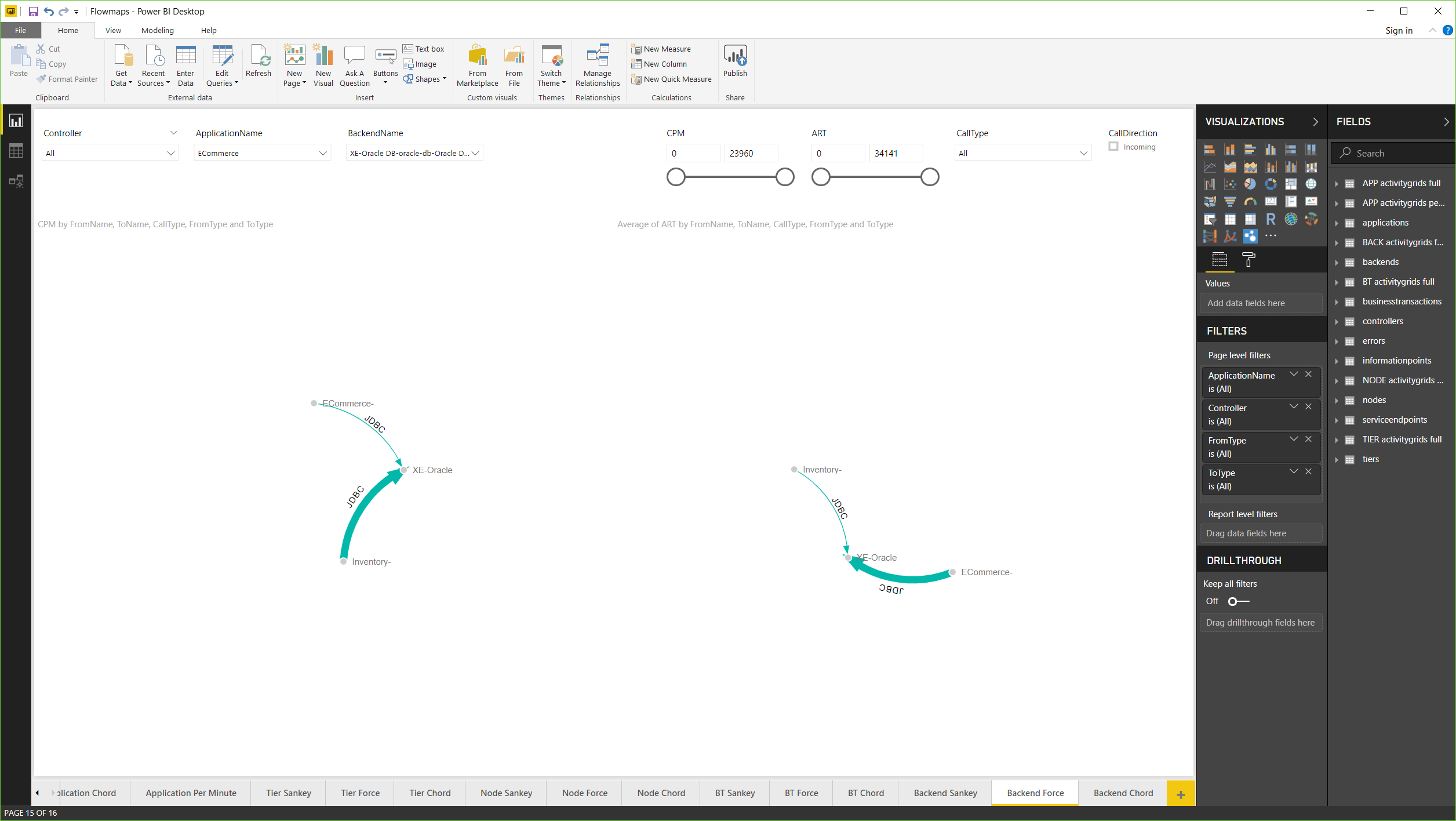-
Notifications
You must be signed in to change notification settings - Fork 48
Entity Flowmaps Report in PowerBI
Daniel Odievich edited this page Mar 25, 2019
·
6 revisions
Entity Flowmaps report (EntityFlowmaps.pbit) shows flow between components in each Application, Tier, Node, Business Transaction and Backend.
This PowerBI report provides visual exploration tools for navigating the same data as Entity Metrics report.
| Data | Pivot |
|---|---|
| Application Flow | |
| Tier Flow | |
| Node Flow | |
| Business Transaction Flow | |
| Backend Flow |
- Home
- Getting Started Walkthrough
- Run
-
Excel Reports
- Detected APM Entities
- Detected SIM Entities
- Detected DB Entities
- Detected WEB Entities
- Detected MOBILE Entities
- Detected BIQ Entities
- Entity Metrics
- Entity Metric Graphs
- Registered APM Metrics
- Entity Flowmaps
- Configuration
- Events and Health Rule Violations
- Entity Details
- Snapshots
- Snapshot Method Calls
- Individual Snapshot
- Users and Permissions
- Dashboards
- Health Check
- PowerBI Reports
- Tableau Reports
- Browser Reports