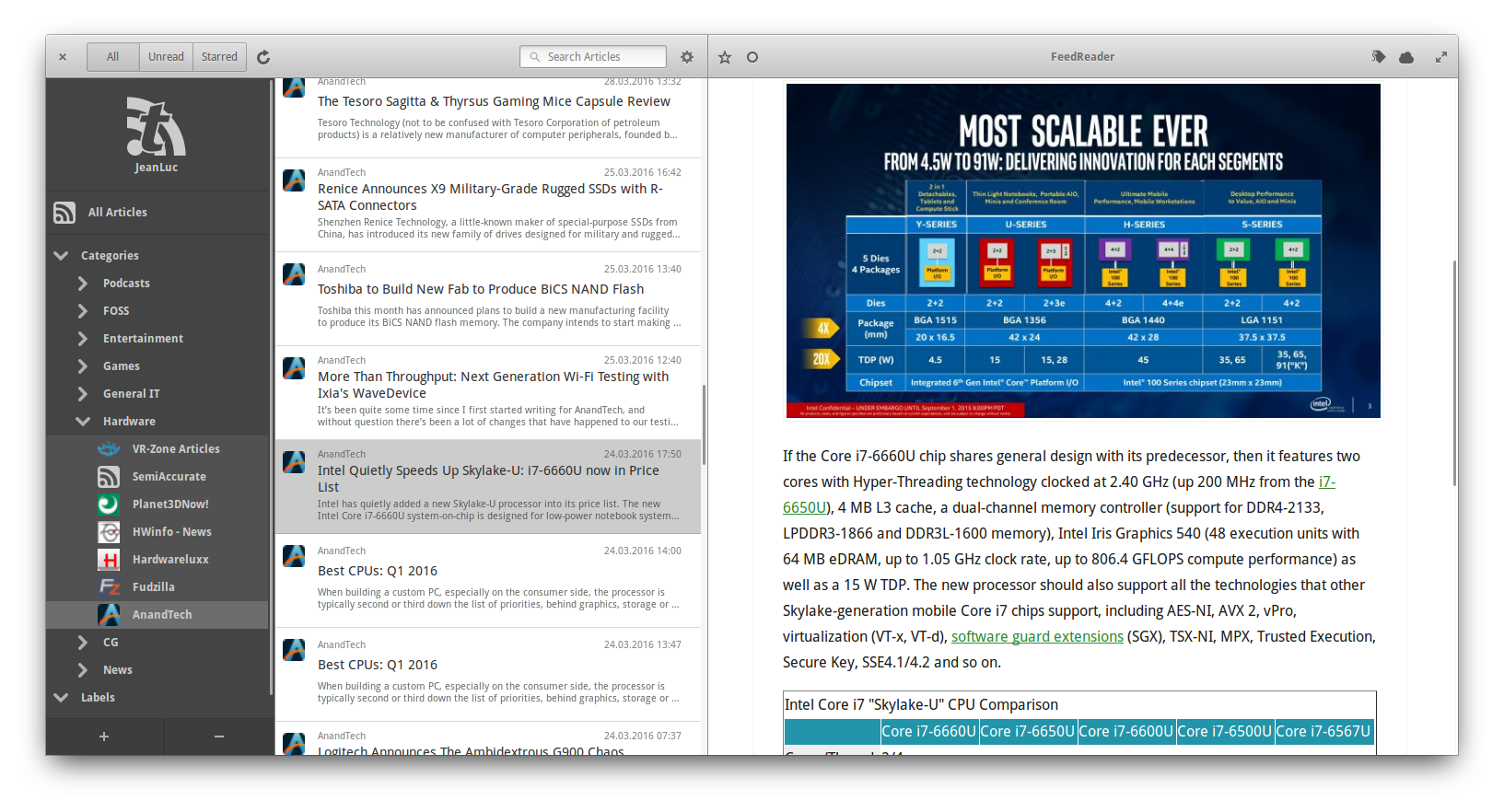FeedReader is a modern desktop application designed to complement existing web-based RSS accounts. It combines all the advantages of web based services like synchronisation across all your devices with everything you expect from a modern desktop application.
Website : http://jangernert.github.io/FeedReader/
For translators : https://hosted.weblate.org/projects/feedreader/
build-essentialmesonninja-buildvala (>=0.38)pkg-configlibgirepository1.0-devlibgtk-3-dev (>= 3.22)libsoup2.4-devlibjson-glib-devlibwebkit2gtk-4.0-dev (>=2.20)libsqlite3-devlibsecret-1-devlibnotify-devlibxml2-devlibunity-dev (optional)librest-devlibgee-0.8-devlibgstreamer1.0-devlibgstreamer-plugins-base1.0-dev (gstreamer-pbutils-1.0)libgoa-1.0-dev (>= 3.20)libcurl-devlibpeas-dev
pacman -S feedreadersudo dnf install feedreadersudo eopkg it feedreadersudo zypper install feedreaderThe easiest way to install the latest FeedReader right now is to build from source, which you can do with this script:
curl https://raw.githubusercontent.com/jangernert/FeedReader/master/scripts/install_ubuntu.sh | bash On Ubuntu 18.10 or newer you can install FeedReader with
sudo apt install feedreadersudo apt install feedreaderFeedReader is now availble as Flatpak and should be installable on all major Linux distributions that support the Flatpak Application Framework eg. Fedora, Debian, Ubuntu, elementaryOS, Arch, openSuSE, Mageia and many more.
For more information about Flatpak and how to use or install it for your distribution see the Flatpak webpage.
Besides installing the Flatpak Framework, you should also install the following portal packages using your distributions package manager:
xdg-desktop-portalxdg-desktop-portal-gtk
Make sure to follow the Flatpak setup guide for your distribution before installing FeedReader. You must ensure Flatpak is installed and add the Flathub repo. Then you can run:
flatpak install flathub org.gnome.FeedReader
git clone --recursive https://github.com/jangernert/FeedReader
cd ./FeedReader
meson builddir --prefix=/usr
sudo ninja -C builddir install
Arch Linux users can build the latest version using yaourt -S feedreader-git