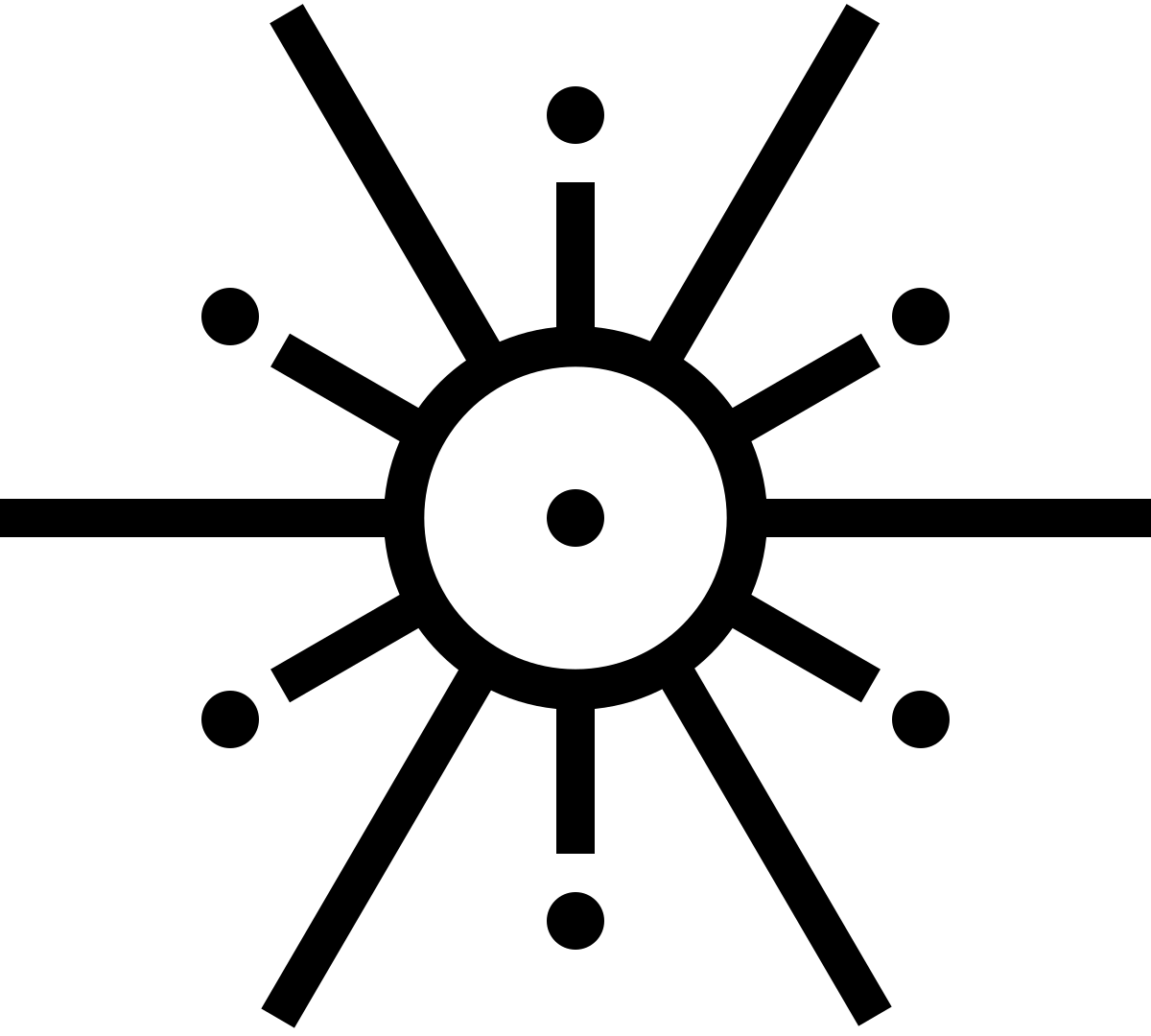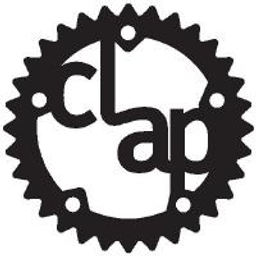A Fiercely Concurrent KV Database System
Accio is a fast and efficient Key-Value (KV) database solution designed for high-performance data storage and retrieval. It is built using Rust programming language, leveraging innovative technologies and efficient data structures to provide developers with a reliable and scalable storage option.
-
Lightning-Fast: Accio is optimized for speed, ensuring minimal latency in data retrieval and storage operations, making it ideal for latency-sensitive applications.
-
Simple API: Accio provides an intuitive and straightforward API, enabling developers to interact with the database effortlessly.
Here is how to start a Accio server.
PS: By default, Accio listens on the port 55001
You need rust and its tool chain cargo to start the server.
brew install rust-
The accio-package comes with server and sample client implementation of the database using CLAP.
-
Change the directory to server
cd accio-server-rs/- Start the server to start listening on the port.
cargo runContributions are what make the open source community such an amazing place to be learn, inspire, and create. Any contributions you make are greatly appreciated.
- If you have suggestions for adding or removing projects, feel free to open an issue to discuss it, or directly create a pull request after you edit the README.md file with necessary changes.
- Please make sure you check your spelling and grammar.
- Create individual PR for each suggestion.
- Please also read through the Code Of Conduct before posting your first idea as well.
- Fork the Project
- Create your Feature Branch (
git checkout -b feature/AmazingFeature) - Commit your Changes (
git commit -m 'Add some AmazingFeature') - Push to the Branch (
git push origin feature/AmazingFeature) - Open a Pull Request
Distributed under the MIT License. See LICENSE for more information.
- Vidur Khanal - ** - Vidur Khanal - **