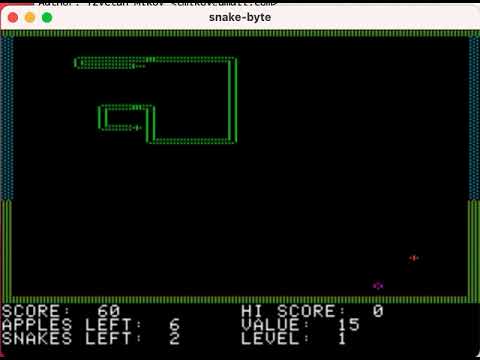Convert classic Apple II games to runnable C code.
Apple2TC aims to decompile original Apple II binaries, mostly games, into understandable and working modern C code, completely automatically by analyzing the runtime behavior of the original code via custom software emulation.
The sound and graphics are the original Apple II sound and graphics, implemented on top of modern libraries. So, games don't magically get higher resolution or smoother frame rate. However, they run natively (without emulation) in the new environment they are built for.
The following series of blog posts describes the work on the project, as it happens, in detail:
Apple2TC: an Apple II Binary to C Decompiler - Part 1
At this stage we are focusing on generating merely working C code instead of readable C code. The difference between the two is significant both in terms of technical challenges and in readability of the result. However, we need to learn to walk before we can fly: we need to prove that our system can extract sufficient information from the original binary in order to recreate its full functionality outside a CPU emulator.
Some things we have been able to successfully decompile and run so far:
Here is a video of the decompiled Snake Byte in action.
The project consists of several components:
- a2emu: an Apple2 emulator for running the original game and for extracting and recording runtime knowledge about it based on dynamic behavior.
- a2io: A library implementing Apple II sound and graphics. This library is used both by the emulator and by the generated C code.
- id: An interactive disassembler/binary editor for simple exploration of Apple II binary files.
- a6502: A 6502 symbolic assembler for easy experimentation. It can produce a bit accurate image of the Apple II ROM.
- apple2tc: The actual decompiler! It starts with a jump tracing 6502 disassembler augmented with runtime code coverage data from the emulator, an assembly listing generator, and the "Simple C" backend.
- Source: https://github.com/tmikov/apple2tc/tree/master/tools/a2emu
- Online version: https://tmikov.github.io/apple2tc/ . Use F1 and F2 to load and run example games.
A2emu is portable and should work on MacOS, Linux, Windows and Web, although as of this writing only MacOS and Web are regularly tested.
It is not intended to be a fancy all-powerful Apple II emulator, with bells and whistles, all possible emulated hardware support, super precise timing, etc. Our goal here is to generated runnable C code, not to emulate the Apple II. Plus, there are many existing Apple II emulators, and one more is not really that exciting or useful on its own.
With that said, A2emu is very simple, extremely easily buildable (has no external dependencies!), and portable across many platforms, which puts it in a fairly unique space.
Status:
- All tested non-disk games work. For convenience, two games, Bolo and Robotron 2084, are packaged in the emulator and can be executed with F1/F2. Other games can be loaded by passing to the emulator on the command line.
- Applesoft Basic works.
- Text, GR and HGR, keyboard working.
- Sound works (but on web the user needs to interact with the page first due to https://developer.chrome.com/blog/autoplay/).
- Elaborate runtime data collection for Apple2TC.
Missing:
- Colors in HiRes mode need some improvement.
- The emulator code is not super flexible in how it handles IO, since this is not supposed to be a very powerful emulator.
- Tape support (we may add it soon, because it seems simple and may be a convenient way to save restore).
- Disk support. No plans to add it for now, since it appears to be a non-trivial amount of work and does not seem to be strictly necessary for the project. Who knows, perhaps inspiration will strike, or someone will decide to contribute it.
For now we have implemented a simple interactive disassembler for initial investigation of binaries.
It supports disassembling, dumping of data, and jumping around the memory. It knows about builtin Apple II symbols.
a6502 is a simple two pass assembler. No effort to optimize it has been made,
specifically it creates lots of std::string
instances. Should have probably used std::string_view instead, but I forgot
that I was building with C++17 and it was available.
It supports all directives found in APPLE2.LST. I didn't bother understanding
Merlin's awkward semantics for ASC, etc, but ensured that the present use
cases work.
Correctness should be good, except for overflowing the 16-bit PC, which I didn't bother checking for.
The project uses CMake. It is designed to be portable and should work on MacOS, Linux, Windows and Web. As of this writing only MacOS, Web and Linux builds work, and only MacOS and Web are regularly tested.
No additional library dependencies should be needed.
git clone https://github.com/tmikov/apple2tc.git
cd apple2tc
mkdir build && cd build
cmake ..
make -jThe build has been tested on Ubuntu 18.02 LTS, but the build instructions should be similar for other distributions.
The project requires c++17, which is not fully supported by gcc versions before 8. The default compiler on Ubuntu 18.02 is gcc 7.5.0, so a later version needs to be installed first:
sudo apt-get install gcc-8 g++-8To override the default compiler used by CMake, the following environment variables need to be exported in the shell used by CMake later:
export CXX=g++-8
export CC=gcc-8The following dependencies are needed:
sudo apt-get install libx11-dev libxi-dev libxcursor-dev \
libasound2-dev mesa-common-dev libglvnd-devFinally, the build itself:
git clone https://github.com/tmikov/apple2tc.git
cd apple2tc
mkdir build && cd build
cmake ..
make -jBuild you docker file
docker build -t apple2tc .Then run the container
docker run -it --rm --name apple2tc apple2tcFrom another terminal copy the compiled binaries
docker cp apple2tc:/app /tmp/app