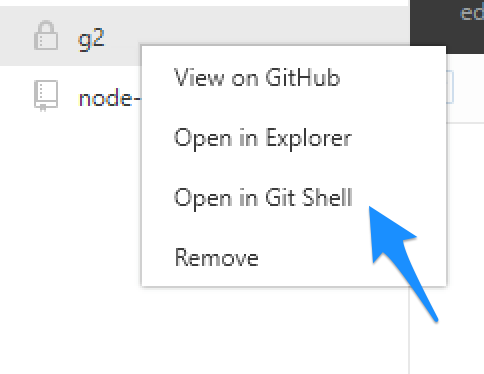-
Notifications
You must be signed in to change notification settings - Fork 298
Troubleshooting Compile Problems
These instructions apply if you are running Windows 10 in a VMware virtual machine on OSX or Linux. If you are on a native Windows system or running another VM some of these may not apply.
-
Set up the virtual machine with at least 4 GBytes of RAM and 30+ GB of hard drive allocated in 2 Gb chunks
-
When asked for integrated / isolated it’s best to chose integrated so you can share files across filesystems. This way you can use native OSX or linux tools for git and other functions.
-
It’s advisable to snapshot the VM before installing so you can recover from errors w/o burning through Windows activations. You can delete the snapshot later to recover that space.
-
Some VMware voodoo that can be useful
-
There are some issues with Windows 10 and VMware 8 that may or may not have been resolved. In any case, you need to get VMware tools installed and functioning if you wish to share files between the host and Windows (explained next).
-
Compiling using VMware shared folders is significantly slower than compiling natively on either the Host OS or on the C: drive of the Windows guest OS. This is an issue that has been discussed on the VMware forum more than once
-
If you wish to do most of the code editing in the host (OS X or Linux), but wish to use Atmel Studio in the Windows VM for flashing or debugging (because we haven’t found a decent UI solution to debugging on OS X and Linux yet), then you will wish to enable VMWare sharing and share the OS X folder that contains the g2core repo.
-
Due to some issue with Atmel Studio, it cannot see files that are in UNC paths like the
\\vmware-host\Shared Foldersdirectly, and you must assign a drive letter and open the Atmel Studio solution through via drive letter. We generally useZ:. -
Note that doing this is painfully slow to compile. If you are going to do all coding in Windows, then it is much faster to clone the repo directly in the VM and work from there.
The following tags are used. They can apply to the problem, and also the possible solutions:
-
[w32], [w64]: This problem affects Windows32 / Windows64 configurations
-
[all]: This problem affects all configurations (that we know of)
These are things we have seen fail. Please feel free to add to this list if you find issues that have solutions.
- Symptoms
-
If you see this error:
mkdir -p win32 && \ cd win32 && \ ../7za/7za x -ogcc-arm-none-eabi "gcc-arm-none-eabi-4_9-2015q2-20150609-win32.zip" /usr/bin/sh: ../7za/7za: Invalid argument
- Solution
-
Only one copy of Atmel Studio can be open. Close all copies of Atmel Studio, then open ONE, and run the build again.
It’s actually really easy to get more than one instance of Atmel Studio running. When you click on it sometimes there is no feedback that the click was received. Then some 15 - 30 seconds later you might see some indication. But usually by that time you have clicked it again, thinking that you must of mis-clicked the first time. Voila. 2 instances.
- Solution
-
Git is not installed. Even if the GitHub app is installed, you need git installed as well. See Git for Windows section of Compiling G2 on Windows.
It says it’s missing Motate.elf
- Solution
-
Go to Configure AS7 and make sure the AS7 configuration steps are complete
|
💡
|
Some of the below git usage cannot be done in a GUI, unfortunately. If you are using GitHub Desktop you can quickly open a Terminal (OS X) or Git Shell (Windows) by right-click on the repo in the repo list on the left and choosing "Open in Terminal" or "Open in Git Shell".
|
- Explanation
-
The
Motate/directory isn’t just a directory, it’s a submodule. This means that it’s contents are actually contained in a different git repo (located at https://github.com/synthetos/Motate) and you cannot simply commit changes to that repo in this repo. All this repo contains is a reference (SHA1) to the commit in the Motate repo.
|
|
The "download zip file" capability of GitHub appears to ignore submodules. For that reason, it’s recommended that you clone the repo instead of downloading it as a zip file. |
- Solution
-
After the first checkout, or after switching to an older branch from before Motate was a submodule you will need to run this command (from the G2Core repo clone directory, not the Motate directory):
git submodule update --init
- Further usage notes
-
After pulling in new code, the Motate submodule should update as well. If it doesn’t, then you simply need to make sure the Motate submodule stays updated when you update the G2Core repo. (You may also make sure you have the latest
gitavailable, since older git versions are generally terrible with submodules.) This is as simple as running this command if theMotatedirectory shows as changed:git submodule update
Problem: The Motate directory is showing as modified, but I didn’t change anything in there (that I know of)!
- Explanation
-
There are two main ways that this can happen (and, rarely, it’s both):
-
The G2 repo Motate reference now points to a different commit in Motate. This often occurs after a pull in the G2Core repo. You can tell that this is the case when
git status Motateshowsmodified: Motate (untracked content), and by the SHA1 of Motate showing as changed. For example:$ git status ./Motate On branch edge Your branch is up-to-date with 'origin/edge'. Changes not staged for commit: (use "git add <file>..." to update what will be committed) (use "git checkout -- <file>..." to discard changes in working directory) (commit or discard the untracked or modified content in submodules) modified: Motate (untracked content) no changes added to commit (use "git add" and/or "git commit -a") $ git diff ./Motate diff --git a/Motate b/Motate index cbb034d..08c130d 160000 --- a/Motate +++ b/Motate @@ -1 +1 @@ -Subproject commit cbb034d0796e5b43ae4c0bdd3f735ac74a98c795 +Subproject commit 08c130d167fe20f81c46b703fc6ad136dd76021e
-
Something actually changed inside the Motate directory. You can tell this because you’ll see a
-dirtyat the end of the SHA1 in the diff. For example:$ git status ./Motate On branch edge Your branch is up-to-date with 'origin/edge'. Changes not staged for commit: (use "git add <file>..." to update what will be committed) (use "git checkout -- <file>..." to discard changes in working directory) (commit or discard the untracked or modified content in submodules) modified: Motate (new commits) no changes added to commit (use "git add" and/or "git commit -a") $ git diff ./Motate diff --git a/Motate b/Motate --- a/Motate +++ b/Motate @@ -1 +1 @@ -Subproject commit cbb034d0796e5b43ae4c0bdd3f735ac74a98c795 +Subproject commit cbb034d0796e5b43ae4c0bdd3f735ac74a98c795-dirty
-
- Solution
-
If you just did a pull and the SHA1 changed, then that means the repo is referring to a different commit in the Motate repo. This is fixed by a simple
git submodule update.See the solution to the following problem if you have changes in the Motate submodule (IOW, it’s
-dirty) that you don’t wish to keep.However, if there are actual changes in the submodule that you wish to keep, then you need to:
-
cd Motate -
git status- look for "`HEAD detached at …`. If you see that, go directly to Problem: My HEAD is Detached!? below. Once that’s cleared up, come back here. -
git add …andgit commit …the changes to the Motate repo (just like any other repo). -
git pushthe changes to the Motate repo — remember though that these are going to a different repo. See note below about forked copies of G2Core. -
cd ..to go back to the G2Core repo. -
git add Motateandgit commit …the change to refer to a new Motate commit.-
We normally try to commit the Motate reference in a commit by itself. This makes merges easier later.
-
-
|
❗
|
If you are working on a fork of the G2Core repo, and you wish to make a change to the Motate code, then you will also need to fork the Motate repo on GitHub, and then add your Motate fork as a remote in the Motate submodule directory. Then you can commit and push to Motate and then commit and push to G2Core. |
- Solution
-
Make sure you don’t actually have changes in there that you want to keep!
Run the following commands (from within the G2Core repo, not in the Motate directory):
⚠️ These commands will throw away any uncommitted changes in the Motate submodule. Make sure that’s what you want to do before running them. git submodule foreach git reset --hard git submodule update
After that
git status Motateshould show (among other things) “nothing to commit, working directory clean”.
- Symptoms
-
A call to
git status(or a display in a GUI) will show "HEAD detached" instead of listing a branch or commit SHA1. This will happen most often in the Motate submodule, since by default submodules are not on a branch. - What’s it mean?
-
Well, you could always read the offical docs which explains it very well. TL;DR: It means you didn’t have a branch checked out but instead just had a specific commit checked out.
- Solution
-
First, it’s important to know that if the submodule Motate is what’s in a detached HEAD state, you need to fix it (with the following directions) by `cd`ing into the Motate directory first! You cannot fix it from outside the Motate directory.
Second, it’s important to know if you want to keep any changes that were since the last branch.
-
If you wish to keep any changes that show up in
git status:-
git checkout -b temporary-branch- creates a new branch called "temporary-branch", and attached HEAD to it.-
We now no longer have a detached HEAD! Phew!
-
-
git add …any changes you wish to keep, thengit commit …them. -
Now locate the branch you thought you were on, and check it out.
-
Assuming it was "master":
git checkout master
-
-
Now we’ll merge the changes of "temporary-branch" onto this branch:
git merge temporary-branch
-
If that goes smoothly (it should) you can delete "temporary-branch":
git branch -d temporary-branch
-
-
If you don’t wish to keep any changes, then wipe them out and checkout the branch you thought you were on. Assuming you were supposed to be on master:
⚠️ These commands will throw away any uncommitted changes in the repo that you are in! Make sure that’s what you want to do and that you are in the directory you want to be in before running them! git reset --hard git checkout master
-
Getting Started Pages
- Home
- What is g2core?
- Who uses g2core?
- Jerk-Controlled Motion
- Getting Started with g2core
- Connecting to g2core
- Configuring g2core
- Flashing g2core
- Troubleshooting
Reference Pages
- Gcodes
- Mcodes
- Text Mode
- JSON Communications
- GPIO Digital IO
- Alarms & Exceptions
- Power Management
- Coordinate Systems
- Status Reports
- Status Codes
- G2 Communications
- Tool Offsets and Selection
- Probing
- Feedhold, Resume, Job Kill
- Marlin Compatibility
- 9 Axis UVW Operation
- gQuintic Specs
Discussion Topics
- Roadmap
- GPIO for 1.X Releases
- Toolheads
- Raster Streaming Prototol
- g2core REST Interface
- Gcode Parsing
- G2 3DP Dialect
- Consensus Gcode
- Digital DRO
- Overview of Motion Processing
Developer Pages
- Development & Contribution
- Branching and Release - DRAFT
- Getting Started with g2core Development
- Project Structure & Motate
- Compiling G2
- OSX w/Xcode
- OSX/Linux Command Line
- Windows10 w/AtmelStudio7
- Debugging G2 on OSX
- Board and Machine Profiles
- Arduino Due Pinout
- Arduino DUE External Interfaces
- Diagnostics
- Debugging w/Motate Pins
- Development Troubleshooting
- g2core Communications
- Git Procedures
- Windows 10 / VMware 8 Issues
- Dual Endpoint USB Internals
- G2core License
- VSCode Setup
- Compatibility Axioms
- Wiki History