Releases: schellingb/dosbox-pure
DOSBox Pure 0.9.9
This is the ninth beta release of DOSBox Pure.
 |
|---|
Fixes/additions in 0.9.9:
- Bring back frontend controller device selection (#443)
Allows mapping preset selection with the controller port settings in the frontend.
Will disable the in-core Gamepad Mapper when using anything but the default device - Query analog values when a joypad button is bound to an analog function (#447)
For example analog L2 triggers bound to a joystick axis - Fix save state location when using "Sort Save States into Folders" option in RetroArch (#442)
This required disabling the new Netplay support for RetroArch version 1.16.
Currently Netplay is now only available with nightly builds of RetroArch (and once version 1.17 gets released) - Fix audio glitches with certain MIDI SoundFonts (#444)
- Fix Windows 9x freezing when removing/inserting a CD-ROM image (#448)
- Fix IMGMOUNT command with relative paths
- Fix default emulation speed of 'Crime Wave', 'Virus' and '1st Person Pinball'
New Features of 0.9.8:
- New UI for start menu, on-screen keyboard and gamepad mapper
- Shared system shells (use one Windows 1/2/3 installation ZIP for multiple games) (documentation) (#421)
- Support libretro multiplayer with emulation and tunneling of these interfaces over the internet
- IPX DOS driver
- Serial Modem (configurable to be a null modem or dial-up modem)
- NE2000 Ethernet Network Card to be used in a booted operating system.
- Add
Input > Mouse Input Modeoption (documentation) (#400)- Virtual mouse (default)
- Direct controlled mouse (not supported by all games)
- Touchpad mode (drag to move, tap to click, etc., best for touch screens)
- Off (ignore mouse inputs)
- Reworked gamepad mapping
- Per game differencing disk for installed OS (documentation) (#423)
- Store a seek cache to save file for larger files in mounted ZIPs (i.e. ISO files), drastically improve loading time of zipped games
- Add SVGA memory core option (#320)
- Add 256, 512 and 1024 MB emulated memory options (#387)
- Further improvements to the ATAPI CD-ROM emulation for Windows 9x games with CD copy protection (#295)
- Add new "Overscan Border Size" video option (#180)
- Support SF2 files with OGG compressed samples (sometimes called SF3 files)
- Add support for uncompressed CHD version 5 CD images (#40)
- Add new value to the 'Start Menu' core option to use auto start without automatic shutting down of the core
- Load DOSBOX.SF2 or MT32_CONTROL.ROM/MT32_PCM.ROM from the mounted C: drive and override midi config if found (#380)
- Add "Swap Stereo Channels" audio option (#415)
- Store currently mounted disk image with auto start (#438)
Fixes in 0.9.8:
(See Release 0.9.8)
DOSBox Pure 0.9.8
This is the eighth beta release of DOSBox Pure. It's a big one!
  |
 |
|---|
New Features of 0.9.8:
- New UI for start menu, on-screen keyboard and gamepad mapper
- Shared system shells (use one Windows 1/2/3 installation ZIP for multiple games) (documentation) (#421)
- Support libretro multiplayer with emulation and tunneling of these interfaces over the internet
- IPX DOS driver
- Serial Modem (configurable to be a null modem or dial-up modem)
- NE2000 Ethernet Network Card to be used in a booted operating system.
- Add
Input > Mouse Input Modeoption (documentation) (#400)- Virtual mouse (default)
- Direct controlled mouse (not supported by all games)
- Touchpad mode (drag to move, tap to click, etc., best for touch screens)
- Off (ignore mouse inputs)
- Reworked gamepad mapping
- Per game differencing disk for installed OS (documentation) (#423)
- Store a seek cache to save file for larger files in mounted ZIPs (i.e. ISO files), drastically improve loading time of zipped games
- Add SVGA memory core option (#320)
- Add 256, 512 and 1024 MB emulated memory options (#387)
- Further improvements to the ATAPI CD-ROM emulation for Windows 9x games with CD copy protection (#295)
- Add new "Overscan Border Size" video option (#180)
- Support SF2 files with OGG compressed samples (sometimes called SF3 files)
- Add support for uncompressed CHD version 5 CD images (#40)
- Add new value to the 'Start Menu' core option to use auto start without automatic shutting down of the core
- Load DOSBOX.SF2 or MT32_CONTROL.ROM/MT32_PCM.ROM from the mounted C: drive and override midi config if found (#380)
- Add "Swap Stereo Channels" audio option (#415)
- Store currently mounted disk image with auto start (#438)
Fixes in 0.9.8:
- Include CD audio player state in serialized save state (#245)
- Show files larger than 4GB in the [ Run Installed Operating System ] menu (#280)
- Fix reading ZIP files larger than 4GB (#273)
- Fix rendering issues with Voodoo in Build engine games
- Fix multiple input mappings controlling the same button/axis (#325)
- Fix performance issues due to excessive logging (#389)
- Fix booting PCJR carts (#102)
- Fix "shut down core after auto started game" and "Always show menu on startup" start menu behaviors (#437)
- Support mounting local directories with an extension in the name (#382)
- Handle "fixed" type keyword of cpu cycles config value (#357)
- Fix performance of Catacomb 3D games on default settings (#303)
- Fix performance of Robocop 3 on default settings (#434)
- Apply fix for 'Fatal Racing/Whiplash' keyboard mapping (#403)
- Apply fix for 'NBA Jam Tournament Edition' keyboard mapping (#426)
- Update DOSBox SVN (merge revisions 4481 ~ 4483)
DOSBox Pure 0.9.7
This is the seventh beta release of DOSBox Pure.
Changes in 0.9.7:
- Don't stop emulation on failed FPU push check to help running installed operating systems on non-Intel platforms (#282)
- Add larger Hard Disk sizes for OS install (up to 64 GB) (#280)
- Add core option to customize amount of free space on D: drive when running an installed operating system (#296)
- First attempt to satisfy CD copy protection schemes of some Windows games (#295)
- Mount custom IMG file as D: drive in installed operating system (#290)
- Fix crash when system directory is read-only (show error notification instead) (#293)
- Incorporate DOSBox upstream changes (Merge revisions 4475 ~ 4480)
These are the big changes from the latest big update (version 0.9.5):
Credits
Huge thanks to the maintainers of DOSBox and the various forks that are out there. For this release in particular I'd like to thank
Taewong who started the DOSBox SVN Daum branch a long time ago and Jonathan Campbell who heads the DOSBox-X project, which continues its mission of increasing capabilities and compatibility of DOSBox. Also thanks goes to kekko who created the DOSBox integration of the 3dfx voodoo emulation, based on the work of the SST-1/2 emulator by Aaron Giles from the MAME team.
Installing and Booting an Operating System
When loading content with a bootable CD-ROM image or both a CD-ROM image and a bootable floppy disk image, a new option [ Boot and Install New Operating System ] will be available in the start menu. After using that option to create a hard disk image and installing an operating system, any loaded content (i.e. ZIP files or CD images) can be loaded into that operating system. See the documentation of the feature for more details.
Issue link for feedback on this feature: #105
3dfx Voodoo Emulation
Supports both compatible DOS games as well as running 3dfx and Direct3D games in Windows 95/98. For details and how to setup drivers in Windows see the documentation of the feature for more details.
Issue link for feedback on this feature: #129
Announcement Trailer
Donations Welcome
Just a small reminder that donations are welcome, see the "Sponsor this project" section on the top or side-bar of this repository for means to support development on this project. Thanks!
DOSBox Pure 0.9.6
This is the fifth beta release of DOSBox Pure, a hotfix for 0.9.5.
Fixes since 0.9.5:
- In some cases a newly installed OS image wouldn't show in the
Run Installed Operating System - Unable to load harddisk or CD-ROM images when a frontend uses relative paths to the system directory
- Fix crash on core startup on some non-Windows devices
We're skipping 0.9.4 and we're going straight to 0.9.5!
This is the fourth beta release and thirtieth release overall of DOSBox Pure.
Another big update adding support for easy use of operating systems like Windows 95/98 and 3dfx Voodoo emulation.
Huge thanks to the maintainers of DOSBox and the various forks that are out there. For this release in particular I'd like to thank
Taewong who started the DOSBox SVN Daum branch a long time ago and @joncampbell123 who heads the DOSBox-X project, which continues its mission of increasing capabilities and compatibility of DOSBox. Also thanks goes to kekko who created the DOSBox integration of the 3dfx voodoo emulation, based on the work of the SST-1/2 emulator by Aaron Giles from the MAME team.
Installing and Booting an Operating System
When loading content with a bootable CD-ROM image or both a CD-ROM image and a bootable floppy disk image, a new option [ Boot and Install New Operating System ] will be available in the start menu. After using that option to create a hard disk image and installing an operating system, any loaded content (i.e. ZIP files or CD images) can be loaded into that operating system. See the documentation of the feature for more details.
Issue link for feedback on this feature: #105
3dfx Voodoo Emulation
Supports both compatible DOS games as well as running 3dfx and Direct3D games in Windows 95/98. For details and how to setup drivers in Windows see the documentation of the feature for more details.
Issue link for feedback on this feature: #129
Announcement Trailer
Donations Welcome
Just a small reminder that donations are welcome, see the "Sponsor this project" section on the top or side-bar of this repository for means to support development on this project. Thanks!
DOSBox Pure 0.9.5
We're skipping 0.9.4 and we're going straight to 0.9.5!
This is the fourth beta release and thirtieth release overall of DOSBox Pure.
Another big update adding support for easy use of operating systems like Windows 95/98 and 3dfx Voodoo emulation.
Huge thanks to the maintainers of DOSBox and the various forks that are out there. For this release in particular I'd like to thank
Taewong who started the DOSBox SVN Daum branch a long time ago and @joncampbell123 who heads the DOSBox-X project, which continues its mission of increasing capabilities and compatibility of DOSBox. Also thanks goes to kekko who created the DOSBox integration of the 3dfx voodoo emulation, based on the work of the SST-1/2 emulator by Aaron Giles from the MAME team.
Installing and Booting an Operating System
When loading content with a bootable CD-ROM image or both a CD-ROM image and a bootable floppy disk image, a new option [ Boot and Install New Operating System ] will be available in the start menu. After using that option to create a hard disk image and installing an operating system, any loaded content (i.e. ZIP files or CD images) can be loaded into that operating system. See the documentation of the feature for more details.
Issue link for feedback on this feature: #105
3dfx Voodoo Emulation
Supports both compatible DOS games as well as running 3dfx and Direct3D games in Windows 95/98. For details and how to setup drivers in Windows see the documentation of the feature for more details.
Issue link for feedback on this feature: #129
Announcement Trailer
Donations Welcome
Just a small reminder that donations are welcome, see the "Sponsor this project" section on the top or side-bar of this repository for means to support development on this project. Thanks!
DOSBox Pure 0.9.2
This is the third beta release of DOSBox Pure.
Changes in 0.9.2:
- Add a core option to control dosbox.conf loading (#262)
- Option to load .conf files outside the loaded ZIP or folder (#257)
- Fix running certain versions of Lemmings with all core options on default (#259)
- Filter our invalid characters in file/directory names of mounted ZIP files (#255)
- Disallow removing of non-empty directories
- Scale on-screen-keyboard nicer in games that use odd monitor resolutions
- Show in controls menu of frontend when gamepad mapper overrides are in use
- Improve performance of startup and restart
The recent version 0.9.0 was a big update with improvements and new features, thus the switch to the new version numbering and beta tag.
Gamepad Mapper

If you need even more customization of the controls than provided by the Automated controller mappings, or the various presets for mouse, keyboard and joysticks you can use the new gamepad mapper.
To open it, click the "PAD MAPPER" button in the On-screen keyboard
It is available any time in-game and changes are immediately saved and applied when closing the mapper. Up to 4 functions can be mapped for any button/direction of the gamepad. A mapping can be to any function of the 3 emulated input devices: keyboard, mouse or joystick.
Issue link for feedback: #57
Directly run PC booter games from the start menu
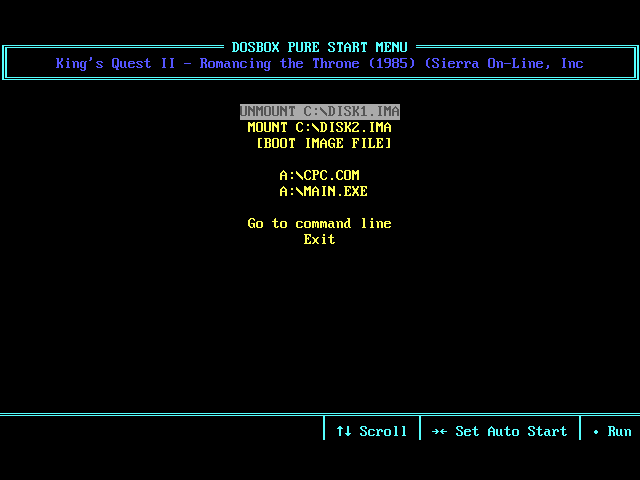
This also adds support for swapping floppy disk images (or PCjr cartridges) at runtime via a frontend's Disc Control menu and hotkeys.
Issue link for feedback: #102
Support loading of dosbox.conf files
DOSBox Pure can boot directly from a .conf file or it will load C:\DOSBOX.CONF automatically if it exists in the mounted ZIP or path.
Issue link for feedback: #209
Don't enter solo root directory when mounting ZIP files
When mounting a ZIP file which has just a single directory in its root, the core used to mount that directory as the C: drive. Now the core will mount the root of the ZIP to improve compatibility with DOS games that need to be installed in a specific location on the hard drive. The old behavior will still be used if an old save file (named GAME.save.zip) exists. The new behavior uses a differently named save file (GAME.pure.zip).
Issue link for feedback: #87
DOSBox Pure 0.9.1
This is the second beta release of DOSBox Pure.
Changes in 0.9.1:
- Fix gamepad mapper unable to map mouse left click (#57)
- Add option to set menu transparency of on-screen-keyboard and gamepad mapper (#57)
- Show keyboard key characters in Gamepad Mapper (#57)
- Support holding scroll keys in menus (#57)
- Improve mounting and booting from hard disk images
- Minor improvements to booting Windows 9x (still crashes on multi-tasking)
The previous version was a big update with improvements and new features, thus the switch to the new version numbering and beta tag.
Gamepad Mapper

If you need even more customization of the controls than provided by the Automated controller mappings, or the various presets for mouse, keyboard and joysticks you can use the new gamepad mapper.
To open it, click the "PAD MAPPER" button in the On-screen keyboard
It is available any time in-game and changes are immediately saved and applied when closing the mapper. Up to 4 functions can be mapped for any button/direction of the gamepad. A mapping can be to any function of the 3 emulated input devices: keyboard, mouse or joystick.
Issue link for feedback: #57
Directly run PC booter games from the start menu
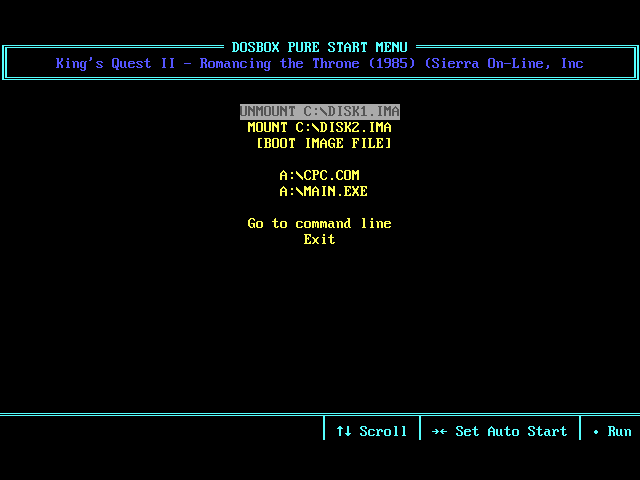
This also adds support for swapping floppy disk images (or PCjr cartridges) at runtime via a frontend's Disc Control menu and hotkeys.
Issue link for feedback: #102
Support loading of dosbox.conf files
DOSBox Pure can boot directly from a .conf file or it will load C:\DOSBOX.CONF automatically if it exists in the mounted ZIP or path.
Issue link for feedback: #209
Don't enter solo root directory when mounting ZIP files
When mounting a ZIP file which has just a single directory in its root, the core used to mount that directory as the C: drive. Now the core will mount the root of the ZIP to improve compatibility with DOS games that need to be installed in a specific location on the hard drive. The old behavior will still be used if an old save file (named GAME.save.zip) exists. The new behavior uses a differently named save file (GAME.pure.zip).
Issue link for feedback: #87
Changes in 0.9.0:
- Add gamepad mapper (#57)
- Support loading dosbox conf files (#209)
- Support booter games from start menu (#102)
- Don't enter solo root directory when mounting ZIP files (#87)
- Don't stop batch execution when remapping drive letter (#199)
- Better path handling of disk image loading (#209)
- Apply fix for 'Bubble Bobble also featuring Rainbow Islands' keyboard mapping (#249)
- Update DOSBox SVN - Merge revisions 4472 ~ 4474
DOSBox Pure 0.9.0
This is the first beta release of DOSBox Pure.
A big update with improvements and new features, thus the switch to the new version numbering and beta tag.
Gamepad Mapper

If you need even more customization of the controls than provided by the Automated controller mappings, or the various presets for mouse, keyboard and joysticks you can use the new gamepad mapper.
To open it, click the "PAD MAPPER" button in the On-screen keyboard
It is available any time in-game and changes are immediately saved and applied when closing the mapper. Up to 4 functions can be mapped for any button/direction of the gamepad. A mapping can be to any function of the 3 emulated input devices: keyboard, mouse or joystick.
Issue link for feedback: #57
Directly run PC booter games from the start menu
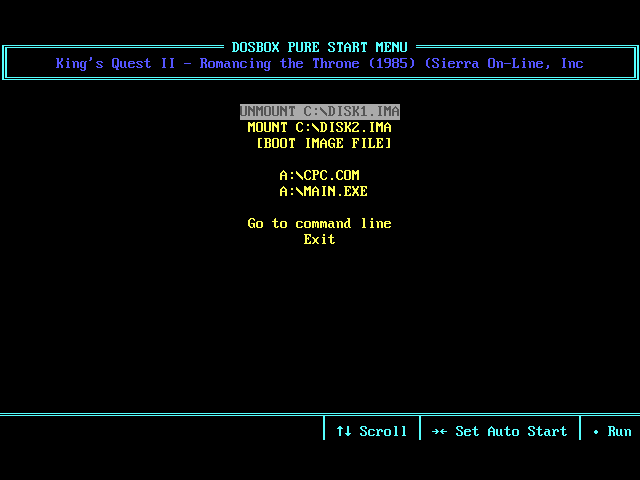
This also adds support for swapping floppy disk images (or PCjr cartridges) at runtime via a frontend's Disc Control menu and hotkeys.
Issue link for feedback: #102
Support loading of dosbox.conf files
DOSBox Pure can boot directly from a .conf file or it will load C:\DOSBOX.CONF automatically if it exists in the mounted ZIP or path.
Issue link for feedback: #209
Don't enter solo root directory when mounting ZIP files
When mounting a ZIP file which has just a single directory in its root, the core used to mount that directory as the C: drive. Now the core will mount the root of the ZIP to improve compatibility with DOS games that need to be installed in a specific location on the hard drive. The old behavior will still be used if an old save file (named GAME.save.zip) exists. The new behavior uses a differently named save file (GAME.pure.zip).
Issue link for feedback: #87
Changes in 0.9.0:
- Add gamepad mapper (#57)
- Support loading dosbox conf files (#209)
- Support booter games from start menu (#102)
- Don't enter solo root directory when mounting ZIP files (#87)
- Don't stop batch execution when remapping drive letter (#199)
- Better path handling of disk image loading (#209)
- Apply fix for 'Bubble Bobble also featuring Rainbow Islands' keyboard mapping (#249)
- Update DOSBox SVN - Merge revisions 4472 ~ 4474
DOSBox Pure 0.26
This is the twenty-sixth release of DOSBox Pure intended for public testing.
Changes in 0.26:
