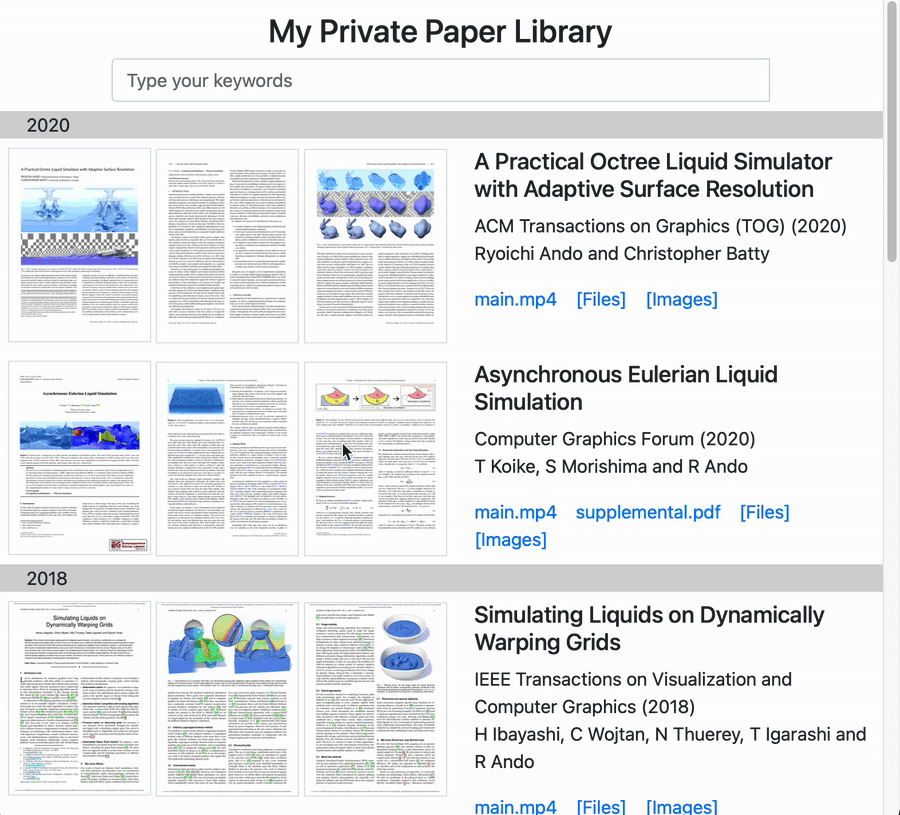Simple and fast. Everything is on the browser; you can access the whole contents from anywhere (even with a smart phone when you are out of office) if you put it on a private web server (e.g., VPS/NAS). You may also share with collaborators via links. Of course you can locally use it if you do not own a private server.
Paper texts are easy to explore using a new realtime search. Everything operates on JavaScript; no server configuration is needed to get this working.
Clone the whole project by:
git clone https://github.com/ryichando/webpapers.git
cd webpapersFor each paper, create a directory containing
- A paper PDF, ending with
.pdf - A bibtex file, ending with
.bib - Supplemental materials
Put them into the papers directory.
papers
├── ...
├── authors2021 # Some recognizable unique short name
│ ├── main.pdf # Paper main PDF file (it does not have to be main.pdf if a single PDF is given)
│ ├── citation.bib # BibTex file containing the paper info (any name ending with .bib is fine)
│ ├── video.mp4 # Video file
| └── ... # Supplemental materials
└── ...
Next, run the following commands
docker build . -t webpapers
docker run -u $UID:$GID -v $PWD:/root -ti --rm webpapers papersThis can take a while depending on how many papers you have. When complete, index.html will be generated in the papers directory, which you can browse on your favorite web browsers. You may edit config.ini in the directory to change settings.
- When multiple PDFs are provided,
main.pdfshould be the primary paper PDF - If you want to search only from titles, start with
title:followed by a space, and type keywords - You may turn off the search by specifying in the
config.ini
enable_search = no
- You may switch to classical "search" button by specifying in the
config.ini
realtime_search = no
docker run -v $PWD:/root --rm webpapers papers --clean allto clean generated files.