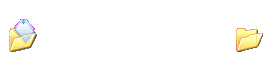An opensource Telegram robot can clone media & text from any chat to your own chat.
Read the documentation to know how to use the bot
DUE TO SOME SECURITY REASONS, DEPLOY TO HEROKU FROM THIS REPOSITORY HAS BEEN ABOLISHED !
To deploy this bot in heroku, you may need to follow the steps mentioned below
1. Fork this Repository first.
2. Change the app.json 'repository' URL to your fork URL.
3. Change the deploy button URL to your fork URL.
4. Finally, deploy it from your own fork (Risk factor).

@M4Mallu
Deploy Using Docker
1. Deploying on VPS Using Docker-
Start Docker daemon (skip if already running), if installed by snap then use 2nd command:
sudo dockerd sudo snap start dockerNote: If not started or not starting, run the command below then try to start.
sudo apt install docker.io -
Build Docker image:
sudo docker build . -t clone-bot -
Run the image:
sudo docker run clone-bot -
To stop the image:
sudo docker ps sudo docker stop id -
To clear the container:
sudo docker container prune -
To delete the images:
sudo docker image prune -a
-
Deploying on VPS Using docker-compose
NOTE: If you want to use port other than 80, change it in docker-compose.yml
sudo apt install docker-compose
- Build and run Docker image:
sudo docker-compose up
- After editing files with nano for example (nano start.sh):
sudo docker-compose up --build
- To stop the image:
sudo docker-compose stop
- To run the image:
sudo docker-compose start