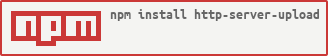This is a simple zero-configuration command-line http server which provides a lightweight interface to upload files.
By default files are uploaded to the current working directory.
Optionally a token may be used to protect against unauthorized uploads.
Version 3 of http-server-upload requires Node.js 14.18 or higher.
npm install --global http-server-uploadThis will install http-server-upload globally so that it may be run from the command line.
http-server-upload [arguments] [uploadRootPath][uploadRootPath] defaults to the current working directory (./).
Other options can be set using environment variables.
When the server is running you can visit http://localhost:8080/ to get the upload form.
If the desired port is already in use, the port will be increased automatically until the next free port is found. This can be disabled, see below.
Attention: Already existing files will be overwritten on upload.
You can just build a container image from this repository.
docker build -t http-server-upload .Then run it without argument for default
docker run --rm -ti http-server-uploadOr you can override default values with environment variables (only UPLOAD_DIR, UPLOAD_TMP_DIR, MAX_FILE_SIZE, TOKEN and INDEX_FILE for now).
UPLOAD_DIR and UPLOAD_TMP_DIR are set to /upload. You may find it useful to mount a volume in this directory to keep uploaded files. Keep
in mind that this volume must be writeable by the node user. More complete example.
docker run --rm -ti -e PORT=9090 -e UPLOAD_DIR=/data -v myvolume:/data -p 80:9090 http-server-uploadThe optional configuration is done by command line arguments or environment variables.
If both are used, the arguments have higher priority and the value from the
corresponding environment variable will be ignored.
| Argument | Variable | Description | Default |
|---|---|---|---|
--port |
PORT |
The port to use. | 8080 |
--upload-dir |
UPLOAD_DIR |
The directory where the files should be uploaded to. This overrides the uploadRootPath argument. |
uploadRootPath argument or the current working directory |
--upload-tmp-dir |
UPLOAD_TMP_DIR |
Temp directory for the file upload. | The upload directory. |
--max-file-size |
MAX_FILE_SIZE |
The maximum allowed file size for uploads in Megabyte. | 200 |
--token |
TOKEN |
An optional token which must be provided on upload. | Nothing |
--path-regexp |
PATH_REGEXP |
A regular expression to verify a given upload path. This should be set with care, because it may allow write access to outside the upload directory. | /^[a-zA-Z0-9-_/]*$/ |
--disable-auto-port |
DISABLE_AUTO_PORT |
Disable automatic port increase if the port is nor available. | Not set. |
--enable-folder-creation |
ENABLE_FOLDER_CREATION |
Enable automatic folder creation when uploading file to non-existent folder. | Not set. |
--index-file |
INDEX_FILE |
Use a custom html file as index instead of the default internal index. If used, the form fields need to have the same names as in the original index. | Not set. |
--help, -h |
Show some help text |
Examples:
PORT=9000 UPLOAD_DIR=~/uploads/ UPLOAD_TMP_DIR=/tmp/ TOKEN=my-super-secret-token http-server-upload
http-server-upload --port=9000 --upload-dir="c:\users\peter\Path With Whitespaces\"
PORT=9000 http-server-upload --disable-auto-port --enable-folder-creation ./If the http-server-upload is running, you may also upload files from the command line using curl:
curl -F "[email protected]" http://localhost:8080/uploadAdvanced example with multiple files, an upload path and a required token:
curl \
-F "[email protected]" \
-F "[email protected]" \
-F "path=my/dir" \
-F "token=my-super-secret-token" \
http://localhost:8080/uploadExample for uploading content from a pipe:
cat my-file.dat \
| curl -F "uploads=@-;filename=my-file.dat;type=application/octet-stream" \
http://localhost:8080/uploadNotice the required filename and type defintions for uploading piped data.
The type is the mime type of the data to upload.
MIT license
Copyright (c) 2019-2023 Peter Müller [email protected] https://crycode.de