Spelling correction & Fuzzy search: 1 million times faster through Symmetric Delete spelling correction algorithm
The Symmetric Delete spelling correction algorithm reduces the complexity of edit candidate generation and dictionary lookup for a given Damerau-Levenshtein distance. It is six orders of magnitude faster (than the standard approach with deletes + transposes + replaces + inserts) and language independent.
Opposite to other algorithms only deletes are required, no transposes + replaces + inserts. Transposes + replaces + inserts of the input term are transformed into deletes of the dictionary term. Replaces and inserts are expensive and language dependent: e.g. Chinese has 70,000 Unicode Han characters!
The speed comes from the inexpensive delete-only edit candidate generation and the pre-calculation.
An average 5 letter word has about 3 million possible spelling errors within a maximum edit distance of 3,
but SymSpell needs to generate only 25 deletes to cover them all, both at pre-calculation and at lookup time. Magic!
Copyright (c) 2018 Wolf Garbe
Version: 6.3
Author: Wolf Garbe <[email protected]>
Maintainer: Wolf Garbe <[email protected]>
URL: https://github.com/wolfgarbe/symspell
Description: https://medium.com/@wolfgarbe/1000x-faster-spelling-correction-algorithm-2012-8701fcd87a5f
MIT License
Copyright (c) 2018 Wolf Garbe
Permission is hereby granted, free of charge, to any person obtaining a copy of this software and associated
documentation files (the "Software"), to deal in the Software without restriction, including without limitation
the rights to use, copy, modify, merge, publish, distribute, sublicense, and/or sell copies of the Software,
and to permit persons to whom the Software is furnished to do so, subject to the following conditions:
The above copyright notice and this permission notice shall be included in all
copies or substantial portions of the Software.
https://opensource.org/licenses/MIT
Lookup provides a very fast spelling correction of single words.
- A Verbosity parameter allows to control the number of returned results:
Top: Top suggestion with the highest term frequency of the suggestions of smallest edit distance found.
Closest: All suggestions of smallest edit distance found, suggestions ordered by term frequency.
All: All suggestions within maxEditDistance, suggestions ordered by edit distance, then by term frequency. - The Maximum edit distance parameter controls up to which edit distance words from the dictionary should be treated as suggestions.
- The required Word frequency dictionary can either be directly loaded from text files (LoadDictionary) or generated from a large text corpus (CreateDictionary).
- Spelling correction,
- Query correction (10–15% of queries contain misspelled terms),
- Chatbots,
- OCR post-processing,
- Automated proofreading.
- Fuzzy search & approximate string matching
0.033 milliseconds/word (edit distance 2) and 0.180 milliseconds/word (edit distance 3) (single core on 2012 Macbook Pro)
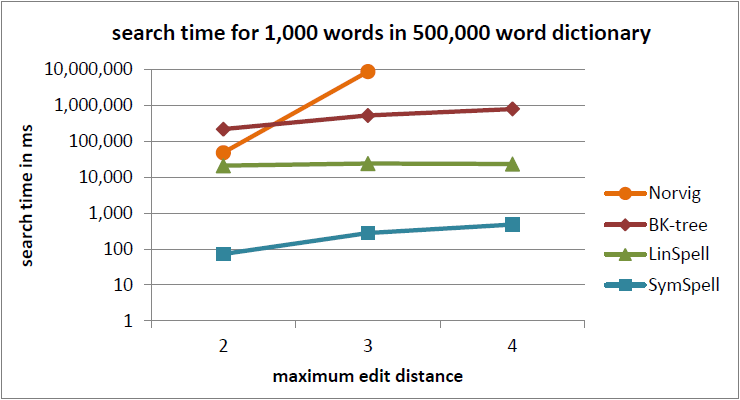
1,870 times faster than BK-tree (see Benchmark 1: dictionary size=500,000, maximum edit distance=3, query terms with random edit distance = 0...maximum edit distance, verbose=0)
1 million times faster than Norvig's algorithm (see Benchmark 2: dictionary size=29,157, maximum edit distance=3, query terms with fixed edit distance = maximum edit distance, verbose=0)
1000x Faster Spelling Correction algorithm
Fast approximate string matching with large edit distances in Big Data
Very fast Data cleaning of product names, company names & street names
Sub-millisecond compound aware automatic spelling correction
SymSpell vs. BK-tree: 100x faster fuzzy string search & spell checking
Fast Word Segmentation for noisy text
LookupCompound supports compound aware automatic spelling correction of multi-word input strings.
1. Compound splitting & decompounding
Lookup() assumes every input string as single term. LookupCompound also supports compound splitting / decompounding with three cases:
- mistakenly inserted space within a correct word led to two incorrect terms
- mistakenly omitted space between two correct words led to one incorrect combined term
- multiple input terms with/without spelling errors
Splitting errors, concatenation errors, substitution errors, transposition errors, deletion errors and insertion errors can by mixed within the same word.
2. Automatic spelling correction
- Large document collections make manual correction infeasible and require unsupervised, fully-automatic spelling correction.
- In conventional spelling correction of a single token, the user is presented with multiple spelling correction suggestions.
For automatic spelling correction of long multi-word text the algorithm itself has to make an educated choice.
Examples:
- whereis th elove hehad dated forImuch of thepast who couqdn'tread in sixthgrade and ins pired him
+ where is the love he had dated for much of the past who couldn't read in sixth grade and inspired him (9 edits)
- in te dhird qarter oflast jear he hadlearned ofca sekretplan
+ in the third quarter of last year he had learned of a secret plan (9 edits)
- the bigjest playrs in te strogsommer film slatew ith plety of funn
+ the biggest players in the strong summer film slate with plenty of fun (9 edits)
- Can yu readthis messa ge despite thehorible sppelingmsitakes
+ can you read this message despite the horrible spelling mistakes (9 edits)0.2 milliseconds / word (edit distance 2) 5000 words / second (single core on 2012 Macbook Pro)
WordSegmentation divides a string into words by inserting missing spaces at appropriate positions.
- Misspelled words are corrected and do not prevent segmentation.
- Existing spaces are allowed and considered for optimum segmentation.
- SymSpell.WordSegmentation uses a Triangular Matrix approach instead of the conventional Dynamic Programming: It uses an array instead of a dictionary for memoization, loops instead of recursion and incrementally optimizes prefix strings instead of remainder strings.
- The Triangular Matrix approach is faster than the Dynamic Programming approach. It has a lower memory consumption, better scaling (constant O(1) memory consumption vs. linear O(n)) and is GC friendly.
- While each string of length n can be segmented into 2^n−1 possible compositions,
SymSpell.WordSegmentation has a linear runtime O(n) to find the optimum composition.
Examples:
- thequickbrownfoxjumpsoverthelazydog
+ the quick brown fox jumps over the lazy dog
- itwasabrightcolddayinaprilandtheclockswerestrikingthirteen
+ it was a bright cold day in april and the clocks were striking thirteen
- itwasthebestoftimesitwastheworstoftimesitwastheageofwisdomitwastheageoffoolishness
+ it was the best of times it was the worst of times it was the age of wisdom it was the age of foolishness Applications:
- Word Segmentation for CJK languages for Indexing Spelling correction, Machine translation, Language understanding, Sentiment analysis
- Normalizing English compound nouns for search & indexing (e.g. ice box = ice-box = icebox; pig sty = pig-sty = pigsty)
- Word segmentation für compounds if both original word and split word parts should be indexed.
- Correction of missing spaces caused by Typing errors.
- Correction of Conversion errors: spaces between word may get lost e.g. when removing line breaks.
- Correction of OCR errors: inferior quality of original documents or handwritten text may prevent that all spaces are recognized.
- Correction of Transmission errors: during the transmission over noisy channels spaces can get lost or spelling errors introduced.
- Keyword extraction from URL addresses, domain names, #hashtags, table column descriptions or programming variables written without spaces.
- For password analysis, the extraction of terms from passwords can be required.
- For Speech recognition, if spaces between words are not properly recognized in spoken language.
- Automatic CamelCasing of programming variables.
- Applications beyond Natural Language processing, e.g. segmenting DNA sequence into words
Performance:
4 milliseconds for segmenting an 185 char string into 53 words (single core on 2012 Macbook Pro)
single word + Enter: Display spelling suggestions
Enter without input: Terminate the program
multiple words + Enter: Display spelling suggestions
Enter without input: Terminate the program
string without spaces + Enter: Display word segmented text
Enter without input: Terminate the program
Demo, DemoCompound and SegmentationDemo projects can be built with the free Visual Studio Code, which runs on Windows, MacOS and Linux.
//create object
int initialCapacity = 82765;
int maxEditDistanceDictionary = 2; //maximum edit distance per dictionary precalculation
var symSpell = new SymSpell(initialCapacity, maxEditDistanceDictionary);
//load dictionary
string baseDirectory = AppDomain.CurrentDomain.BaseDirectory;
string dictionaryPath= baseDirectory + "../../../../SymSpell/frequency_dictionary_en_82_765.txt";
int termIndex = 0; //column of the term in the dictionary text file
int countIndex = 1; //column of the term frequency in the dictionary text file
if (!symSpell.LoadDictionary(dictionaryPath, termIndex, countIndex))
{
Console.WriteLine("File not found!");
//press any key to exit program
Console.ReadKey();
return;
}
//lookup suggestions for single-word input strings
string inputTerm="house";
int maxEditDistanceLookup = 1; //max edit distance per lookup (maxEditDistanceLookup<=maxEditDistanceDictionary)
var suggestionVerbosity = SymSpell.Verbosity.Closest; //Top, Closest, All
var suggestions = symSpell.Lookup(inputTerm, suggestionVerbosity, maxEditDistanceLookup);
//display suggestions, edit distance and term frequency
foreach (var suggestion in suggestions)
{
Console.WriteLine(suggestion.term +" "+ suggestion.distance.ToString() +" "+ suggestion.count.ToString("N0"));
}
//lookup suggestions for multi-word input strings (supports compound splitting & merging)
inputTerm="whereis th elove hehad dated forImuch of thepast who couqdn'tread in sixtgrade and ins pired him";
maxEditDistanceLookup = 2; //max edit distance per lookup (per single word, not per whole input string)
suggestions = symSpell.LookupCompound(inputTerm, maxEditDistanceLookup);
//display suggestions, edit distance and term frequency
foreach (var suggestion in suggestions)
{
Console.WriteLine(suggestion.term +" "+ suggestion.distance.ToString() +" "+ suggestion.count.ToString("N0"));
}
//press any key to exit program
Console.ReadKey();- Add SymSpell.cs, EditDistance.cs and frequency_dictionary_en_82_765.txt to your project. All three files are located in the SymSpell folder. Enabling the compiler option "Prefer 32-bit" will significantly reduce the memory consumption of the precalculated dictionary.
- Add SymSpell NuGet to your Net Framework project: Visual Studio / Tools / NuGet Packager / Manage Nuget packages for solution / Select "Browse tab"/ Search for SymSpell / Select SymSpell / Check your project on the right hand windows / Click install button. The frequency_dictionary_en_82_765.txt is automatically installed.
- Add SymSpell NuGet to your Net Core project: Visual Studio / Tools / NuGet Packager / Manage Nuget packages for solution / Select "Browse tab"/ Search for SymSpell / Select SymSpell / Check your project on the right hand windows / Click install button. The frequency_dictionary_en_82_765.txt must be copied manually to your project.
SymSpell targets .NET Standard v2.0 and can be used in:
- NET Framework (Windows Forms, WPF, ASP.NET),
- NET Core (UWP, ASP.NET Core, Windows, OS X, Linux),
- XAMARIN (iOS, OS X, Android) projects.
The SymSpell, Demo, DemoCompound and Benchmark projects can be built with the free Visual Studio Code, which runs on Windows, MacOS and Linux.
Dictionary quality is paramount for correction quality. In order to achieve this two data sources were combined by intersection: Google Books Ngram data which provides representative word frequencies (but contains many entries with spelling errors) and SCOWL — Spell Checker Oriented Word Lists which ensures genuine English vocabulary (but contained no word frequencies required for ranking of suggestions within the same edit distance).
The frequency_dictionary_en_82_765.txt was created by intersecting the two lists mentioned below. By reciprocally filtering only those words which appear in both lists are used. Additional filters were applied and the resulting list truncated to ≈ 80,000 most frequent words.
- Google Books Ngram data (License) : Provides representative word frequencies
- SCOWL - Spell Checker Oriented Word Lists (License) : Ensures genuine English vocabulary
- Plain text file in UTF-8 encoding.
- Word and Word Frequency are separated by space or tab. Per default, the word is expected in the first column and the frequency in the second column. But with the termIndex and countIndex parameters in LoadDictionary() the position and order of the values can be changed and selected from a row with more than two values. This allows to augment the dictionary with additional information or to adapt to existing dictionaries without reformatting.
- Every word-frequency-pair in a separate line. A line is defined as a sequence of characters followed by a line feed ("\n"), a carriage return ("\r"), or a carriage return immediately followed by a line feed ("\r\n").
- Both dictionary terms and input term are expected to be in lower case.
You can build your own frequency dictionary for your language or your specialized technical domain. The SymSpell spelling correction algorithm supports languages with non-latin characters, e.g Cyrillic, Chinese or Georgian.
C# (original source code)
https://github.com/wolfgarbe/symspell
.NET (NuGet package)
https://www.nuget.org/packages/symspell
The following third party ports or reimplementations to other programming languages have not been tested by myself whether they are an exact port, error free, provide identical results or are as fast as the original algorithm.
Most ports target SymSpell version 3.0. But version 6.1. provides much higher speed & lower memory consumption!
C++
https://github.com/erhanbaris/SymSpellPlusPlus
Crystal
https://github.com/chenkovsky/aha/blob/master/src/aha/sym_spell.cr
Go
https://github.com/heartszhang/symspell
https://github.com/sajari/fuzzy
Java
https://github.com/Lundez/JavaSymSpell (Version 6.1)
https://github.com/gpranav88/symspell
https://github.com/searchhub/preDict
https://github.com/jpsingarayar/SpellBlaze
Javascript
https://github.com/itslenny/SymSpell.js
https://github.com/dongyuwei/SymSpell
https://github.com/IceCreamYou/SymSpell
https://github.com/Yomguithereal/mnemonist/blob/master/symspell.js
Python
https://github.com/mammothb/symspellpy (Version 6.3)
https://github.com/ne3x7/pysymspell/ (Version 6.1)
https://github.com/Ayyuriss/SymSpell
https://github.com/ppgmg/github_public/blob/master/spell/symspell_python.py
https://github.com/rcourivaud/symspellcompound
https://github.com/Esukhia/sympound-python
https://www.kaggle.com/yk1598/symspell-spell-corrector
Ruby
https://github.com/PhilT/symspell
Rust
https://github.com/reneklacan/symspell
Scala
https://github.com/semkath/symspell
Swift
https://github.com/Archivus/SymSpell
- Utilizing the pigeonhole principle by partitioning both query and dictionary terms will result in 5x less memory consumption and 3x faster precalculation time.
- Option to preserve case (upper/lower case) of input term.
- Open source the code for creating custom frequency dictionaries in any language and size as intersection between Google Books Ngram data (Provides representative word frequencies) and SCOWL Spell Checker Oriented Word Lists (Ensures genuine English vocabulary).
- IMPROVEMENT: WordSegmentation added:
WordSegmentation divides a string into words by inserting missing spaces at appropriate positions.
Misspelled words are corrected and do not prevent segmentation.
Existing spaces are allowed and considered for optimum segmentation.
SymSpell.WordSegmentation uses a novel approach to word segmentation without recursion.
While each string of length n can be segmented into 2^n−1 possible compositions,
SymSpell.WordSegmentation has a linear runtime O(n) to find the optimum composition. - IMPROVEMENT: New CommandLine parameters:
LookupType: lookup, lookupcompound, wordsegment.
OutputStats: switch to show only corrected string or corrected string, edit distance, word frequency/probability. - IMPROVEMENT: Lookup with maxEditDistance=0 faster.
- IMPROVEMENT: SymSpell.CommandLine project added. Allows pipes and redirects for Input & Output. Dictionary/Copus file, MaxEditDistance, Verbosity, PrefixLength can be specified via Command Line. No programming required.
- IMPROVEMENT: DamerauOSA edit distance updated, Levenshtein edit distance added (in SoftWx.Match by Steve Hatchett)
- CHANGE: Other projects in the SymSpell solution now use references to SymSpell instead of links to the source files.
- IMPROVEMENT: SymSpellCompound has been refactored from static to instantiated class and integrated into SymSpell Therefore SymSpellCompound is now also based on the latest SymSpell version with all fixes and performance improvements
- IMPROVEMENT: symspell.demo.csproj, symspell.demoCompound.csproj, symspell.Benchmark.csproj have been recreated from scratch and target now .Net Core instead of .Net Framework for improved compatibility with other platforms like MacOS and Linux
- CHANGE: The testdata directory has been moved from the demo folder into the benchmark folder
- CHANGE: License changed from LGPL 3.0 to the more permissive MIT license to allow frictionless commercial usage.
- IMPROVEMENT: SymSpell internal dictionary has been refactored by Steve Hatchett.
2x faster dictionary precalculation and 2x lower memory consumption.
- IMPROVEMENT: SymSpell has been refactored from static to instantiated class by Steve Hatchett.
- IMPROVEMENT: Added benchmarking project.
- IMPROVEMENT: Added unit test project.
- IMPROVEMENT: Different maxEditDistance for dictionary precalculation and for Lookup.
- CHANGE: Removed language feature (use separate SymSpell instances instead).
- CHANGE: Verbosity parameter changed from Int to Enum
- FIX: Incomplete lookup results, if maxEditDistance=1 AND input.Length>prefixLength.
- FIX: count overflow protection fixed.
- FIX: Suggestions were not always complete for input.Length <= editDistanceMax.
- FIX: Suggestions were not always complete/best for verbose < 2.
- IMPROVEMENT: Prefix indexing implemented: more than 90% memory reduction, depending on prefix length and edit distance. The discriminatory power of additional chars is decreasing with word length. By restricting the delete candidate generation to the prefix, we can save space, without sacrificing filter efficiency too much. Longer prefix length means higher search speed at the cost of higher index size.
- IMPROVEMENT: Algorithm for DamerauLevenshteinDistance() changed for a faster one.
- ParseWords() without LINQ
- CreateDictionaryEntry simplified, AddLowestDistance() removed.
- Lookup() improved.
- Benchmark() added: Lookup of 1000 terms with random spelling errors.
- symspell.csproj Generates a SymSpell NuGet package (which can be added to your project)
- symspelldemo.csproj Shows how SymSpell can be used in your project (by using symspell.cs directly or by adding the SymSpell NuGet package )
- Fix: previously not always all suggestions within edit distance (verbose=1) or the best suggestion (verbose=0) were returned : e.g. "elove" did not return "love"
- Regex will not anymore split words at apostrophes
- Dictionary<string, object> dictionary changed to Dictionary<string, Int32> dictionary
- LoadDictionary() added to load a frequency dictionary. CreateDictionary remains and can be used alternatively to create a dictionary from a large text corpus.
- English word frequency dictionary added (wordfrequency_en.txt). Dictionary quality is paramount for correction quality. In order to achieve this two data sources were combined by intersection: Google Books Ngram data which provides representative word frequencies (but contains many entries with spelling errors) and SCOWL — Spell Checker Oriented Word Lists which ensures genuine English vocabulary (but contained no word frequencies required for ranking of suggestions within the same edit distance).
- dictionaryItem.count was changed from Int32 to Int64 for compatibility with dictionaries derived from Google Ngram data.
