-
Notifications
You must be signed in to change notification settings - Fork 10
03. Filters
Filters transform spectral data in Peakaboo and are accessible from the
Filters sidebar tab. To add a filter, click ![]()
Add Filters. Filters
are organized by type in folders, which you can open to select your
desired filter, then click ![]()
OK.
Once a filter is added, adjust its settings by clicking the ![]()
Settings button next to it. This opens a dialog where you can modify
parameters and immediately see the effect on your spectrum.
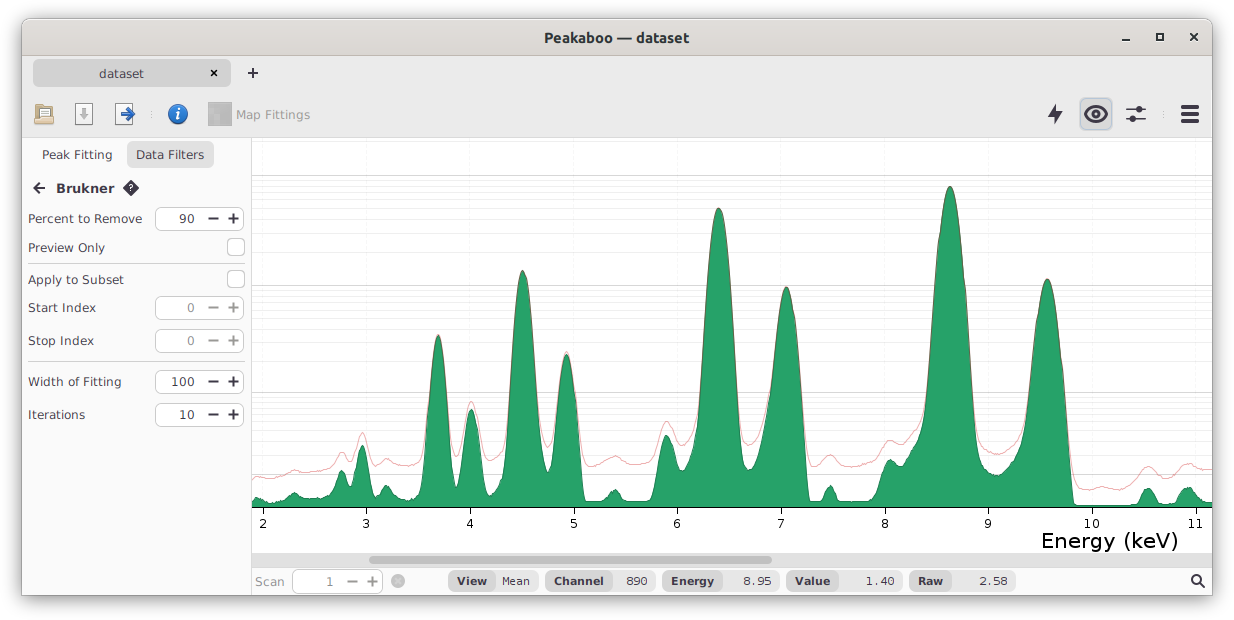
The Brukner background filter’s settings window with raw data outline in plot
To compare the original and filtered spectra, go to ![]()
View → Raw Data Outline.
For comprehensive details on each filter, including examples, refer to the later secions on Filter Descriptions and Filter Examples.
Noise removal can aid in peak fitting, especially for spectra collected at rapid intervals, like in fly-scanning. Peakaboo offers several filters for this purpose, such as moving average, FFT low pass, and Savitsky-Golay, among others. These filters help reduce noise or minimize background interference.
You can adjust the parameters of noise removal filters to fit the needs of your specific data set. The Savitsky-Golay filter, for example, is often preferred for effectively reducing noise while preserving peak shape.
Background filters in Peakaboo help distinguish peaks by reducing spectral background noise. It’s advised to retain 10%-15% of the background (the default is 10%) to avoid losing signal at peak edges, which could affect peak fitting accuracy. This is a tunable found in the filter’s settings.
Peakaboo provides several filters for background removal: Brukner, Polynomial, Linear Trim, Square Snip, and Custom Compton. Their effects are broadly similar – modeling and removing background to make peaks more pronounced. They are particularly useful early in studies for identifying minor peaks or enhancing visual displays.
Caution is advised with background removal. The "background" in XR Spectroscopy includes underlying characteristic peaks, and over-removal can distort peak shapes and intensities. Detailed peak fitting and mapping might be adversely affected. Instead, consider less invasive alternatives like map filters or different fitting algorithms for better results without compromising the data integrity.