-
Notifications
You must be signed in to change notification settings - Fork 6
Contribution
There are 2 types of addon, Mix addon and Phoenix addon.
Phoenix addon consists of 3 types.
- API
- Live
- Web
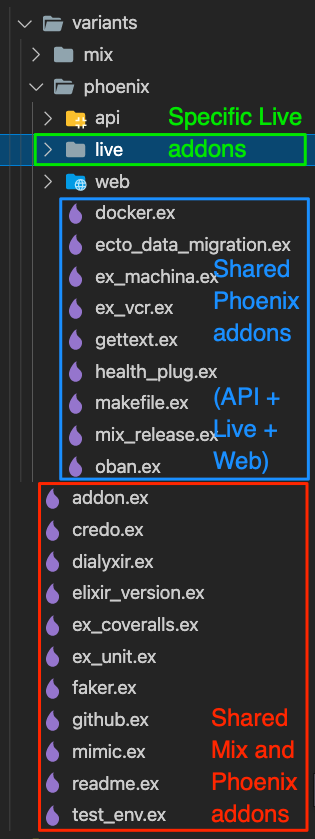
For example, to add a new web addon, create a new file at lib/nimble_template/addons/variants/phoenix/web/sample_addon.ex.
defmodule NimbleTemplate.Addons.Phoenix.Web.SampleAddon do
@moduledoc false
use NimbleTemplate.Addons.Addon
@impl true
def do_apply!(%Project{} = project, opts) do
project
end
endThe module should implement do_apply! callbacks of a behaviour.
With a new corresponding test file at test/nimble_template/addons/variants/phoenix/web/addon_test.exs.
Then call NimbleTemplate.Addons.Phoenix.Web.SampleAddon.apply!(project) inside lib/nimble_template/templates/variants/phoenix/web/template.ex file which will be executed on Terminal prompt.
These are functions from NimbleTemplate.Generator which can be called.
copy_directory!(source_path, target_path, binding \\ [])
Copy a directory and its content from source path to target path.
| Parameter | Type | Description |
|---|---|---|
| source_path | String | Source path to copy the file from |
| target_path | String | Target path to copy the file to |
| binding | List | - |
Example
Generator.copy_directory!("assets/nimble_js", "assets/js")copy_file!(files, binding \\ [])
Copy a list of files from source path to target path.
| Parameter | Type | Description |
|---|---|---|
| files | List | List of tuple containing format (:text, :eex or :new_eex), source path and target path |
| binding | List | - |
Example
Generator.copy_file!([
{:eex, "bin/start.sh.eex", "bin/start.sh"},
{:text, "assets/bootstrap_css/vendor/_bootstrap.scss", "assets/css/vendor/_bootstrap.scss"}
])rename_file!(old_path, new_path)
Rename a file from old path to new path.
| Parameter | Type | Description |
|---|---|---|
| old_path | String | Old path to rename the file from |
| new_path | String | New path to rename the file to |
Example
Generator.rename_file!("assets/css/app.css", "assets/css/app.scss")replace_content!(file_path, anchor, content)
Find and replace specified content of an existing file.
| Parameter | Type | Description |
|---|---|---|
| file_path | String | File path |
| anchor | String | Content to find |
| content | String | Content to replace |
Example
Generator.replace_content!(
"test/test_helper.exs",
"""
ExUnit.start()
""",
"""
ExUnit.start(capture_log: true)
"""
)delete_content!(file_path, anchor)
Find and remove specified content of an existing file.
| Parameter | Type | Description |
|---|---|---|
| file_path | String | File path |
| anchor | String | Content to delete |
Example
Generator.delete_content!(
"assets/js/app.js",
"""
// We import the CSS which is extracted to its own file by esbuild.
// Remove this line if you add a your own CSS build pipeline (e.g postcss).
import "../css/app.css"
"""
)inject_content!(file_path, anchor, content)
Inject a specified content below a specified content of an existing file.
| Parameter | Type | Description |
|---|---|---|
| file_path | String | File path |
| anchor | String | Content to find |
| content | String | Content to inject |
Example
Generator.inject_content!(
support_case_path,
"""
use ExUnit.CaseTemplate
""",
"""
alias Ecto.Adapters.SQL.Sandbox
"""
)append_content!(file_path, content)
Append a specified content to the end of an existing file.
| Parameter | Type | Description |
|---|---|---|
| file_path | String | File path |
| content | String | Content to append |
Example
Generator.append_content!(
"assets/css/_variables.scss",
"""
Content
"""
)inject_mix_dependency!(dependency)
Inject a new mix dependency into mix.exs file.
| Parameter | Type | Description |
|---|---|---|
| dependency | Tuple | Item of dependency |
dependency can also be a list of tuple in case of multiple items.
Example
Generator.inject_mix_dependency!(
{:credo, latest_package_version(:credo), only: [:dev, :test], runtime: false}
)make_directory!(path, touch_directory \\ true)
Create a new directory.
| Parameter | Type | Description |
|---|---|---|
| path | String | Path to create the new directory |
| touch_directory | Boolean | Create .keep file inside the directory |
Example
Generator.make_directory!("assets/css/vendor/", false)create_file!(path, content)
Create a new file with specified content.
| Parameter | Type | Description |
|---|---|---|
| path | String | Path to create the new file |
| content | String | Content to put into |
Example
Generator.create_file!(
"assets/css/_variables.scss",
"""
Content
"""
)print_log(prefix, content \\ "")
Print log to console.
| Parameter | Type | Description |
|---|---|---|
| prefix | String | Prefix of message to display |
| content | String | Content to display |
Example
Generator.print_log("* applying ", inspect(__MODULE__))mix test
See Generation
Developed by Nimble