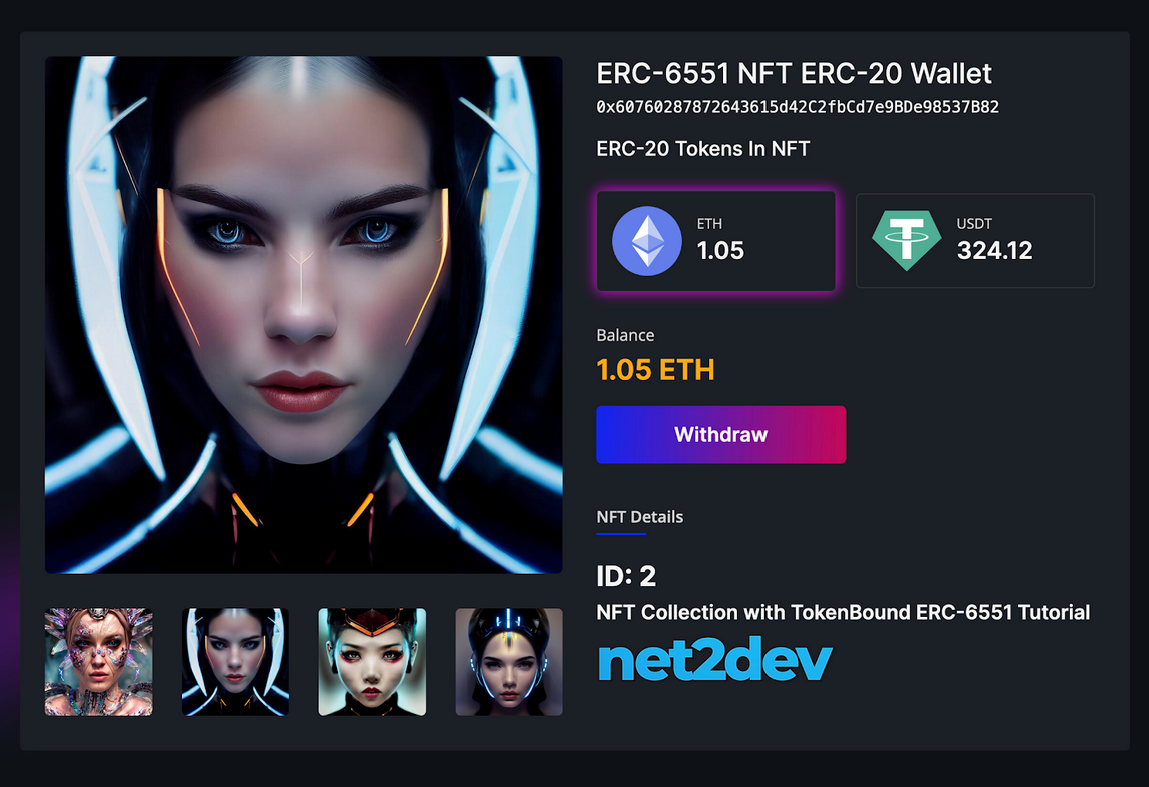A NextJS Web3 app that allows users to create and interact ERC-6551 tokenbound accounts (NFT Wallet). Send and Store ERC-20 tokens in NFT. Withdraw tokens and more!
** THE FILES ATTACHED TO THIS REPO ARE FOR EDUCATIONAL PURPOSES ONLY **
** NOT FINANCIAL ADVISE **
** USE IT AT YOUR OWN RISK** **I'M NOT RESPONSIBLE FOR ANY USE, ISSUES ETC.. **
Click for video:
Part2 "Contracts" Folder Contents:
N2D-ERC6551-Account.sol
N2D-ERC6551-Registry.sol
N2D-Sample-Fake-USDT.sol
N2D-Sample-NFT-Collection.solFollow the tutorial video for guidance in using the contract files.
Click for video:
Download the folder "ERC-6551-Frontend", then via terminal or shell navigate to the folder and install dependencies, make sure to enable legacy peer dependencies:
cd ERC-6551-Frontend
npm i --legacy-peer-depsIf you don't have existing contracts deployed, you may deploy the contract files located inside the repo folder "Contracts". Make sure to update your NFT Collection metadata BaseURI to point to the IPFS CID. Follow the tutorial video for more info. If you deployed a new NFT Collection contract to test, Make sure you mint some NFT's to validate the ERC-6551 Wallet creation.
N2D-Sample-NFT-Collection.sol
N2D-ERC6551-Account.sol
N2D-ERC6551-Registry.sol
N2D-Sample-Fake-USDT.solOpen the project folder on your favorite editor and update the "components/config.js" file with all your deployed smart contract addresses:
const nftContractAddr = 'NFT_COLLECTION_CONTRACT_ADDRESS';
const erc6551RegistryAddr = 'ERC_6551_REGISTRY_CONTRACT_ADDRESS';
const erc6551BaseAccount = 'ERC_6551_ACCOUNT_CONTRACT_ADDRESS';
const usdtContractAddr = 'FAKE_USDT_TOKEN_CONTRACT_ADDRESS';"CTRL + S" to save!
Read the "readme-first" located inside the "ERC-6551-Frontend" folder then run the application and test! Follow the tutorial vid for more info.
cd ERC-6551-Frontend
npm run dev