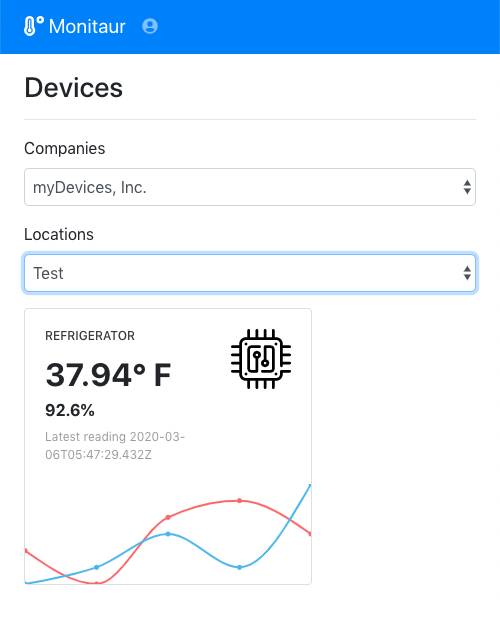This project is a custom app that uses the IoT in a Box API and bootstrapped with Create React App.
- NodeJS
- NPM or Yarn
This project uses ReactJS framework and Express to host the client application.
cp .env.example .env
Edit the .env to your specific Client ID and Realm/Tenant.
npm install
For development, use react-scripts to start the app and in parallel start the express app to proxy API requests. If you need a different PORT for the API see the proxy attribute under the package.json file.
react-scripts start
PORT=8080 node app.js
react-scripts build
Builds the app for production to the build folder.
It correctly bundles React in production mode and optimizes the build for the best performance.
The build is minified and the filenames include the hashes.
Your app is ready to be deployed!
See the section about deployment for more information.
This app contains a Dockerfile and can be used to build a docker image and run
docker run -d -p 3001:3000 --name monitaur \
-e NODE_ENV=production \
-e REACT_APP_IDP_URL=https://auth.mydevices.com/auth \
-e REACT_APP_IDP_CLIENT_ID=monitaur-app \
-e REACT_APP_IDP_REALM=iotinabox \
monitaur