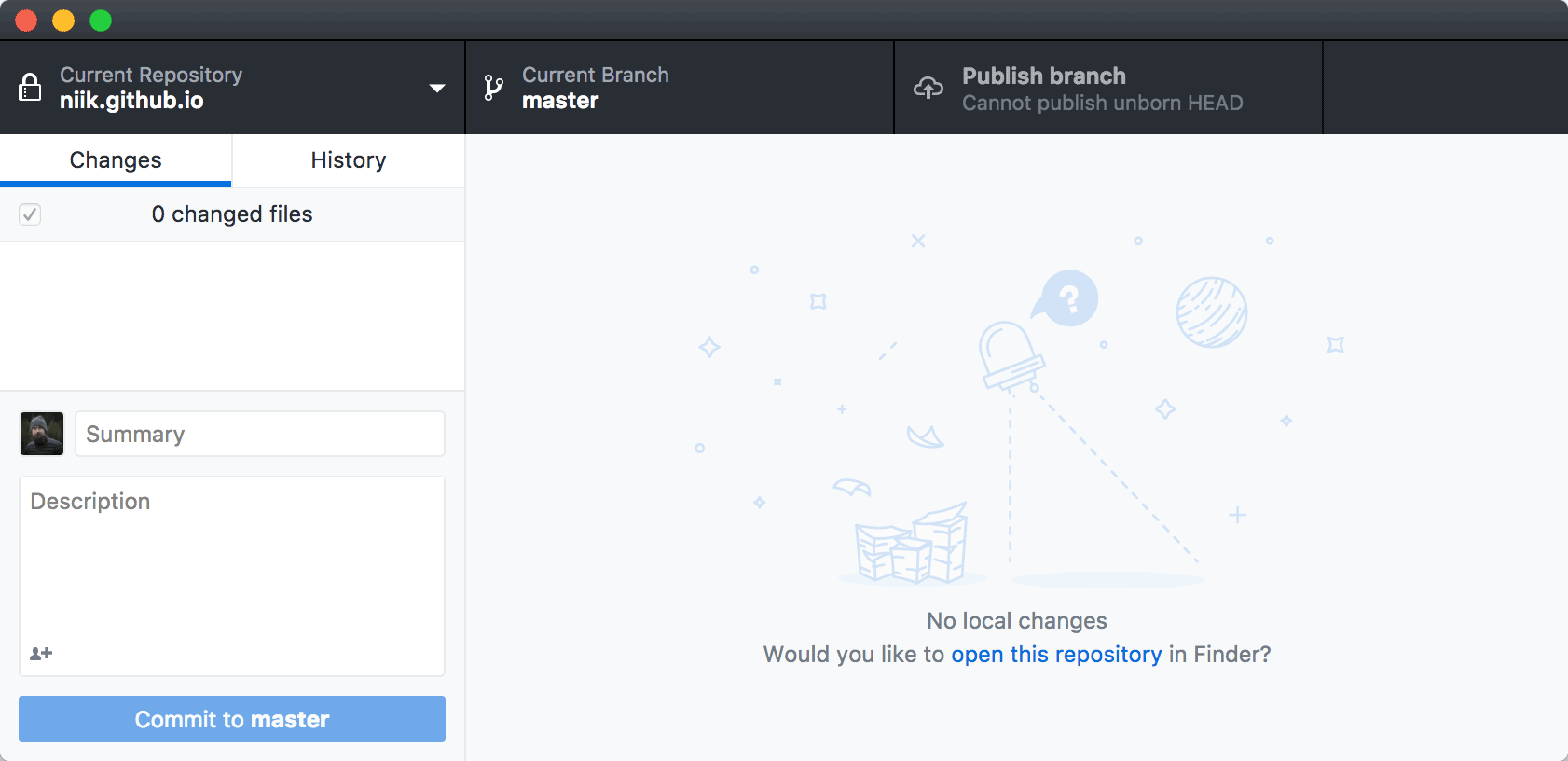View the HTML files in your browser!
index.html: https://mobi-uta.github.io/2022-fall-mobi-acm-workshop/test.html: https://mobi-uta.github.io/2022-fall-mobi-acm-workshop/test.html
Clone this repository by typing this in your terminal:
git clone https://github.com/mobi-uta/2022-fall-mobi-acm-workshop.git
Before you get started, some preliminary steps:
- Create a GitHub account!
- Install GitHub Desktop. This is cross-platform, so it'll work on Linux, Windows OS, and macOS!
- Install Visual Studio Code!
Setting up your own website on GitHub:
-
Create an
index.htmlfile. (The tool we're using, GitHub Pages, requires a file namedindex.html) -
Create a new GitHub repository by clicking the "+" sign next to your avatar in the top-right corner of the page. Or, go to https://github.com/new.
- Name your repository
<username>.github.io, where<username>is your actual GitHub username. So e.g if your username is neoncitylights, it should be calledneoncitylights.github.io. - Make the repository public.
- Skip everything and click "Create repository".
- Name your repository
-
Move your files into the same repository!
-
Type in a message to describe your change, and press "Commit to main". Then, press "Publish branch". The workflow should look similar to this GIF:
-
Open up your browser again and visit
https://*username*.github.io(but with your actual username!)