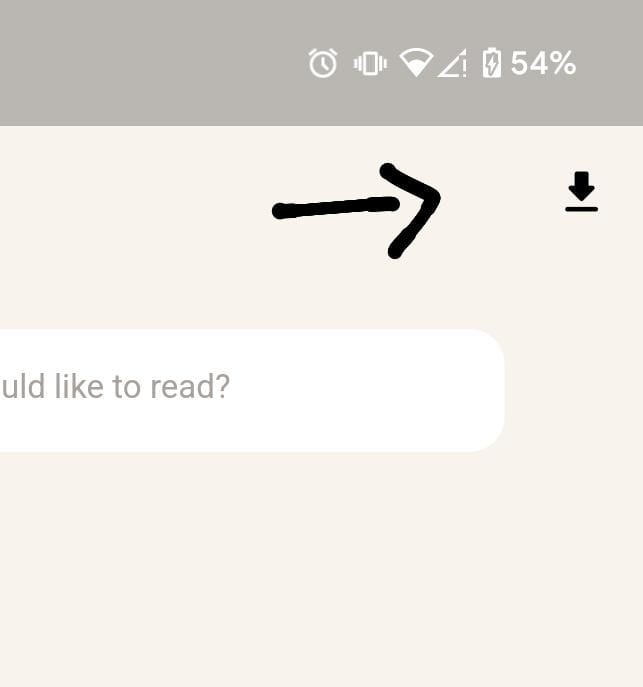Welcome to the Book Catalog App, a Flutter-based mobile application designed to manage and explore your book collection. This app incorporates various technologies to provide a seamless user experience, including Google's Book API for fetching book data, the Provider package for state management, and the MVVM (Model-View-ViewModel) architecture for clear code organization.
- Flutter: Google's SDK for mobile development.
- Provider State Management: An easy-to-implement state management solution.
- Google API: Utilizing the Google Book API to fetch book-related data.
- MVVM Architecture: Embracing the Model-View-ViewModel architecture for clarity and maintainability.
- HTTP Package: Using the HTTP package for making asynchronous HTTP requests.
To run the project locally, follow these steps:
- Open your terminal and run:
code . - Launch your preferred emulator:
flutter emulators --launch <emulator_id>
- Run the project:
flutter run
Install the app on an emulator using the following commands:
flutter build apk --split-per-abi
flutter installAlternatively, download and install the app on your physical device here.
- Simple registration capturing username, age, and favorite book.
- Displaying this data on the dashboard and the home page drawer.
- Integration with Google Book API to fetch and display book data.
- Utilizing Matrix4 for a visually appealing book-swiping effect.
- Implementing a 4x4 matrix for 3D animations on 2D surfaces.
- Attempted integration of the audio_player package for audiobook functionality.
- Due to bugs, audio features are pending completion.
-
Registration:
- Login with your name and age, redirected to the dashboard.
-
Dashboard:
- Navigate to the home page to fetch API data.
- Audioplayer faces bugs and issues; audio features are not implemented yet.
- Working on fixing problems related to additional book category implementation.
Continuously addressing bugs and issues, with a focus on implementing additional features for a smoother user experience.