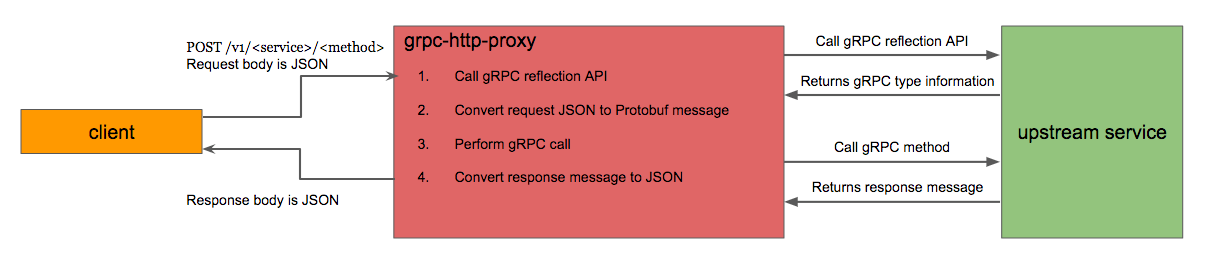grpc-http-proxy is a reverse proxy which converts JSON HTTP requests to gRPC calls without much configuration. It is designed to run in a Kubernetes cluster, and uses the Kubernetes API to find in-cluster servers that provide the desired gRPC service using custom Kubernetes annotations.
Although existing solutions, such as grpc-gateway, generate reverse proxies that convert JSON HTTP requests to gRPC calls exist, they require the following to work:
- Custom annotations to the gRPC service definitions must be manually be added to define the HTTP endpoint to gRPC method mappings.
- The reverse proxy must be generated for each gRPC service.
As gRPC service definitions get larger, and more services are created, this can get unmanageable quickly.
grpc-http-proxy was created to be a single reverse proxy that works with all gRPC services, and without all the manual mapping. This enables gRPC services to be accessed through HTTP requests with less hassle than before.
A request to the grpc-http-proxy's endpoint /v1/<service>/<method> will make the proxy call the <method> method of the <service> gRPC service.
Given the service name and method name are known, the gRPC call is made in the following steps:
- The gRPC server reflection protocol is used to obtain information from the gRPC service on the supported methods and the format of messages.
- The JSON request body is converted, using the information obtained above, to the Protobuf message by following the Proto3 to JSON mapping specification.
- The gRPC call is made to the upstream service.
- The response is converted to JSON, and returned to the caller
Metadata is passed to the upstream if it is put in the HTTP request's header, with the key prefixed with Grpc-Metadata-.
Also, grpc-http-proxy itself can be configured with an access token. If so, only requests with the specified access token in the X-Access-Token header are handled.
Mappings between gRPC service names and the upstream Kubernetes Services are defined by a custom annotation in the Kubernetes Service resource. The Kubernetes API will be listened upon and the mapping will be kept up to date as Services with annotations are created, deleted, or updated.
Use Helm to deploy to a Kubernetes cluster.
$ git clone https://github.com/mercari/grpc-http-proxy && cd ./grpc-http-proxy
$ helm install --name grpc-http-proxy helm/grpc-http-proxy --namespace kube-systemThis will deploy grpc-http-proxy without an access token to the kube-system namespace . To specify one, set the accessToken value as follows:
$ helm install --set accessToken SUPER_SECRET --name grpc-http-proxy helm/grpc-http-proxy --namespace kube-systemAlso, there is a values.yaml file for more in-depth configuration.
note: RBAC is currently not supported by the Helm chart, so the default pod ServiceAccount should have access to all services within the cluster.
After installing grpc-http-proxy, some configuration is required to make it find your services.
Enable server reflection in your gRPC servers by following the instructions found here.
The service discovery works by looking for Kubernetes Services with a specific annotation. In order to have it pick up the Kubernetes Service in front of your gRPC server, do the following.
Put the grpc-http-proxy.alpha.mercari.com/grpc-service annotation on the Service. If your gRPC service's fully qualified name is my.package.MyService, add the annotation grpc-http-proxy.alpha.mercari.com/grpc-service: my.package.MyService.
kind: Service
apiVersion: v1
metadata:
name: my-service
annotations:
+ grpc-http-proxy.alpha.mercari.com/grpc-service: my.package.MyServiceIf your gRPC server exports multiple services, specify them in a list delimited by a comma (,).
kind: Service
apiVersion: v1
metadata:
name: my-service
annotation:
+ grpc-http-proxy.alpha.mercari.com/grpc-service: my.package.MyService,my.anotherpackage.OtherServicegrpc-http-proxy will send requests to the port whose name begins with grpc. If there are multiple matching ports, the first one will be selected.
This step may be skipped if the port you intend to use is the only port exposed on the Kubernetes Service.
kind: Service
apiVersion: v1
metadata:
name: my-service
annotations:
grpc-http-proxy.alpha.mercari.com/grpc-service: my.package.MyService
spec:
ports:
- - name: foo
+ - name: grpc-foo
port: 5000
protocol: TCP
targetPort: 5000If you intend to call multiple versions of your gRPC server through grpc-http-proxy, put the grpc-http-proxy.alpha.mercari.com/grpc-service-version annotation on the Service.
The version can be any string you like.
annotations:
+ grpc-http-proxy.alpha.mercari.com/grpc-service-version: pr-42In the following examples, grpc-http-proxy is running at grpc-http-proxy.example.com, and have the access token set to foo.
The gRPC service Echo is called, which is defined by the following .proto file:
syntax = "proto3";
package com.example;
service Echo {
rpc Say(EchoMessage) returns (EchoMessage) {};
}
message EchoMessage {
string message_body = 1;
}The Kubernetes Service manifest will look like this:
kind: Service
apiVersion: v1
metadata:
name: echo-service
annotations:
grpc-http-proxy.alpha.mercari.com/grpc-service: com.example.Echo
spec:
ports:
- name: grpc-echo
port: 5000
protocol: TCP
targetPort: 5000The request to call Say through grpc-http-proxy, and its response would be:
$ curl -H'X-Access-Token: foo' -XPOST -d'{"message_body":"Hello, World!"}' grpc-http-proxy.example.com/v1/com.example.Echo/Say
{"message_body":"Hello, World!"}To pass metadata with the key somekey to Echo service, add the metadata to the HTTP request like below:
$ curl -H'X-Access-Token: foo' -H'Grpc-Metadata-somekey: value' -XPOST -d'{"message_body":"Hello, World!"}' grpc-http-proxy.example.com/v1/com.example.Echo/Say
{"message_body":"Hello, World!"}Let's say that you have a newer version of the Echo server in the same cluster that you would like to call . The Service manifest for the newer server should specify the version with an annotation, and would look like this:
kind: Service
apiVersion: v1
metadata:
name: newer-echo-service
annotations:
grpc-http-proxy.alpha.mercari.com/grpc-service: com.example.Echo
grpc-http-proxy.alpha.mercari.com/grpc-service-version: newer-version
spec:
ports:
- name: grpc-echo
port: 5000
protocol: TCP
targetPort: 5000In order to choose the new version, the version name specified in the annotation should be added as a query parameter.
The request to call Say on the newer server, and its response would be:
$ curl -H'X-Access-Token: foo' -XPOST -d'{"message_body":"Hello, World!"}' grpc-http-proxy.example.com/v1/com.example.Echo/Say?version=newer-version
{"message_body":"Hello, World!"}A non-exhaustive list of additional features that could be desired:
- Ability to find services though a static configuration file.
Contributions are welcomed :)
Tomoya TABUCHI (@tomoyat1)
Please read the CLA below carefully before submitting your contribution.
Copyright 2018 Mercari, Inc.
Licensed under the MIT License.