-
-
Notifications
You must be signed in to change notification settings - Fork 210
Hardware revisions
- MCU – WCH CH552T 8-bit E8051 core MCU for 3.5" USB devices
The USB-C smart screens are detected as serial ports once connected.
They cannot be seen by the operating system as monitors, but pictures & dynamic content can be displayed on them.
A Windows-only software is provided by the vendor to manage the display.
The vendor app allows creating themes to display your computer sensors on the screen, but does not offer a simple way to display custom pictures or text.
Here are the supported smart screen models for this project:
- Turing Smart Screen 3.5"
- Turing Smart Screen 5"
- XuanFang 3.5" (rev. B & flagship)
- "UsbPCMonitor" 3.5" & 5"
- Kipye Qiye Smart Display 3.5"
This is the official smart screen made by Turing.
It is sometimes incorrectly labeled as "revision A" by resellers.
There is 2 USB-C ports.
The mention "Turing Smart Screen" is visible in English and Chinese when there is no backplate.
It is originally provided with UsbMonitor.exe software for Windows.
Serial ID: USB35INCHIPS / USB35INCHIPSV2
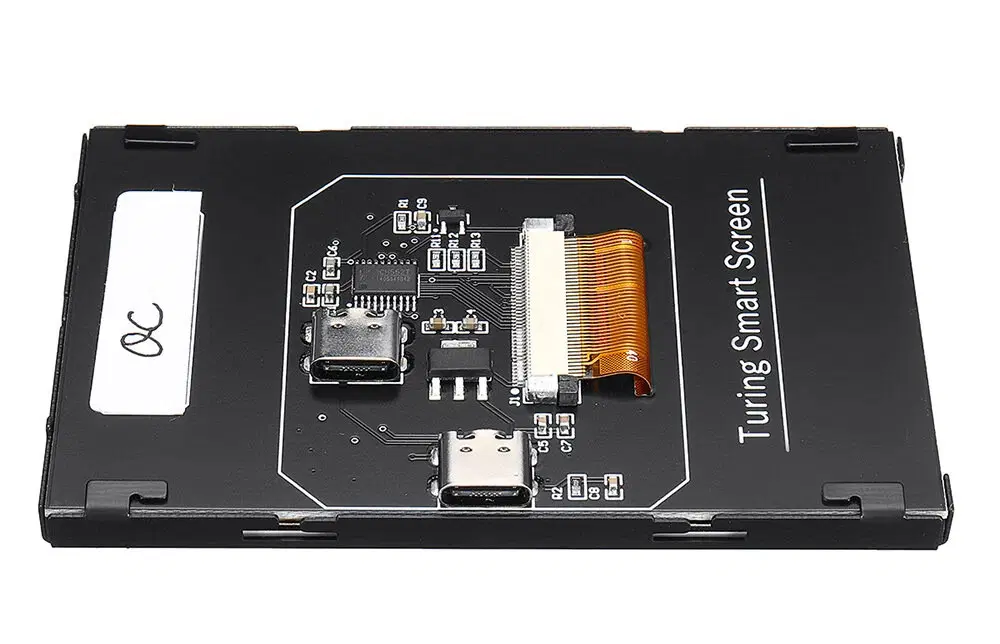

Note: for this version you may need to disable self.lcd.Reset() in def initialize_display(self): from library/display.py

This 5" model made by Turing is also supported by this project (themes are different for 3.5" and 5" models)
There is a SD card slot, and 1 or 2 USB-C ports.
There may also be a MX-1.25 connector for motherboard USB connection.
Model is available in black or white casing.
It is originally provided with UsbMonitorL.exe software for Windows.
This model can do a lot more than the 3.5" display: video background, SD card storage...
For now, only basic functions are supported by this project, like for the 3.5" version.

This screen has no official name but is commonly named "XuanFang" smart screen.
It is usually labeled "revision B" or "revision flagship" by resellers.
There are 2 USB-C ports but they are located on different sides of the product.
There is also a JST ZH connector for motherboard USB connection.
It is originally provided with ExtendScreen.exe software for Windows.
It has no backplate on the rear side, and some electronic components are directly available.
The rear side has the mention "Q002_V2.0" written.

Rev. "flagship" is the same hardware and protocol as rev. B.
This product offers a backplate with screws covering the rear side electronics.
The backplate is lit on the sides by RGB LEDs that can be color-controlled.

No model or brand name indicated on the box or the product.
The product are visually similar to Turing 3.5" & 5" models (see above).
The 5" version has 2 USB-C connectors on the sides, and no SD card reader unlike the Turing one.

The only difference is that they are controlled by a proprietary Windows software named UsbPCMonitor.exe
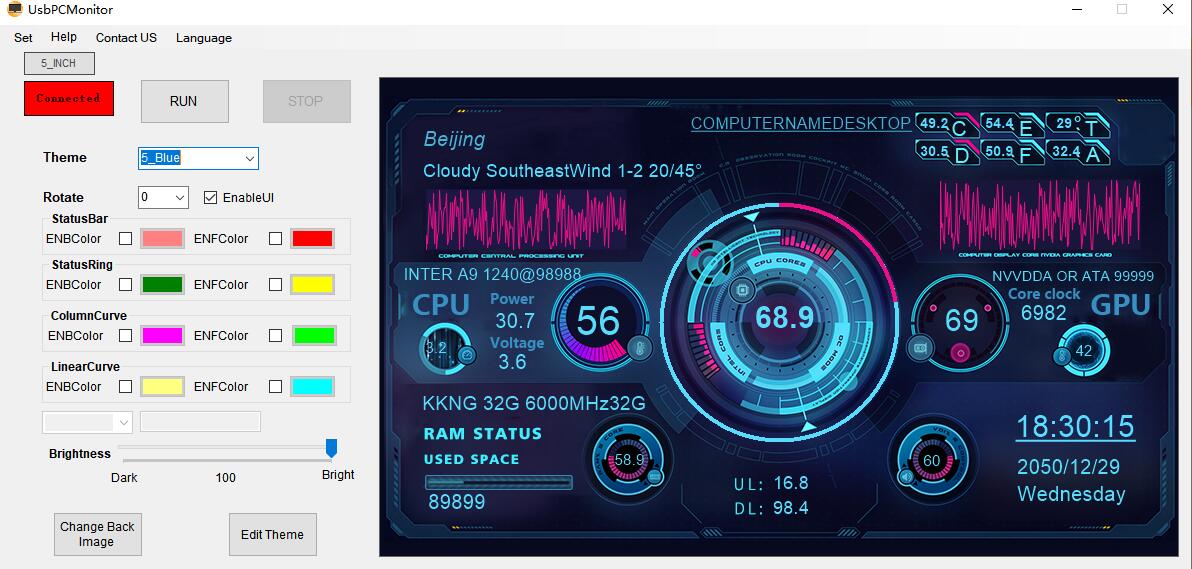
The Qiye 3.5" smart display is made by the Kipye company
It is shipped in a box labeled "奇叶智显 Qi Ye Zhi Xian" which means "Qiye Smart Display"
The product name "奇叶智显" is also engraved on top of the display front bezel.
The screen has 2 USB-C ports: one on the top side and one recessed on the backplate.
It is originally provided with a Windows software 奇叶KIPYE-English.zip , the binary file is named 奇叶智显.exe or ãµÊÂÍäÈ.exe.
