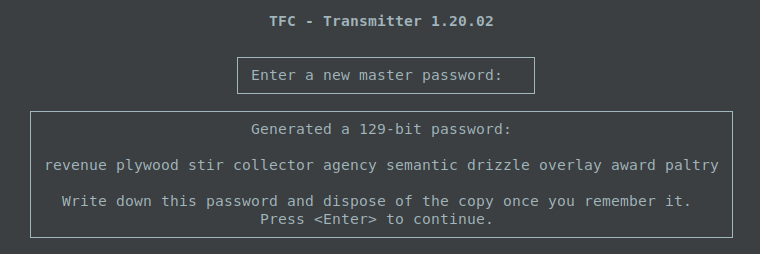-
Notifications
You must be signed in to change notification settings - Fork 88
Master Password
The master password used in Transmitter and Receiver Programs protects all persistent user data including encryption keys, log files, contact lists, group data, and all settings excluding the ones related to serial interface.
During first launch, Transmitter and Receiver Program prompt the user to enter and confirm the master password. An empty password can be entered, but that is unsafe, especially if OS does not use Full Disk Encryption. Forgetting the master password renders all user data inaccessible.
Note: It is recommended to close all other applications before setting up the password: By allowing TFC to use as much memory as possible at this point makes an attacker's job later that much harder.
After the new password is entered twice successfully, the programs find the appropriate settings so that login time with the computer takes between three and four seconds: The faster the hardware, the harder it is for a physical attacker to try different passwords. Finding these settings takes about ten seconds, but sometimes the automatic search for correct amount of memory can get side-tracked due to unpredictable system loads, so be patient and go grab a cup of coffee.
Entering the password generate generates a secure password using the EFF wordlist.
WARNING: The generated password will be visible on screen, thus the user must be alone when this feature is used. The password should be written down, and the copy should be kept secret and be disposed of as soon as the user has memorized it.
An automatically generated master password
After setting the master password, Transmitter and Receiver Programs prompt for it every subsequent time the application is launched.
The master password can be changed with the /passwd command.