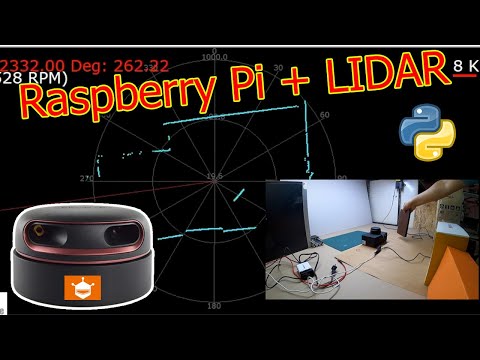How to use DFRObot Slamtec RPLIDAR A2 360 Laser Range Scanner with Raspberry Pi
RPLIDAR A2M8 - 360 Degree Laser Scanner Development Kit
WHERE TO BUY --> http://bit.ly/2QNlTUQ
python3 -m pip install --no-deps adafruit_rplidar
Raspberry Pi list usb serial port command
ls /dev/*USB*