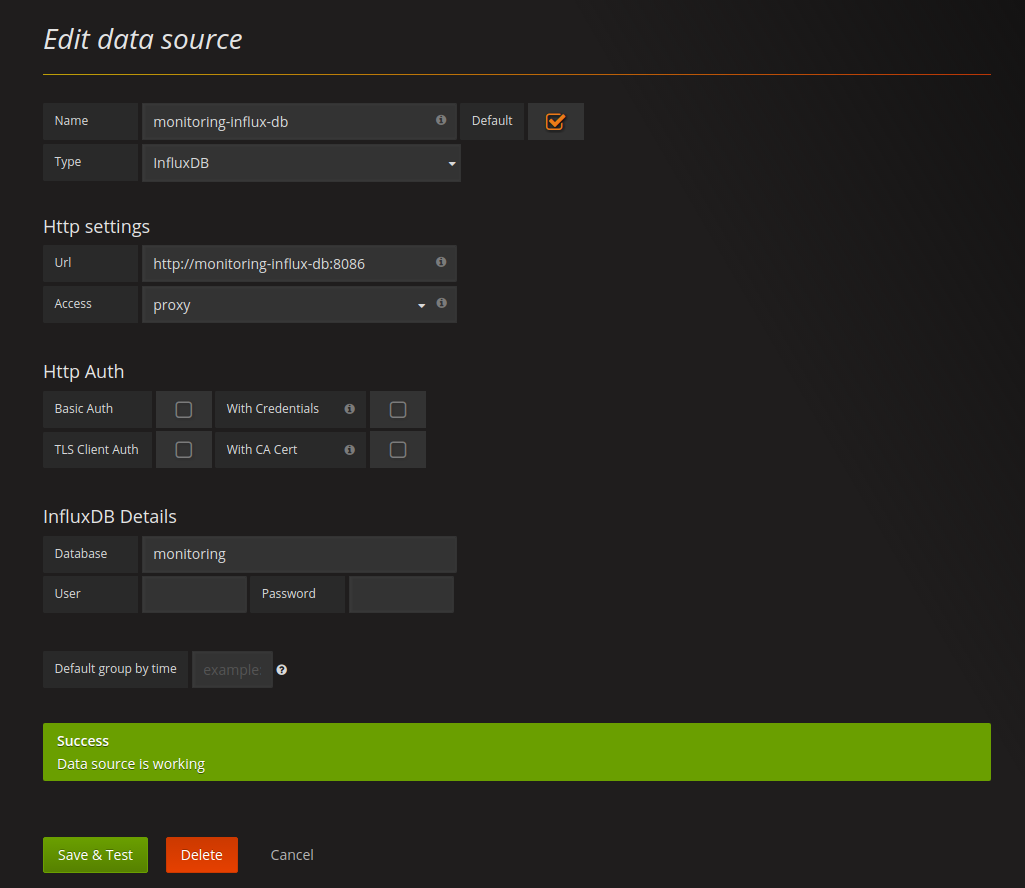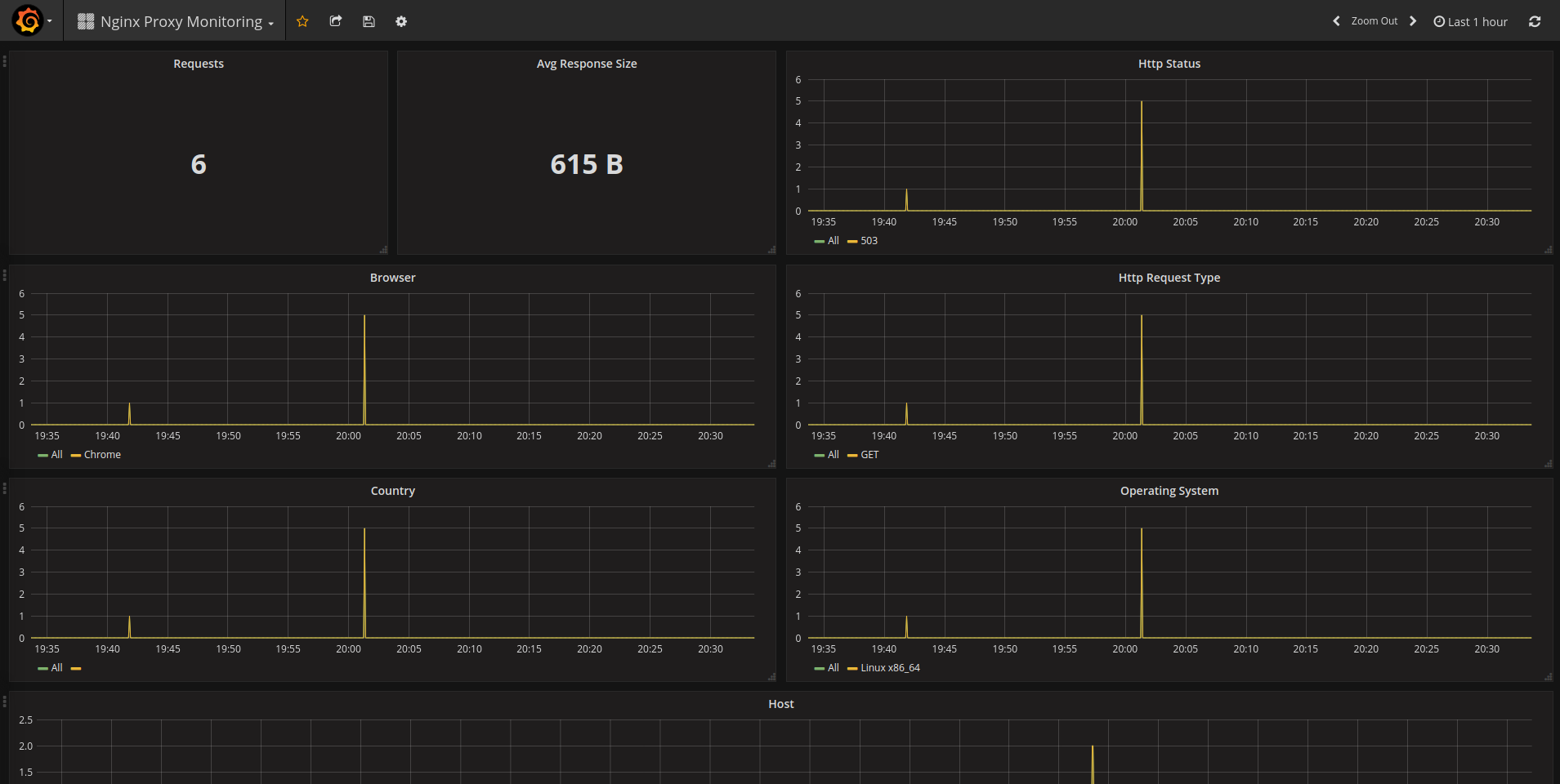monitoring-nginx-proxy-companion is a lightweight companion container for the nginx-proxy.
If you are already using docker-compose for your nginx-proxy setup you need to add two services shown below to it.
Be sure to have the correct user-defined network set and adapt PROXY_CONTAINER_NAME to your proxy's container
name. (the full docker-compose.yml can be found in the root of this repository)
monitoring-nginx-proxy-companion:
image: lukaskroepfl/monitoring-nginx-proxy-companion
depends_on:INFLUX_URL
- monitoring-influx-db
- nginx-proxy
restart: always
container_name: monitoring-nginx-proxy-companion
environment:
- PROXY_CONTAINER_NAME=nginx-proxy
- INFLUX_URL=http://monitoring-influx-db:8086
- INFLUX_DB_NAME=monitoring
volumes:
- /var/run/docker.sock:/var/run/docker.sock:ro
networks:
- proxy-tier
monitoring-influx-db:
image: influxdb:alpine
restart: always
container_name: monitoring-influx-db
volumes:
- "~/monitoring-influx-db/data:/var/lib/influxdb"
networks:
- proxy-tier
monitoring-grafana:
image: grafana/grafana
restart: always
container_name: monitoring-grafana
ports:
- "3000:3000"
environment:
- GF_SERVER_ROOT_URL=http://your_host
- GF_SECURITY_ADMIN_PASSWORD=your_password
networks:
- proxy-tierThe monitoring-nginx-proxy-companion creates a influxdb database on startup with the name set by INFLUX_DB_NAME if necessary.
docker-compose up -d
You can simply import the dashboard I created by importing following json.
https://raw.githubusercontent.com/lukaskroepfl/monitoring-nginx-proxy-companion/master/grafana-dashboard.json