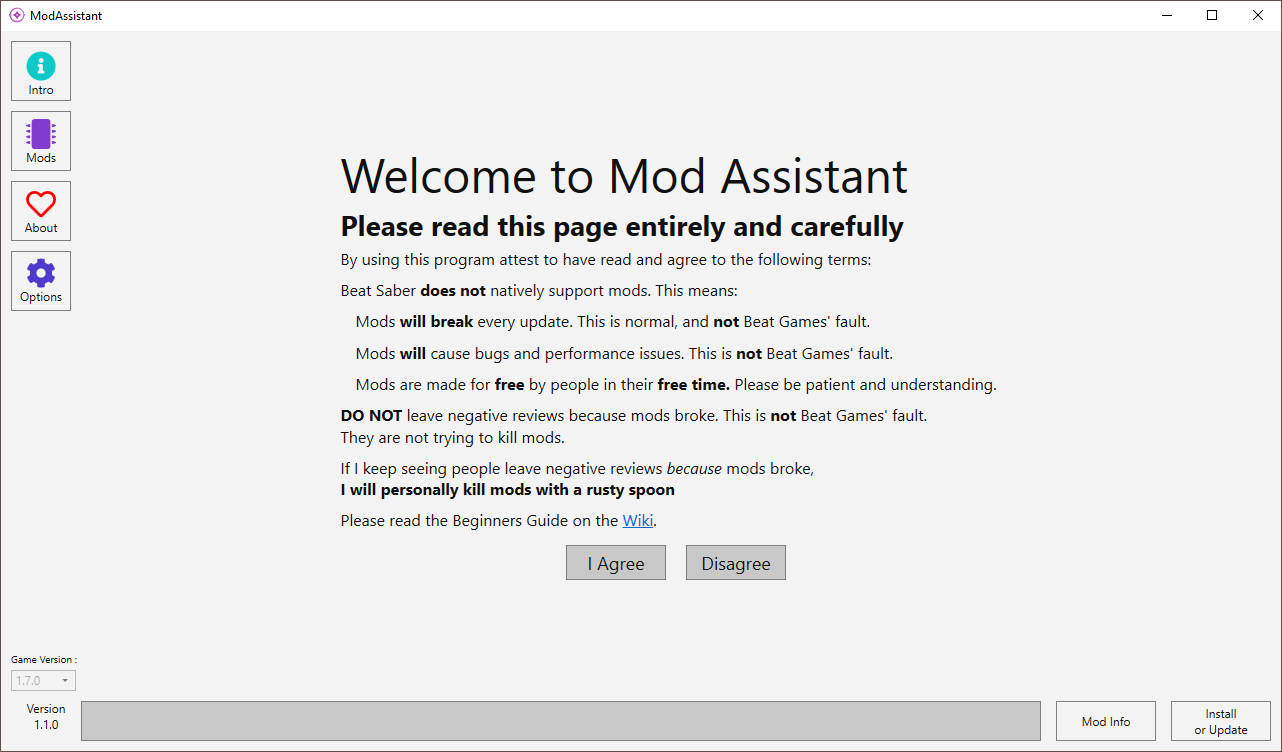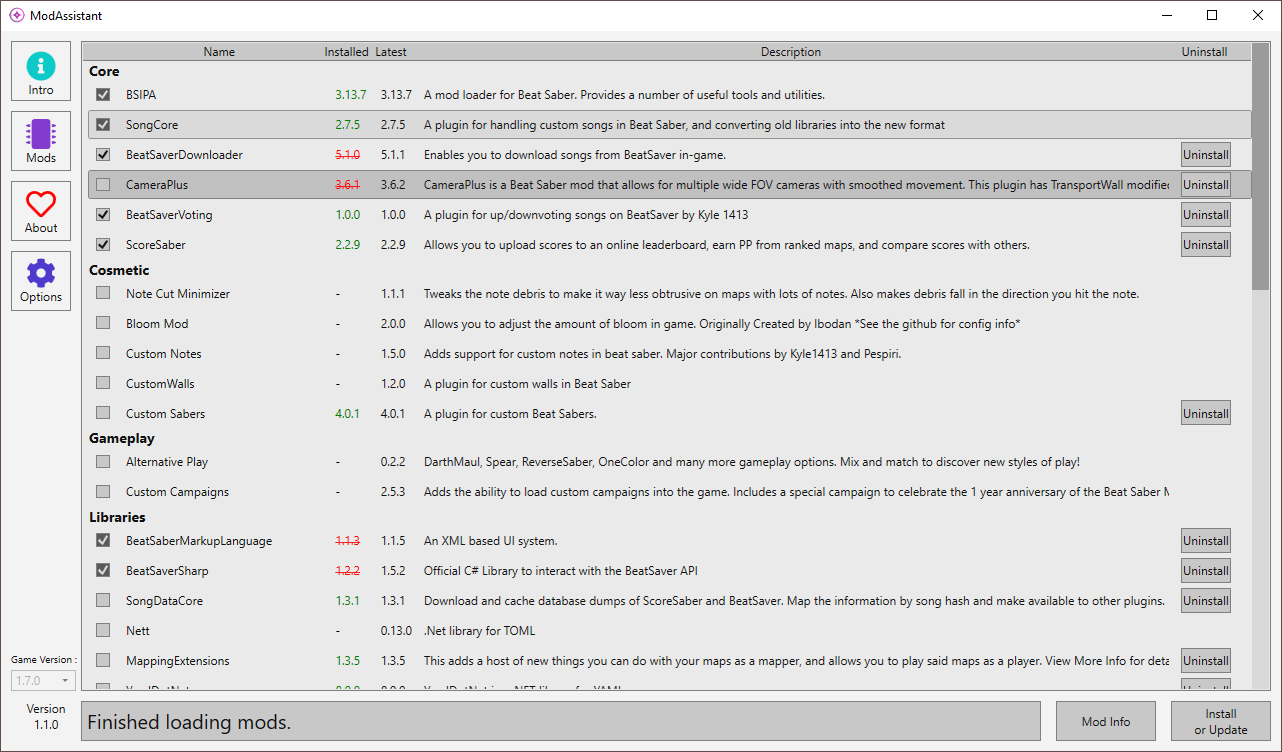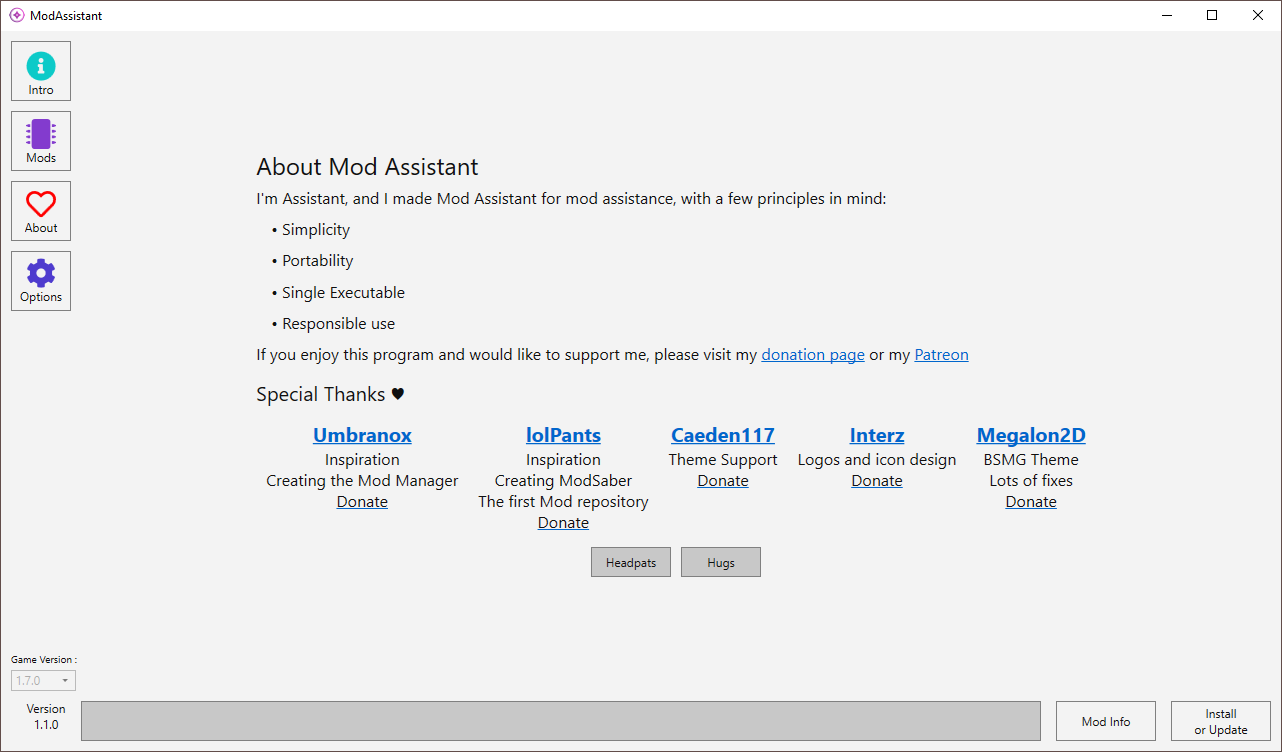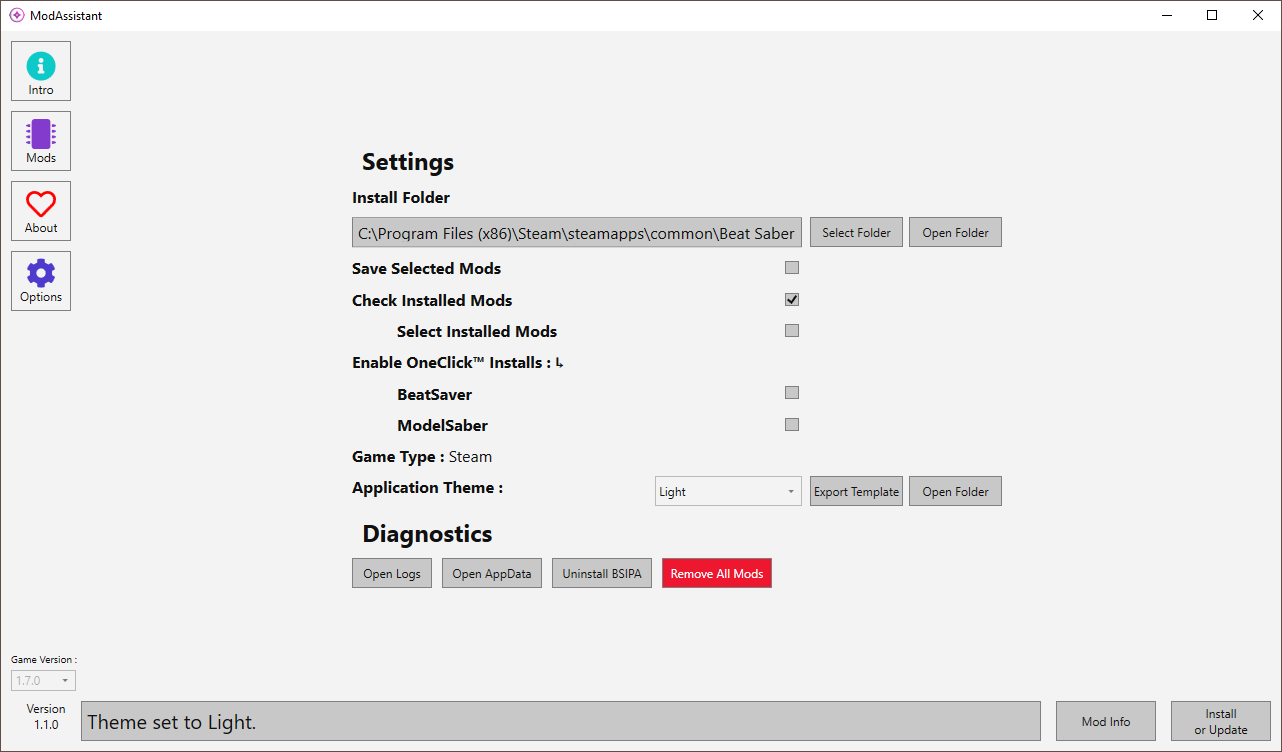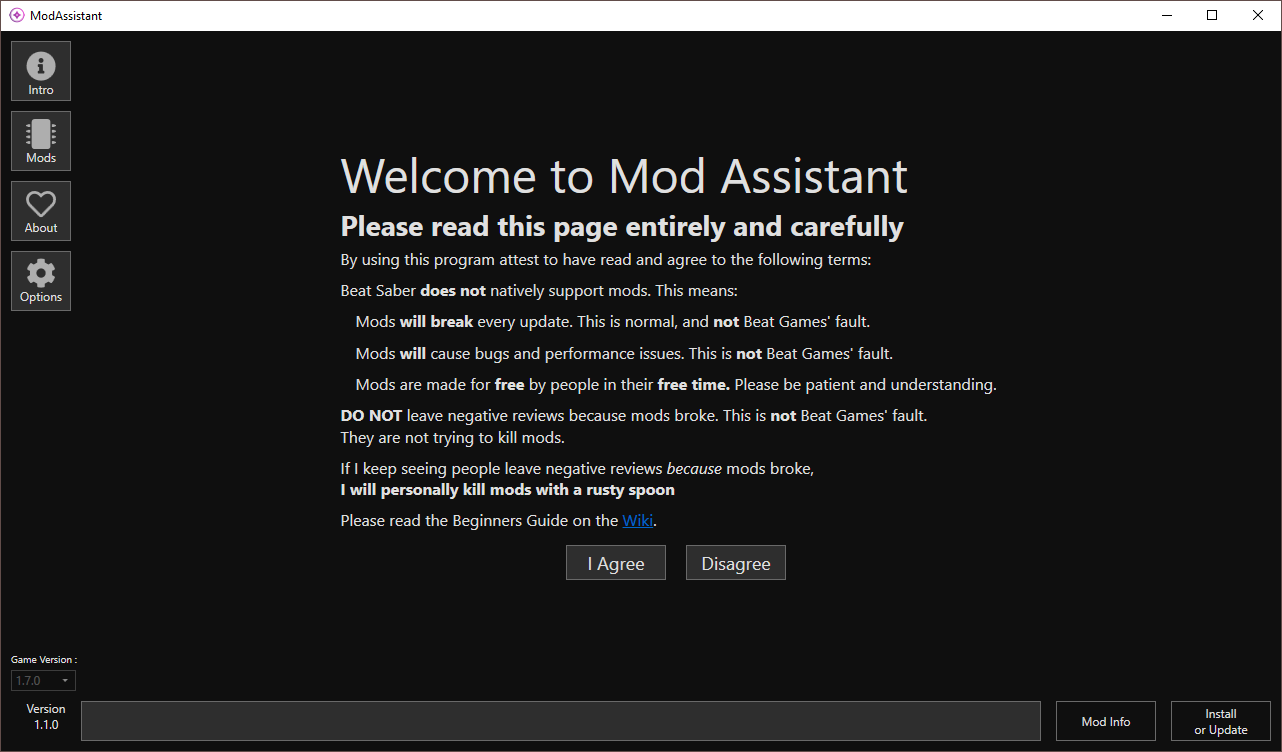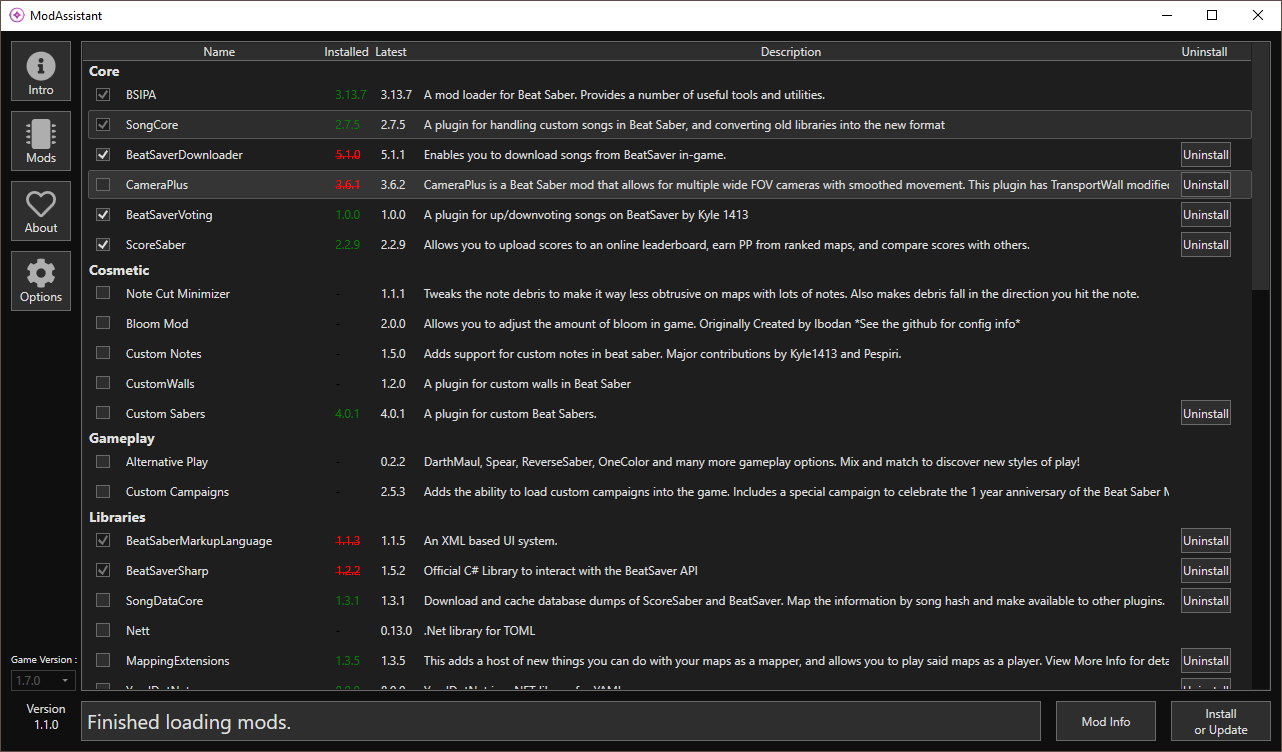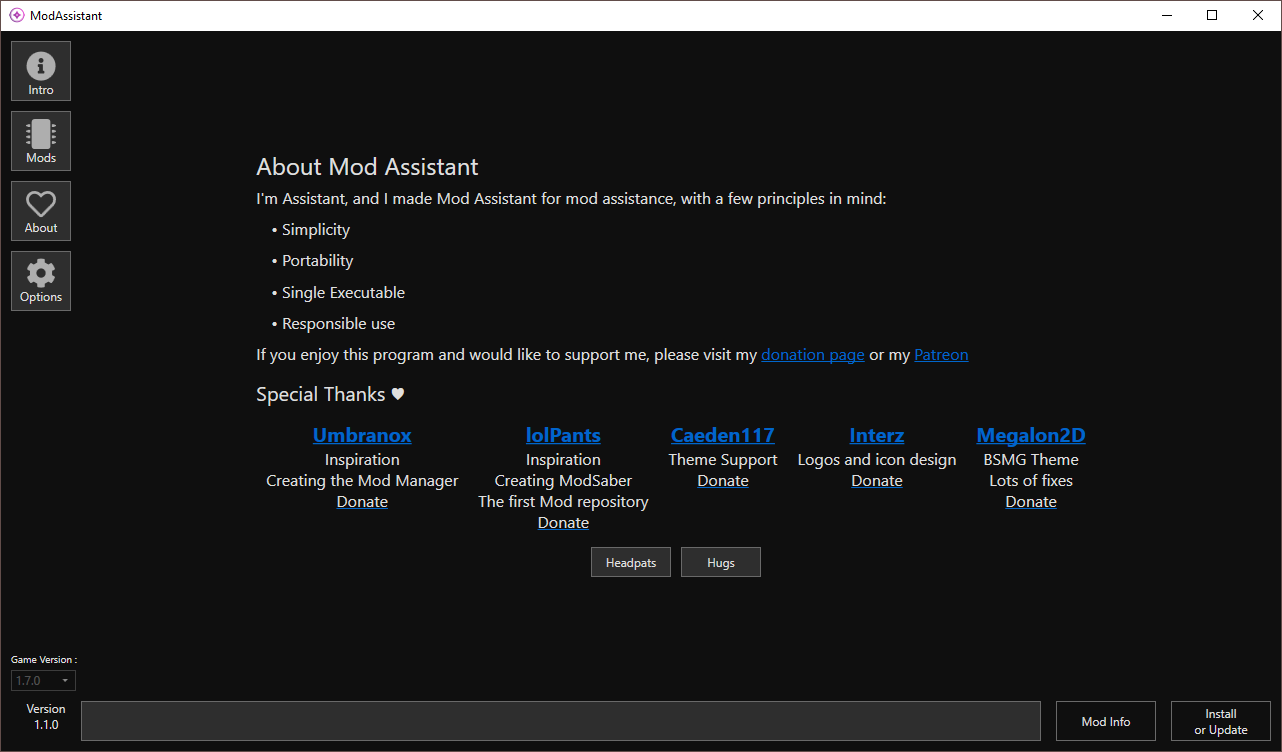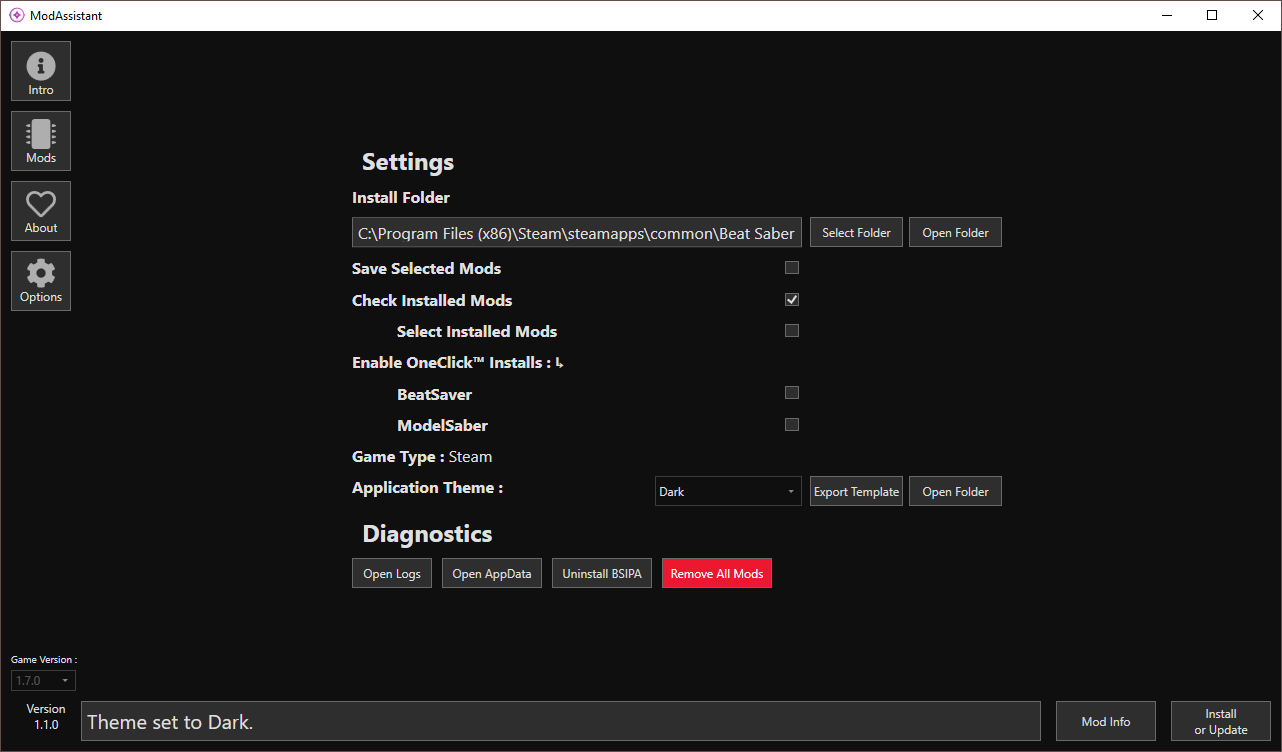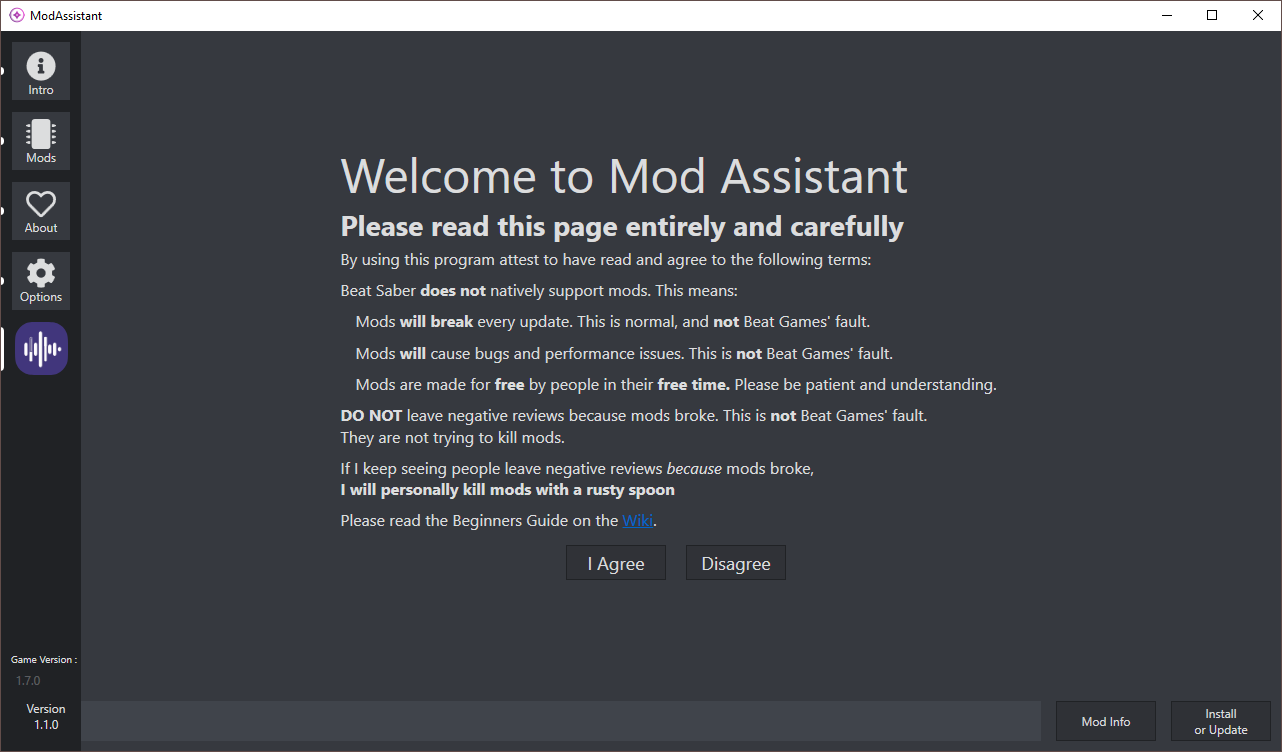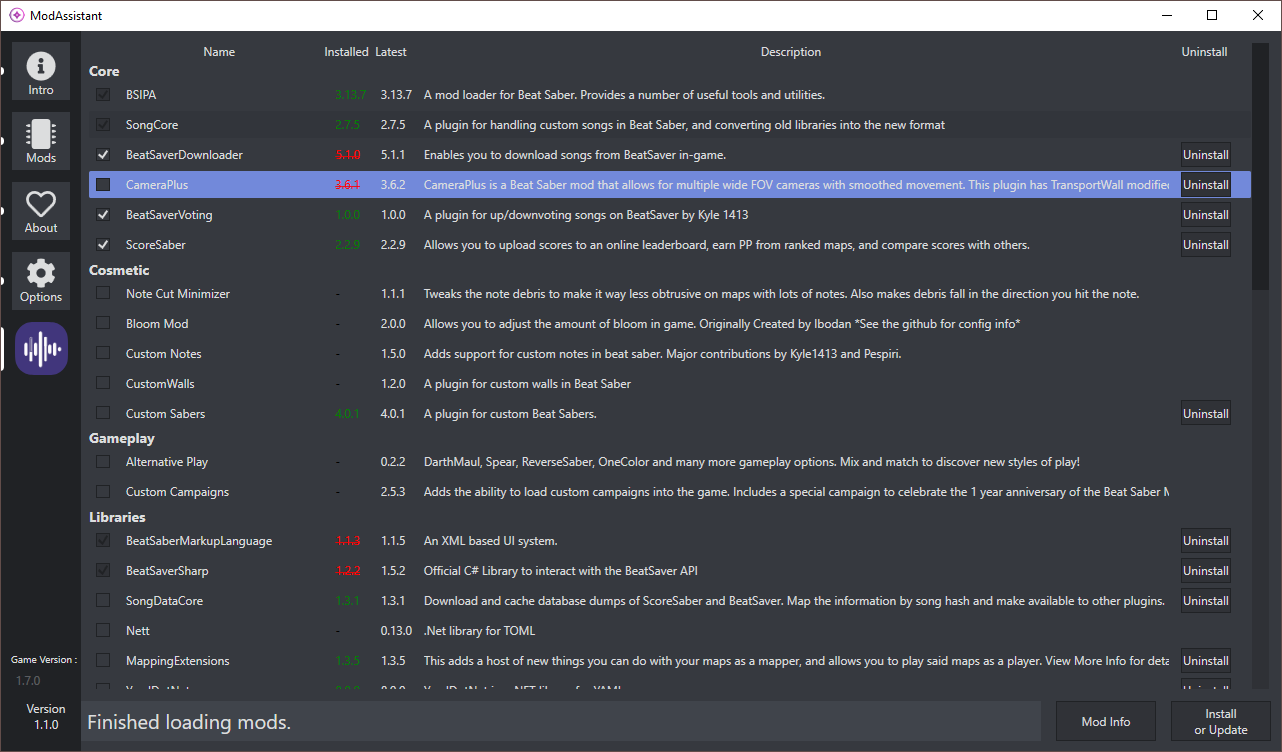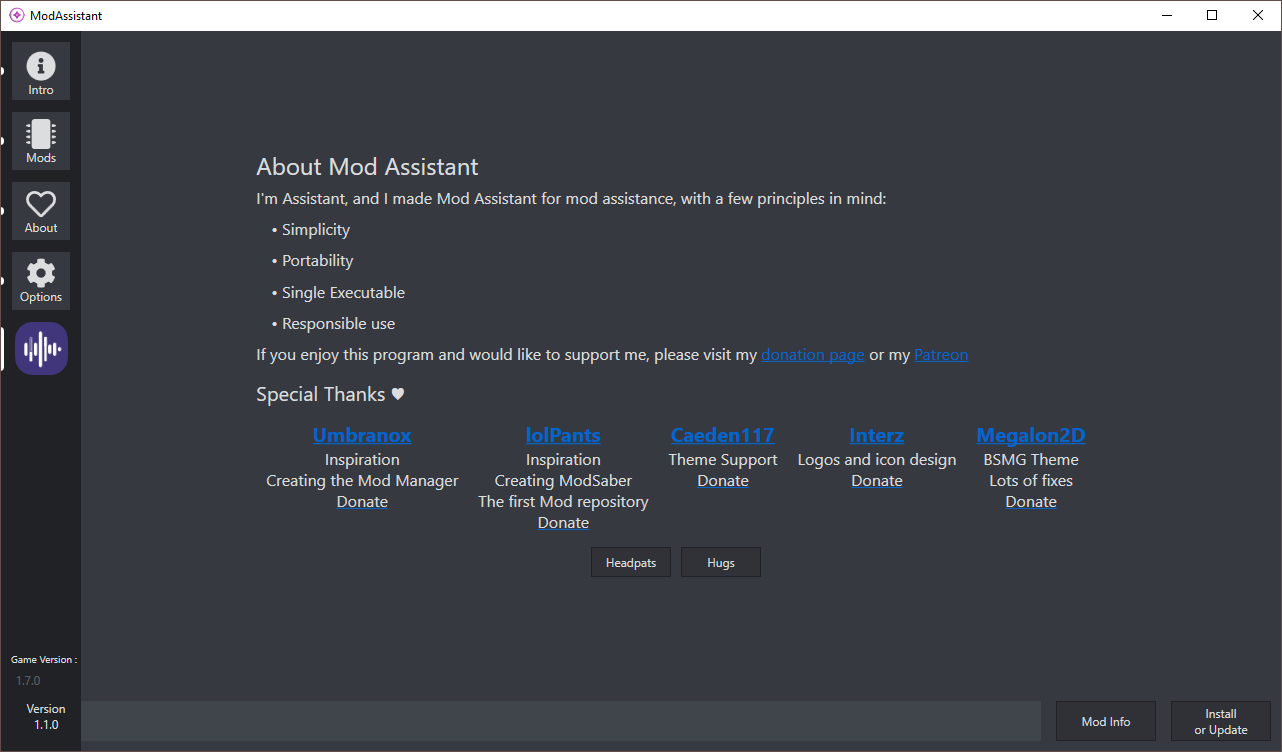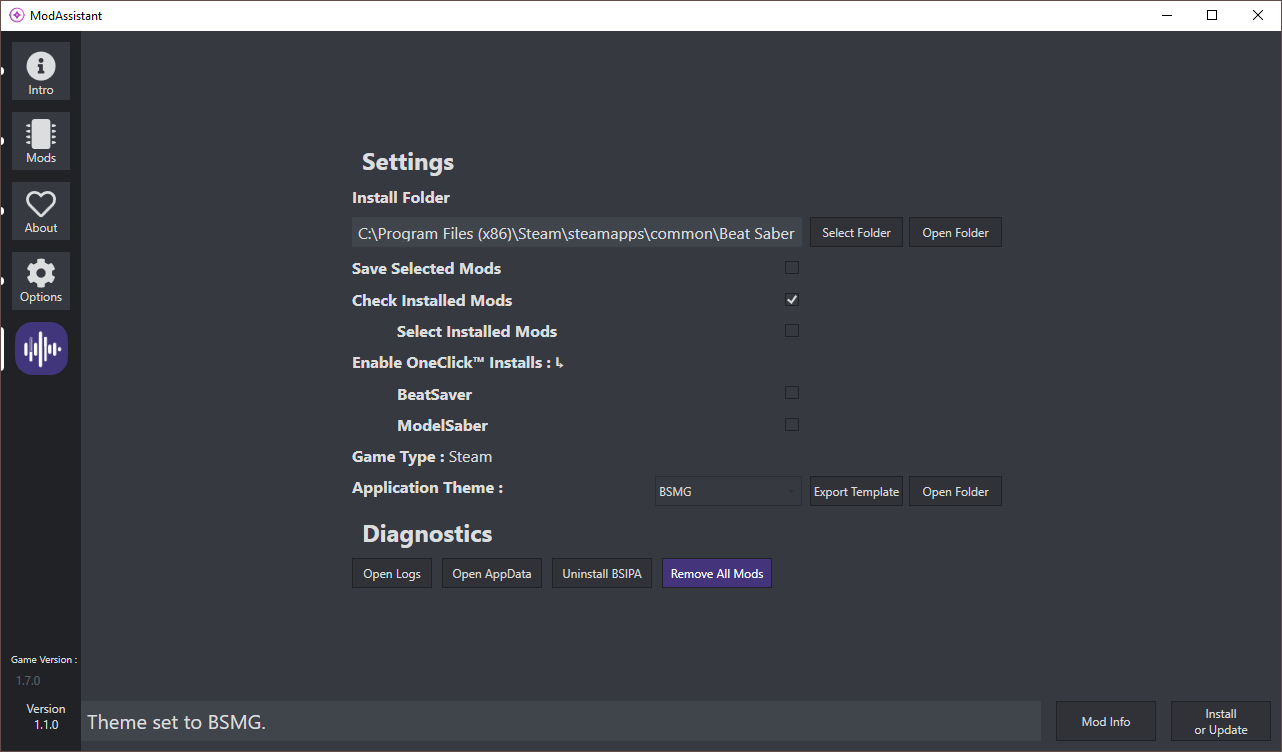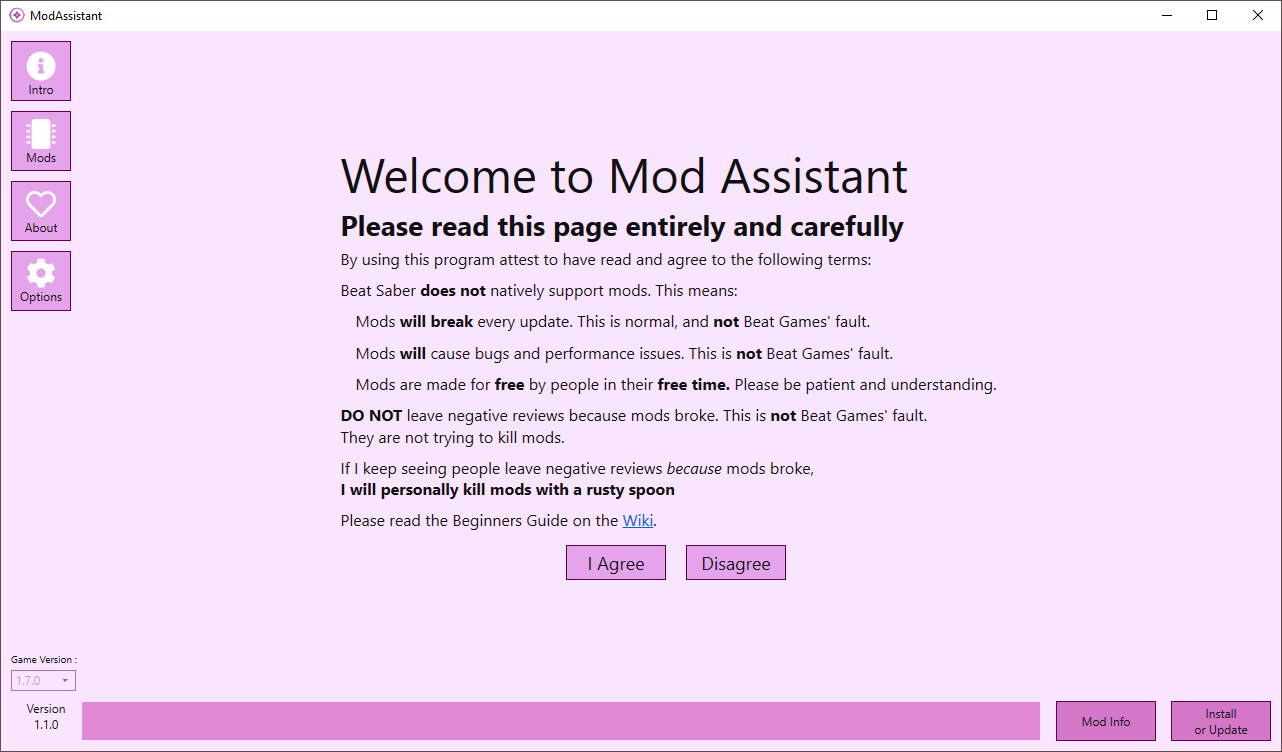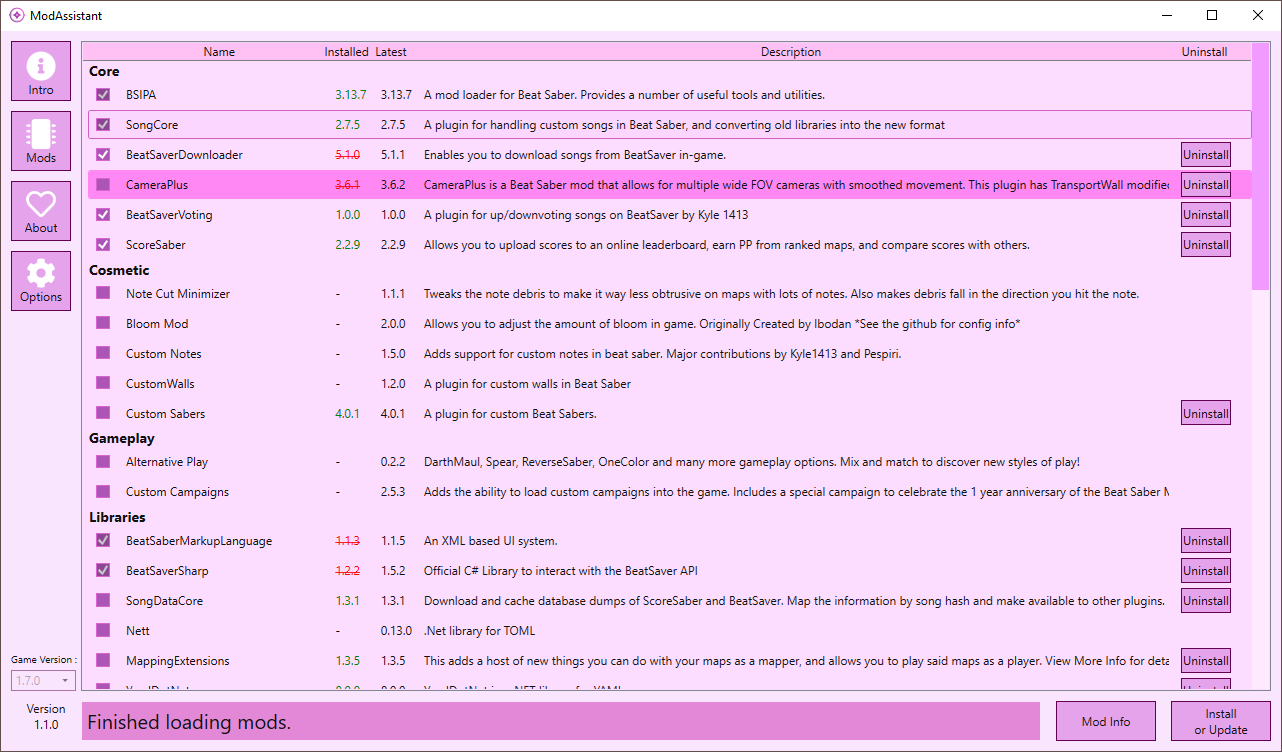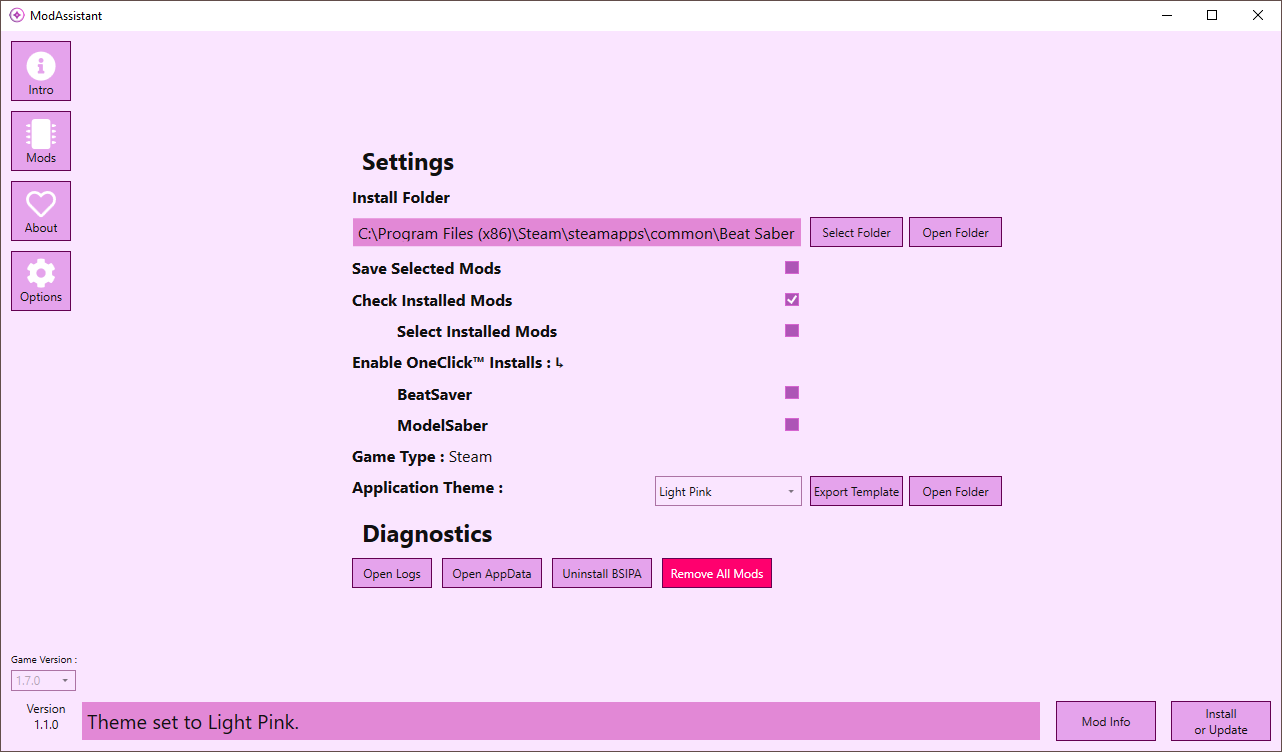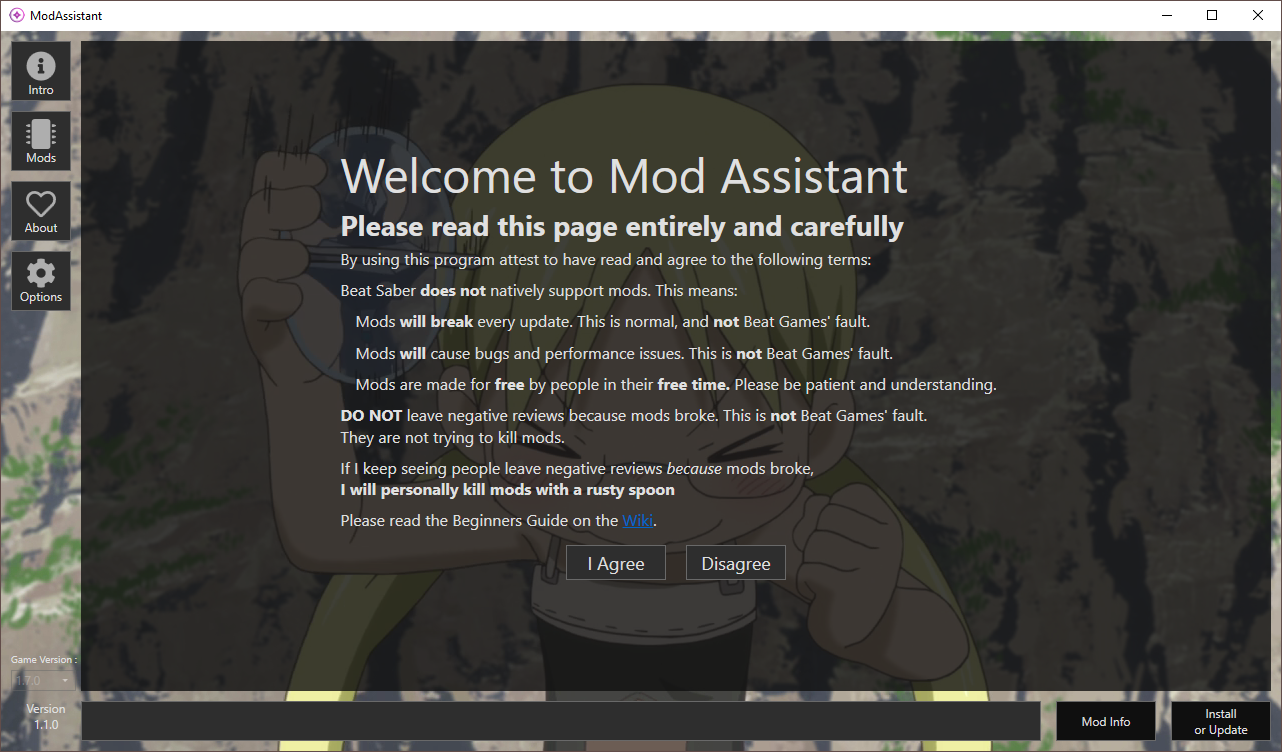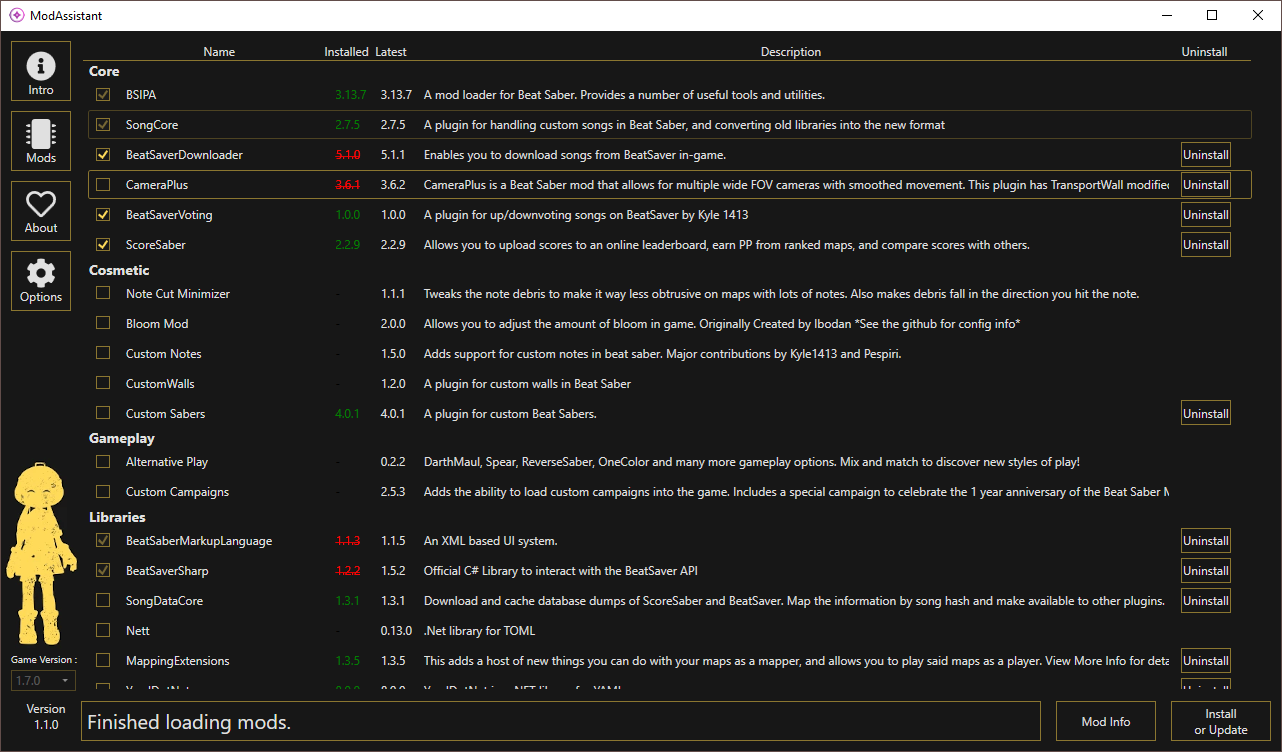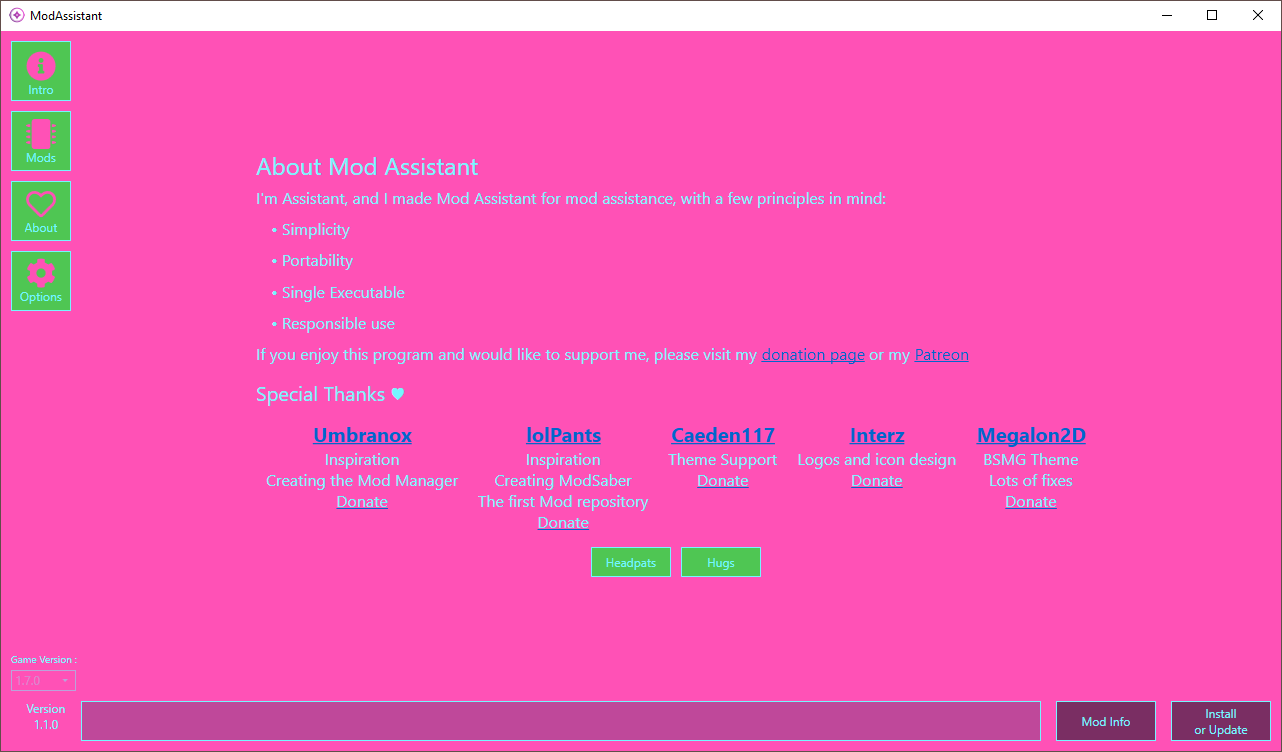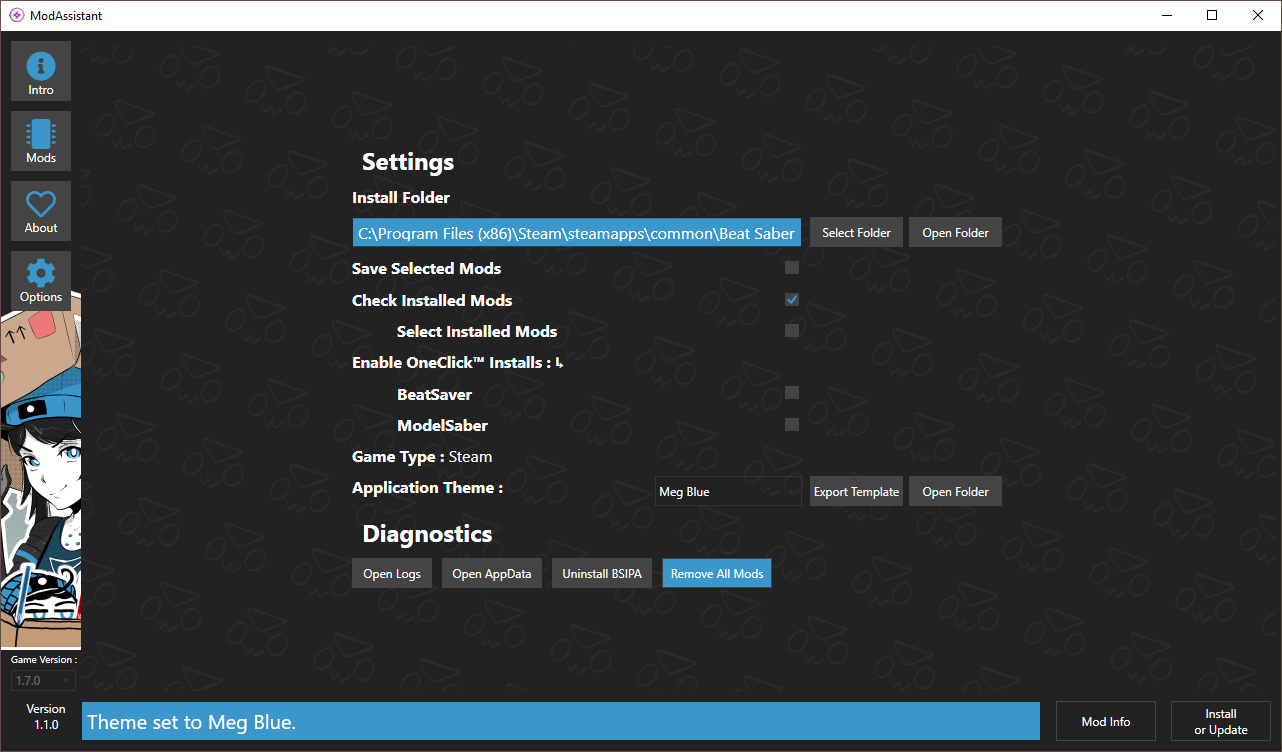Slime Mod Manager is a PC mod installer for Nickelodeon All-Star Brawl. It's based on Mod Assistant, a similar installer for Beat Saber.
MOD DEVELOPERS: If you want your mod/voicepack/music featured in Slime Mod Manager, upload it to the NASB Thunderstore page
Slime Mod Manager boasts a rich feature set, some of which include:
- Dependency resolution
- Mod uninstallation
- Complex theming engine
- Headpats and Hugs
Download the newest installer from the release section and run it. This application auto-updates when launched, there is no need to download a new release each time.
- Run the game at least once before trying to mod the game! This applies to reinstalling your game too.
- Once that's done, simply check off the mods that you wish to install and click the Install or Update button. Likewise, click the Uninstall button to remove any mods.
- Mods are installed into
BepInEx/plugins. Boot the game to complete mod installation.
Custom themes are located in a folder called Themes in the same folder as ModAssistant.exe. Mod Assistant can load themes from one of three sources.
These come with the program and you can't change them, however you can overwrite them by creating one of the other two theme types with the same name.
If you have a particularly popular theme, you can submit a Pull Request to add your theme as a built-in theme.
These are pre-packaged theme files. Under the hood they are renamed.zip files, and the file structure is the same as that of Folders themes. These will be overwritten by Folders themes with the same name.
To create one follow the instructions on Folders themes, and zip the files up into a zip archive, and rename it to <themeName>.mat.
These will overwrite all other themes, and are loaded from a folder named after the theme. There are 4 types of files you can include:
-
Theme.xaml- This file determines the colors and styling of the theme.
- The filename isn't important, but the
.xamlfile extension is. - To see an example of this file press the Export Template button in the
Optionspage. It will create a folder inThemescalledUgly Kulu-Ya-Ku. You can open that file to use as a template for your own themes, or just use it.
-
Waifu.png- This will be loaded as the background image.
- It will be centered, and you can pick how to stretch it in the associated
.xamlfile. - The filename isn't important, but the
.pngfile extension is.
-
Waifu.side.png- This will be loaded as the left side image.
It will be left aligned, and you can pick its vertical alignment in the associated.xamlfile. - The filename isn't important, but the
.side.pngfile extension is.
- This will be loaded as the left side image.
-
Video.{mp4, webm, mkv, avi, m2ts}- This will be loaded as a background video, with sound.
- The filename isn't important, but the file extension must be supported (
.mp4,.webm,.mkv,.avi,.m2ts) - Whether the file works or not will depend on what codecs the file has, and whether those are available on your machine.
You can mix and match parts from different themes by giving them the same name.
The priority in which they will be used is Loose Folder Themes > Packaged .mat files > Built in. Overriding themes will only change the files that are included.
Examples:
- Adding
/Themes/Dark.matwhich includes.pngand.xamlfiles will override both those aspects of theDarktheme. - Adding
/Themes/Dark/image.pngwill use that image as the background for theDarktheme, overriding both the built in theme andDark.matif it exists.
I hit install but I don't see anything in game! Double check that you followed the Usage instructions correctly. Make sure you're looking in the right place. Sometimes mod menus move as modding libraries/practices change.
I don't see a certain mod in the mods list! Slime Mod Manager uses mods from Thunderstore and shows whatever is available for download.
semver by Max Hauser https://github.com/maxhauser/semver Mod Assistant by Assistant https://github.com/Assistant/ModAssistant