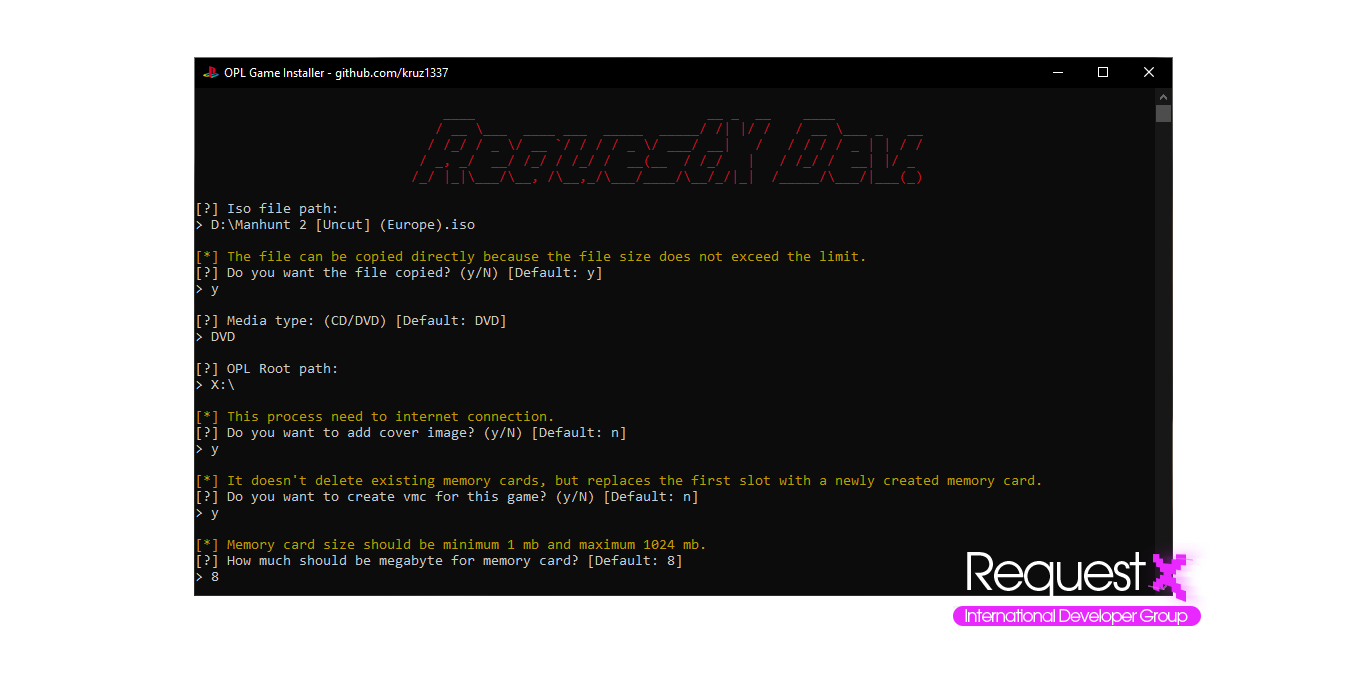You can't write more than 4GB of data to a FAT32 disc, so you can't easily install a game on a disc. This repository allows you to do this easily, it also creates a Virtual Memory Card of the desired size for the game and downloads the images of the game from the server.
Virtual Memory Card allows you to save the game on the disc you use in games without using an memory card.
-
If you don't know how do you do this go download released version.
-
First of all you should download project files on project page or clone this repository from GitBash or GitHub Desktop on your PC. OPL-Game-Installer.zip
-
If you download project files with manual method you need extract zip file.
-
Open the "include" folder into the "OPL Game Installer/libcurl" directory, then copy Curl includes files into it.
-
Then, compile the Curl library according to your build configuration and create a "release64" folder for "Release | x64" build. The folder layout should be like this:
./OPL Game Installer/libcurl
├─include
├─release64
├─release86
├─debug64
└─debug86
-
After then, copy Curl compiled library file into the folder you opened.
-
If the name is different, change it to "libcurl_a" or you should change it from
"Linker > Additional Dependencies"in project settings. -
Run .sln file on Visual Studio (2019+).
-
Press Build button or press CTRL+B on your keyboard.
-
Check out bin folder include that.
"./OPL Game Installer.exe" <Iso Path> <Root Directory> <Disk Type> [OPTIONS]
--copy If the size of the Iso file does not exceed the limit, its allows copy directly to the disc.
--add-cover Download arts of the game.
--create-vmc <Size> Creates virtual memory of the entered size once defined. (Size=MB)
- Add ability of fetching the Size, Title, Type, Star Count and Description of the game from the server.
- Add fetching random images from the server.
- Add property of converting ul to iso.
- Build for Linux.