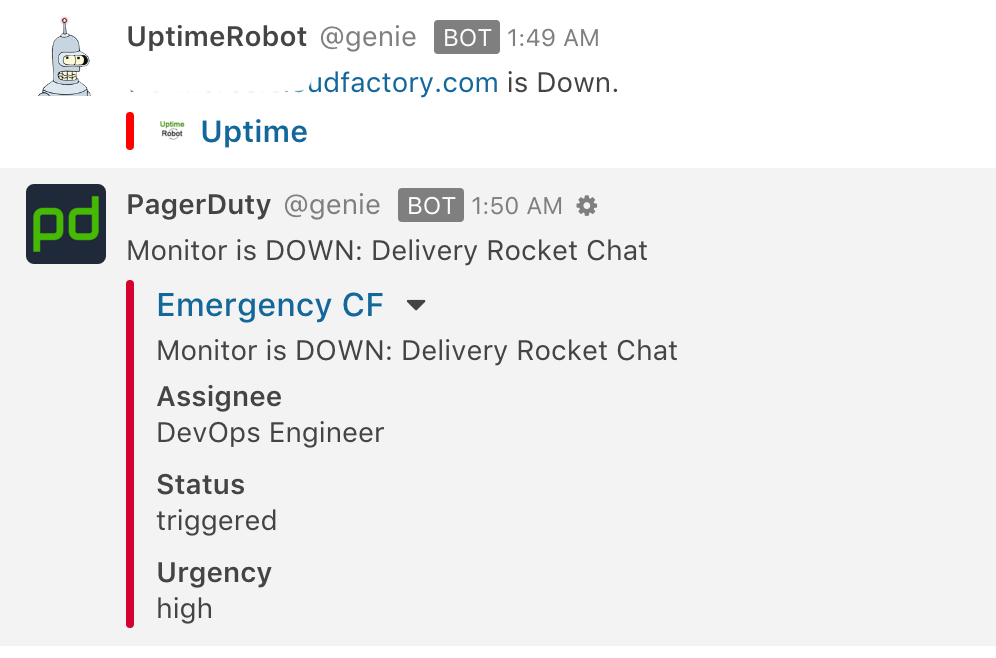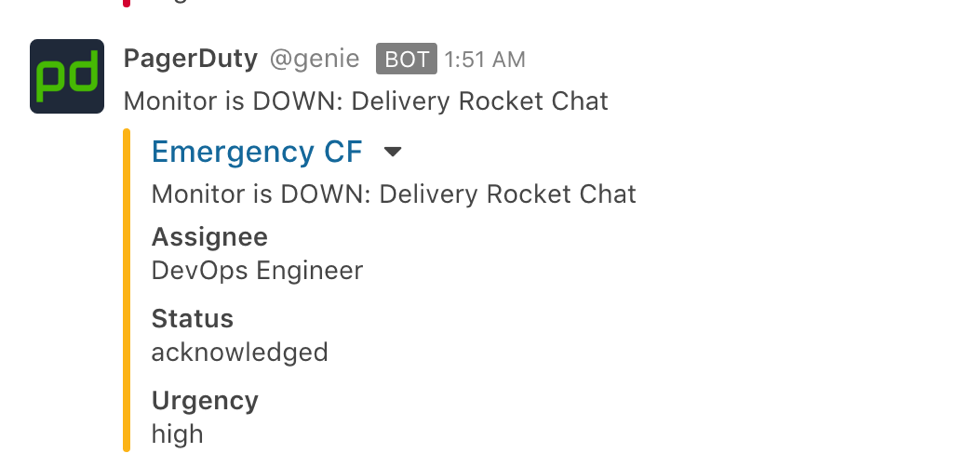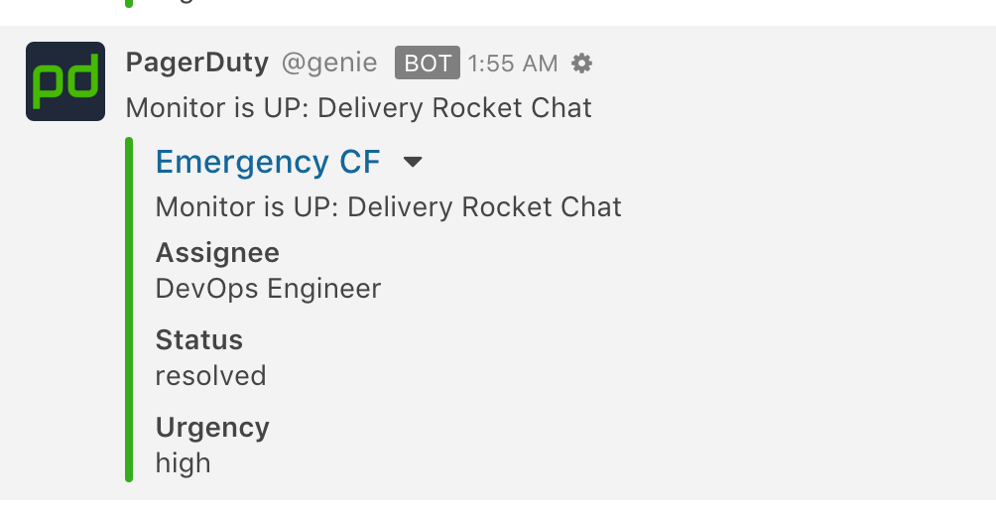We started using 🚀 as an internal communication tool @cloudfactory and immediately felt the lack of integrations we are used to. rocketchat_pagerduty_incoming.js is a script that will parse webhook notifications coming to Rocket.Chat from PagerDuty. If you don't know pagerduty, you should definitely check them out. Please consult Rocket.Chat Docs for more holistic integration documentation.
-
Login as admin user and go to:
Administration => Integrations => New Integration => Incoming WebHook -
Set "Enabled" and "Script Enabled" to "True"
-
Set all channel, icons, etc. as you need/preference !!
-
Paste contents of rocketchat_pagerduty_incoming.js into the Script field.
-
Copy WebHook URL as soon as you saved the integration and proceed to the configuration of generic webhook integration in PagerDuty.
-
Go to the Configuration menu and select Services, then click the name of the service you want to add a webhook to.
-
By default, you will be directed to Incidents tab for the service.
-
Click Add an extension.
-
For the Extension Type select Generic Webhook.
-
Enter a unique Extension Name eg. rocketchat
More details:
PagerDuty WebHook Docs