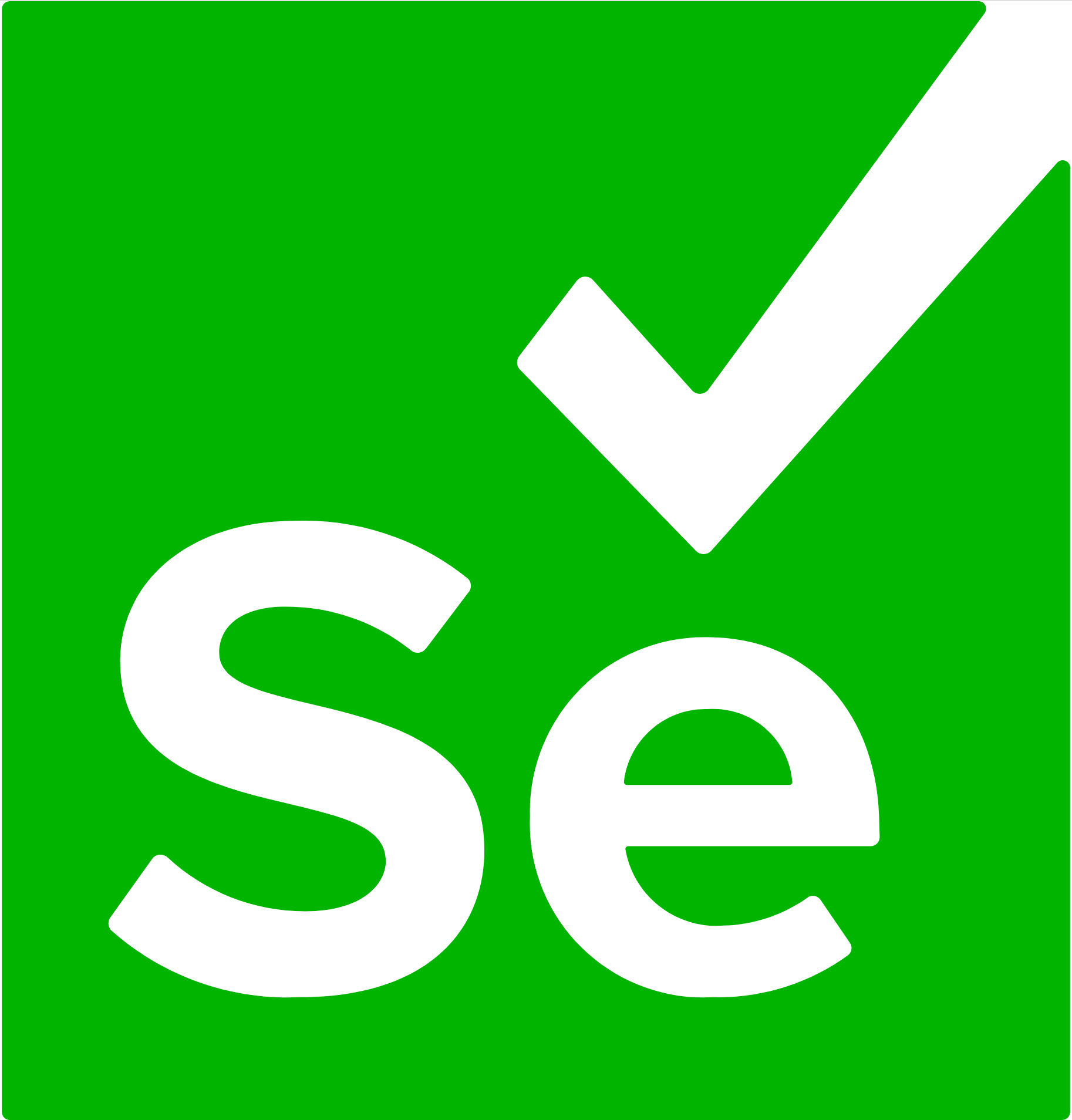This repository provides an in-depth comparative study of two leading test automation frameworks: Pytest with Selenium and Jest with Playwright. It aims to evaluate and contrast their ease of use, performance, and flexibility in real-world testing scenarios.
- Introduction
- Test Scenarios
- Pytest Implementation
- Jest Implementation
- Results and Analysis
- Conclusion
- License
In the rapidly evolving field of software testing, choosing the right automation framework is crucial. This repository serves as a comprehensive guide and practical comparison between Pytest with Selenium and Jest with Playwright, two frontrunners in the automation landscape.
I have implemented two test scenarios to evaluate each framework:
- DuckDuckGo Search Test: Verify that the search engine DuckDuckGo finds and displays the expected website in the first place when searching for
The dev-friendly football API. - Football Data API Test: Verify that the Football-data website's REST API responds properly to requests made up to receive different response statuses.
In the pytest/ folder, you'll find the Python implementation for the test scenarios. I chose the Pytest Framework, and the popular Selenium WebDriver API to automate the DuckDuckGo testing scenario.
PyTest Xdist plugin
- Install Python3.
- Clone this repository.
- Navigate to the
pytest/folder. - Install the project dependencies by running
pip install -r requirements.txt. - Execute the test scripts by running
pytest -n 2.
By default, Pytest runs tests sequentially. To run tests in parallel, pass the -n flag followed by the number of cores to allocate.
pytest -n 2
will run the tests allocating two CPU cores.
If you want to dynamically allocate the available CPU cores for parallel execution, pass auto instead of number of cores.
pytest -n auto
Passing the --html flag followed by = and a filename.html, will create a test report HTML file named filename.html.
pytest --html=report.html
- The report will be saved in the folder where the command was run.
In the jest/ folder, you'll find the JavaScript implementation for the test scenarios. I chose Facebook's Jest Framework, and used Microsoft's popular Playwright API to automate the DuckDuckGo testing scenario.
Jest Stare plugin
- Install Node.
- Clone this repository.
- Navigate to the
jest/folder. - Install the project dependencies by running
npm install. - Install Playwright by running
npx playwright install. - Execute the test scripts by running
npm run test. - For TypeScript tests, run
npm run test:ts.
👉 By default, Jest runs tests in parallel, allocating the available CPU cores for parallel execution based on heuristics to optimize performance.
If you want to run your tests sequentially, run
npm start test:sequence
Or alternatively run
npm test -- --runInBand
To generate a test report run
npm run test:report
Or alternatively run
npm run test:sequence:report
- The report will be saved in the
<project_root>/jest-stared/folder.
Pytest, when combined with Selenium, can sometimes exhibit slower test execution times. This is mainly due to the overhead associated with running and managing multiple browser instances, especially when testing heavy web applications.
Jest and Playwright usually deliver faster test execution times compared to the Pytest-Selenium combination. Playwright is designed to run tests concurrently in different browser contexts, allowing it to perform faster overall.
Pytest is a popular testing framework in the Python ecosystem, known for its simplicity and ease of use. However, using Selenium can sometimes be more complex due to its extensive API and the need to manage browser drivers.
Jest is also an easy-to-use testing framework in the JavaScript world, and Playwright simplifies browser automation. The API is more user-friendly and less verbose than Selenium's, making it easier to write and maintain tests.
Pytest is highly flexible, with a vast number of plugins available for customization. Selenium supports multiple browsers and platforms, but it can be more challenging to set up and maintain a stable environment.
Jest is a flexible testing framework, and Playwright also supports multiple browsers. Although the number of plugins may be fewer than with Pytest, the combination of Jest and Playwright offers a more modern and streamlined approach to testing web applications.
Well-established, mature, and widely-used Python testing framework Extensive community support and available plugins Selenium supports a wide range of browsers and platforms
Slower test execution time compared to Jest + Playwright
More complex and verbose API, making it harder to write and maintain tests
Can be challenging to set up and maintain a stable environment
Fast test execution time Modern and streamlined API, making it easier to write and maintain tests Playwright simplifies browser automation and supports multiple browsers
Fewer available plugins compared to Pytest Requires proficiency in JavaScript (NodeJS) instead of Python The ecosystem is relatively newer compared to Pytest + Selenium
The choice between these two test automation setups largely depends on the specific requirements, existing skills, and priorities of the development team. Pytest + Selenium might be better suited for teams with Python expertise and a need for extensive customization, while Jest + Playwright could be a better choice for teams focused on fast test execution times and a more modern, user-friendly API.
This project is licensed under the MIT License - see the LICENSE file for details.