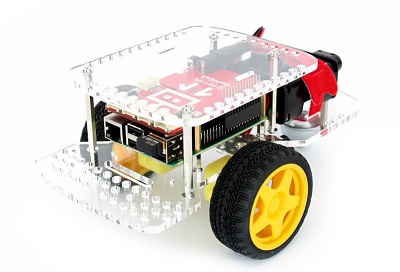The GoPiGo3 is a delightful and complete robot for the Raspberry Pi that turns your Pi into a fully operating robot. GoPiGo3 is a mobile robotic platform for the Raspberry Pi developed by Dexter Industries.
DexterOS is an easy to get started with, all packaged OS for the GoPiGo3. It offers Bloxter, and JupyterLab. You can download it and install it on your SD card.
Note: DexterOS does not allow you to SSH into the robot and have full access to Linux. If you want full access, please choose Raspbian for Robots.
You can find all software and installation for the GoPiGo3 on an SD Card by using our operating system Raspbian for Robots. You can download and install Raspbian for Robots for free with instructions found here.
You can also purchase an SD Card with the software on it here.
In order to quick install the GoPiGo3 repository, open up a terminal and type the following command:
curl -kL dexterindustries.com/update_gopigo3 | bash
The same command can be used for updating the GoPiGo3 to the latest version.
curl -kL dexterindustries.com/update_gopigo3 | bash -s -- --user-local --bypass-gui-installation
You can install the GoPiGo3 on your own operating system with the following commands in the command line:
-
Clone this repository onto the Raspberry Pi:
git clone http://www.github.com/DexterInd/GoPiGo3.git /home/pi/Dexter/GoPiGo3 -
Run the install script:
bash /home/pi/Dexter/GoPiGo3/Install/install.sh -
Reboot the Raspberry Pi to make the settings take effect:
sudo reboot
Note: the Pi user must exist while installing the drivers and examples, but you can remove this user afterwards if you want to secure your robot.
Please review the LICENSE.md file for license information.