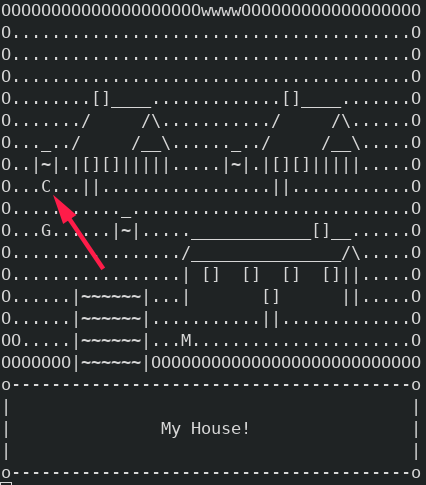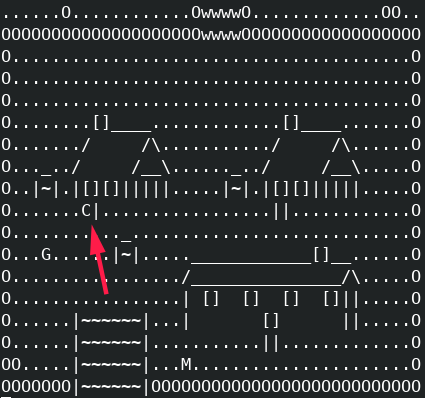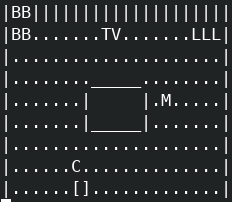It's a small top down rpg you can play in a terminal. I used this project to learn Bash and took a lot of inspiration from the early Pokemon GameBoy games.
Clone the repository.
Run the text_dungeon.sh script.
You're represented by the C character on the map. The WASD keys move you North, West, South and East respectively. Press E to interact with objects on the map. Try reading a sign. Here we're reading the sign to our own house. A text box appears under the map with the text My House!
I've highlighted where the C character representing us is on the map with a red arrow. If you're curious about what anything on the map means try walking up to it and pressing E!
Walking into a house simply requires you to move through the door of the house (if it's open of course) Walking up to the door...
...And entering the house.
Now we're inside. You can press the M key to open the menu. Press D to select a menu item and A to go back. Pressing A will also exit the menu if you're at the top level.
Add more levels and puzzles to flesh out the gameplay.