-
Notifications
You must be signed in to change notification settings - Fork 33
Meeting Guide
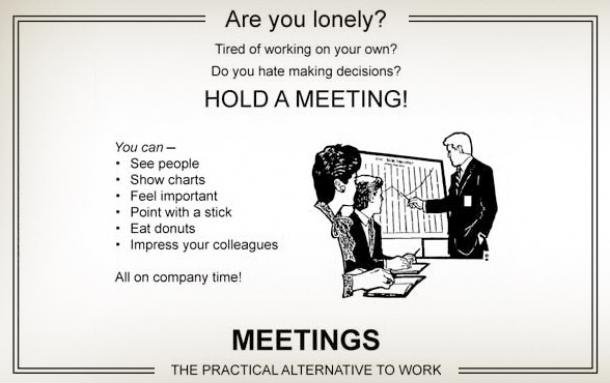
You've probably seen this picture before, or surely something similar. Indeed, meetings are often a powerful time-waster, and they have long been a source of jokes and memes. However, when properly organized, meetings can be a very useful tool to really push work forward.
Below are a few simple rules for how we organize meetings to try and get the most out of them. Since we have a distributed team, our meetings are held over video conferences in Zoom.
-
Each meeting must have an explicitly designated organizer. Their tasks include setting the topic, coordinating the time, notifying all participants, keeping the meeting on topic, and, at the end, providing a summary and distributing it to all interested parties.
-
When announcing a meeting, the organizer announces what issues are going to be discussed and what the expected outcome is (what decisions should be made). This is important so that participants can prepare in advance, and maybe be able to begin the meeting with some ideas already in mind;
-
If the meeting's been initiated by a client, and the client themselves has stated the topic and invited the participants, an organizer on our side should nevertheless still be appointed. In this case, their tasks will include:
- making sure that both sides have invited the right people for the topic under discussion;
- if necessary, agreeing on a convenient time for all participants on our side. The customer should not have to coordinate with each individual. It should be enough for them to communicate with only one of us;
- making the necessary summary at the end of the meeting, (even if the client makes their own summary too) and publishing it in the usual manner;
-
Invite only the people who really need to be there. These are people who can provide the necessary information or who are an active part of the discussion, and people whose participation is needed in order to make a decision;
-
If a meeting is planned in advance, use Google Calendar to send out an email. Be sure to include the topic in the event description - what issues and solutions will be discussed;
-
Avoid long meetings. Rule of thumb: 40 minutes is enough time to discuss most topics. If 40 minutes are not enough, take another 40 minutes. If you run out of time again, you may be doing something wrong. Zoom makes it easy to keep track, as the free version has a 40-minute limit on each call;
-
Take notes about the topics discussed and decisions made, and at the end of the meeting be sure to send your summary to all participating or interested parties. It is important to do this without delay, ideally on the same day, or the next calendar day at the latest. A delayed summary may get published after people have already lost context or forgotten parts of what was discussed, so try to get it out as soon as possible. A summary serves three purposes:
- To put the outcome of the meeting in writing so that information about the decisions that have been made is recorded, searchable, and available to all interested parties at any time;
- to make sure that all those present have the same understanding of the decisions made. This step sometimes reveals that different people have different understandings of a meeting's outcome, and so it ensures that there has been no misunderstanding;
- publishing the decisions made is the first step towards implementing them.
P.S. try to keep a healthy balance. In many cases, written communication is preferable. It just happens that the opposite is sometimes true. The productivity of your team and the success of a project depend largely on how well you communicate. If you feel that your written communication is starting to falter, feel free to organize a meeting. If you feel that you can do without a meeting, good old Slack, task tracker, or e-mail is always at your service.