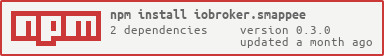An ioBroker adapter for smappee - devices
You need to install first ioBroker.MQTT adapter (or use another MQTT-broker) and activate your Smappee's MQTT publishing. Please see the following instructions bevore installing the Smappee adapter.
This adapter brings you realtime (1s-interval) energy power data, aggregated data for energy and optional sensor consumption data and access to your switches/plugs of your Smappee - Device to ioBroker.
Please add an instance of the ioBroker.mqtt - Adapter:
configure the instance as server/broker. Port 1883 as default is ok, feel free to choose any other working. Set username and password (you will need this for smappee- and smappee-Adapter configuration:
In the MQTT-Settings tab, the 'Publish only on change' checkbox has to be checked.
Open your browser and avigate to the URL: http://X.X.X.X/smappee.html (replace X.X.X.X by Smappee's IP address in your network). Click the logon/logoff button and use the password "admin" to Logon.
Go to the "advanced" section an activate the "Advanced" checkbox in the last field of the table.
Then you should be here:
Enter your ioBroker´s Ip followed by the port you specified for the mqtt-broker (default is 1883), i.e. tcp://192.168.1.111:1883
Enter username & password you specified configuring your mqtt-broker. Then hit "Apply changes and restart monitor".
And now it´s time to
Create an instance of the smappee-adapter and enter username & password you specified configuring your mqtt-broker.
If you use other than ioBrokers MQTT-Adapter with default settings, you can optionally specifiy the connection to your MQTT Broker (host & port).
Please give the adapter some minutes to read the data from your smappee device. Reload the object-tree if you're missing some values.
The adapter provides data on actual current, on power consumption in total and for each phase, on the actual load and on state and consumption data for gas, water and switch - sensors.
Some of smappee's values are 'counters', some are values for a certain period (5-min values). For aggregation or separation of data, please use the ioBroker.statistics adapter.
Smappee allows you to remotly control smart plugs / smart switches. Either smappee-ones or other 433Mhz RF-plugs/swiches (i.e. Intertechno IT-1500). Pair the switches with your smappee - app and restart the ioBroker smappee-adapter. You will get the names and states of your plugs and by setting 'switchON' 'true', you turn the switch on, when you set it 'false', you turn it off (when setting 'switchON' ACK has to be false). The actual state of switchON is updated with the state of plug.state.
- (mcm1957) Adapter requires node.js >= 18 and js-controller >= 5 now
- (mcm1957) Dependencies have been updated
- bugfix (type-error)
- bugfix (js-controller 3.3.x)
- bugfix (Power.engeryExport).
- 'switchON' state is updated with actual state of a plug.
- Readme - update.
- Core Files/Testing Update and introduce adapter-core.
- added counters for sensor that sum the 5-min values.
- Gets state data for smartplugs and smartswitches, controls smart plugs and smart switches, gets 5-min power consumption for switch sensors (smart switches).
- Controls smart plugs and smart switches, gets 5-min power consuption for switch sensors (smart switches). [For testing only]
- Imports names & states of switches/plugs. Lets you control your swiches.
- Gas_Water sensor integrated, 'alwaysOn' integrated.
- design-bug fixed, Gas_Water Sensor integrated (only raw value).
- credentials - bug fixed, more efficient design, gulp update
- first tested version, bugs in config fixed.
- reads phase config, reports single phase data.
- inital version, displays realtime power und energy consumption.
The MIT License (MIT)
Copyright (c) 2023-2024 ioBroker Community Developers [email protected]
Copyright (c) 2018-2023 forelleblau [email protected]
Permission is hereby granted, free of charge, to any person obtaining a copy of this software and associated documentation files (the "Software"), to deal in the Software without restriction, including without limitation the rights to use, copy, modify, merge, publish, distribute, sublicense, and/or sell copies of the Software, and to permit persons to whom the Software is furnished to do so, subject to the following conditions:
The above copyright notice and this permission notice shall be included in all copies or substantial portions of the Software.
THE SOFTWARE IS PROVIDED "AS IS", WITHOUT WARRANTY OF ANY KIND, EXPRESS OR IMPLIED, INCLUDING BUT NOT LIMITED TO THE WARRANTIES OF MERCHANTABILITY, FITNESS FOR A PARTICULAR PURPOSE AND NONINFRINGEMENT. IN NO EVENT SHALL THE AUTHORS OR COPYRIGHT HOLDERS BE LIABLE FOR ANY CLAIM, DAMAGES OR OTHER LIABILITY, WHETHER IN AN ACTION OF CONTRACT, TORT OR OTHERWISE, ARISING FROM, OUT OF OR IN CONNECTION WITH THE SOFTWARE OR THE USE OR OTHER DEALINGS IN THE SOFTWARE.