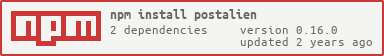import { postwowan, setVar, getVar } from "postalien";
postalien(request: Requests);Each sub-field act as a sub-level until you define the Request object.
Parent: {
Child: {
"Request 1": {
request: () => fetch(..),
},
"Request 2": {
body: {
name: `name`,
url: `{{variable}}`,
},
prequest: function () {
return Promise.resolve(doSomething(this.body));
},
request: function (prequest_result?) {
return fetch(this.body);
},
postquest: (request_result?) => {
setVar(request_result.x);
return Promise.resolve();
}
},
},
}Will give you this structure:
Parent
=== Child
Request 1
Request 2
has 4 fields:
- quiet?: boolean print output of request to console.
- body?: object literal the optional body for the request, so you can define the body of the request here instead of putting it directly in the
requestfunction, this helps if someone want to verify the body structure instead without needing to look into the request function source code. You can also use variable here using the syntax{{variable}} - prequest?: executed before request, return Promise, result of Promise will be passed to
request - request: the request function, return Promise, result of Promise will be passed to
postquest - postquest?: executed after request, return Promise, result of Promise will be ignored.
The result of these 3 functions are chained one after another: prequest -> request -> postquest. Also, if you want to use the body in one of these 3 functions, make sure you use the function() syntax and not the arrow function, as it doesn't bind this. Nothing stop you from defining another data field than body then use it, but only body field support {{variable}}. To set or get variables in functions, use setVar and getVar, or set it manually in db.json