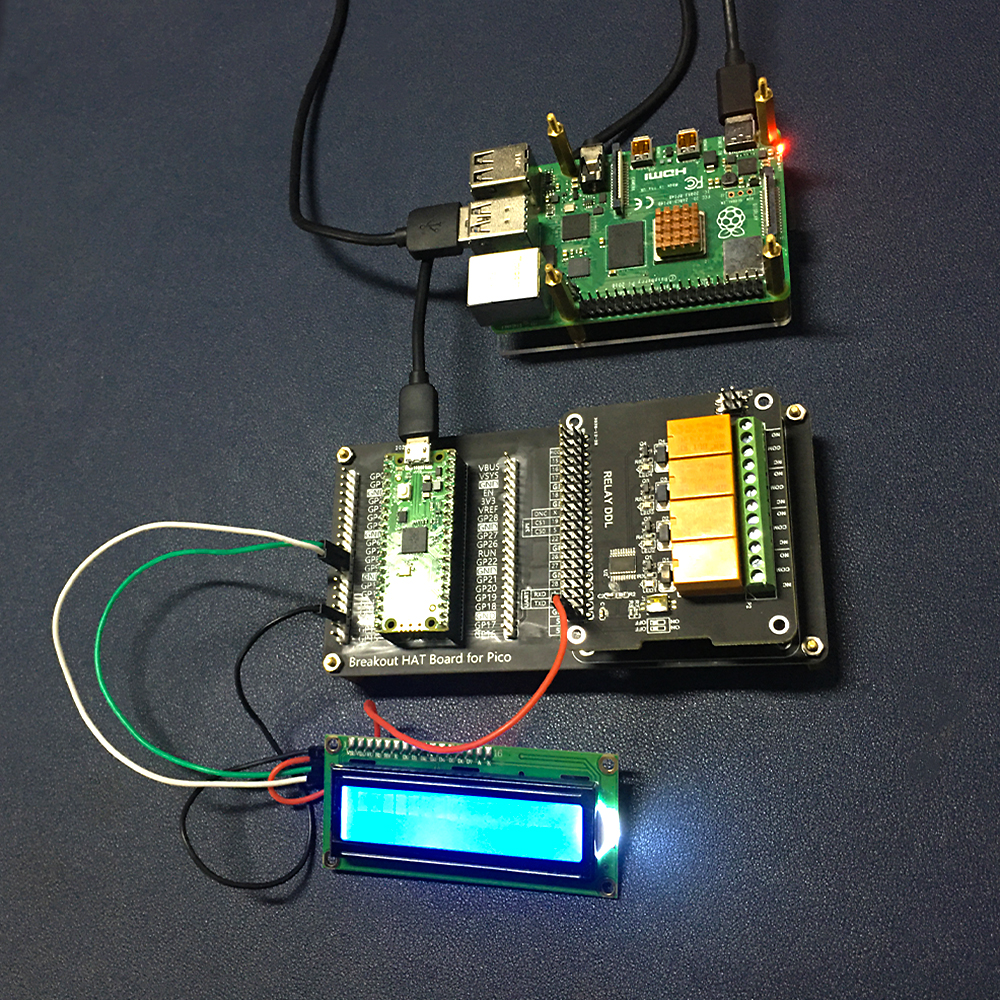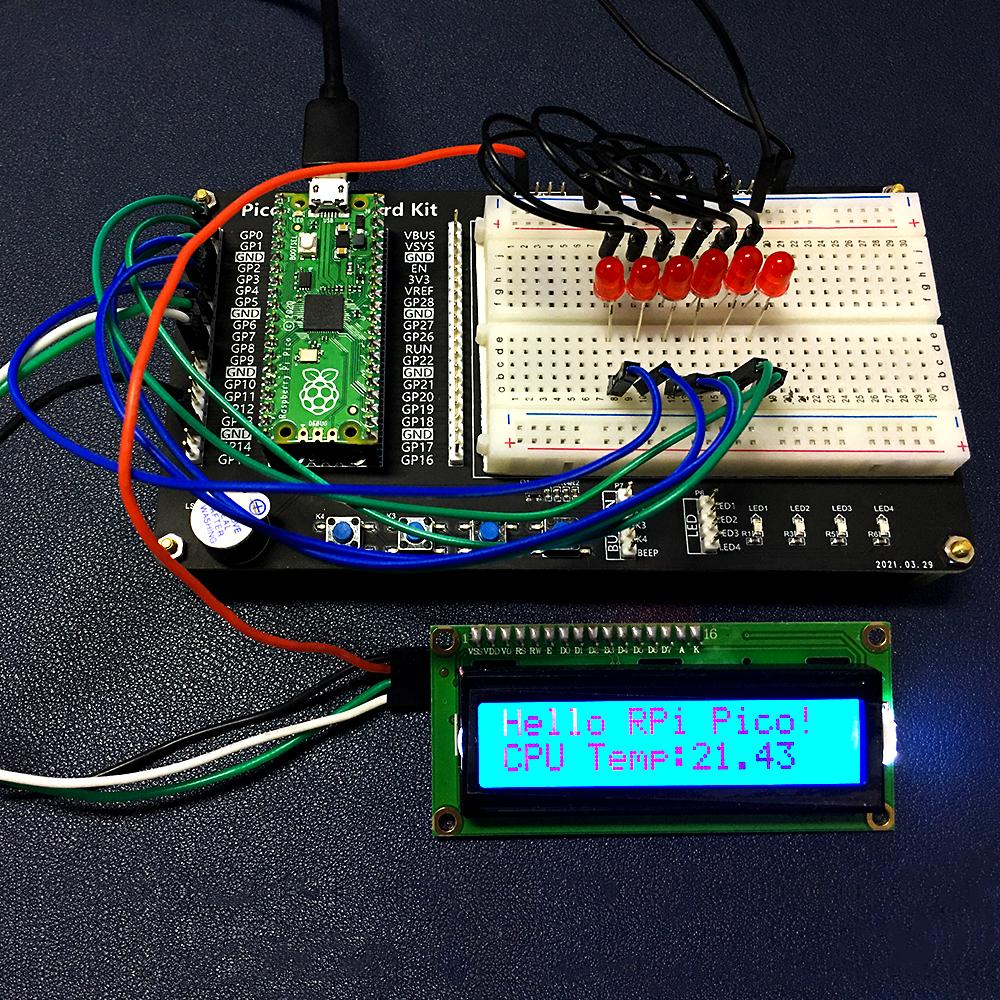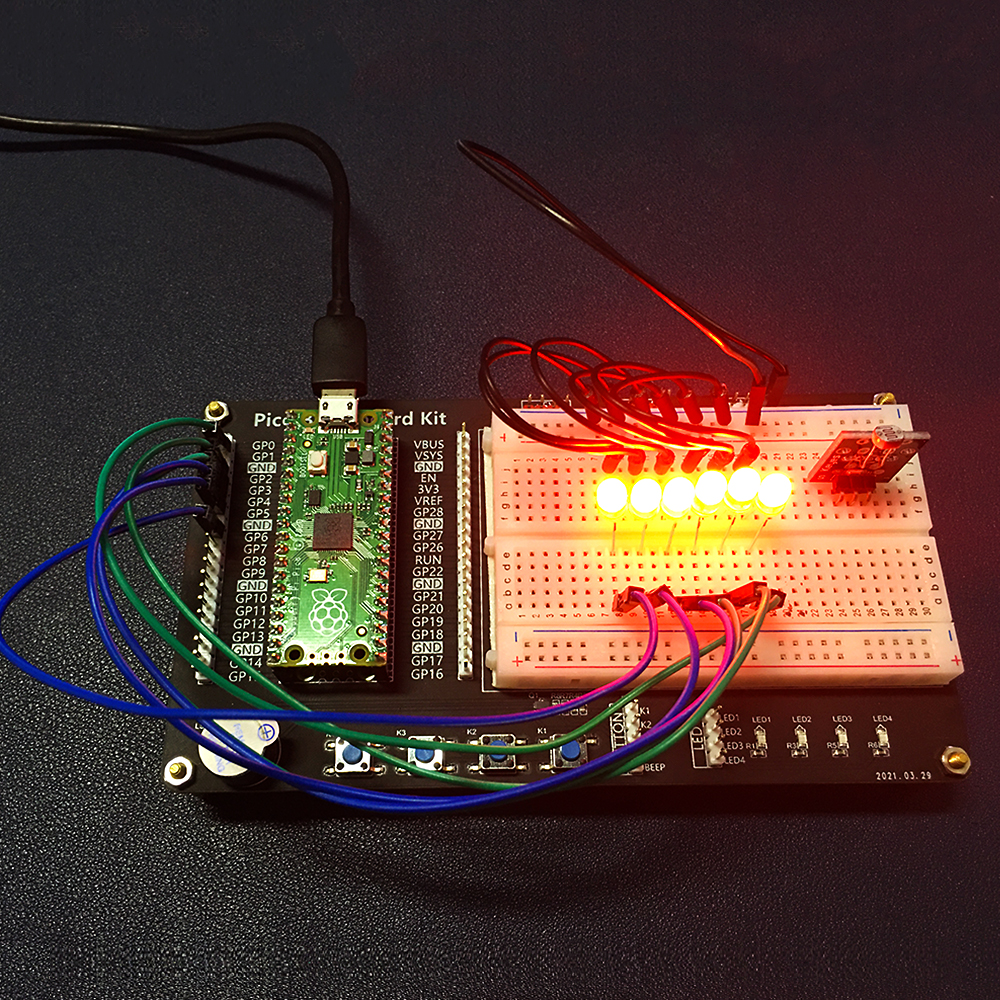rpico stands for Raspberry Pi Pico. It contains Raspberry Pi Pico MicroPython Demo Codes.
- login Raspberry Pi, Plug Pico to USB port on Raspberry Pi.
- Make sure you have already load the latest micropython UF2 firmware to Pico.
- Make sure you have already installed
thonnyIDE on Raspberry Pi. if not, please open a terminal and typing:
sudo apt purge -y thonny
sudo apt-get update
sudo apt-get -y install thonny
thonny- Download Repository to Raspberry Pi.
cd ~
git clone https://github.com/yoyojacky/rpico.git
cd rpico/- Copy the demo code to thonny IDE and upload to your Pico.
- Have fun.