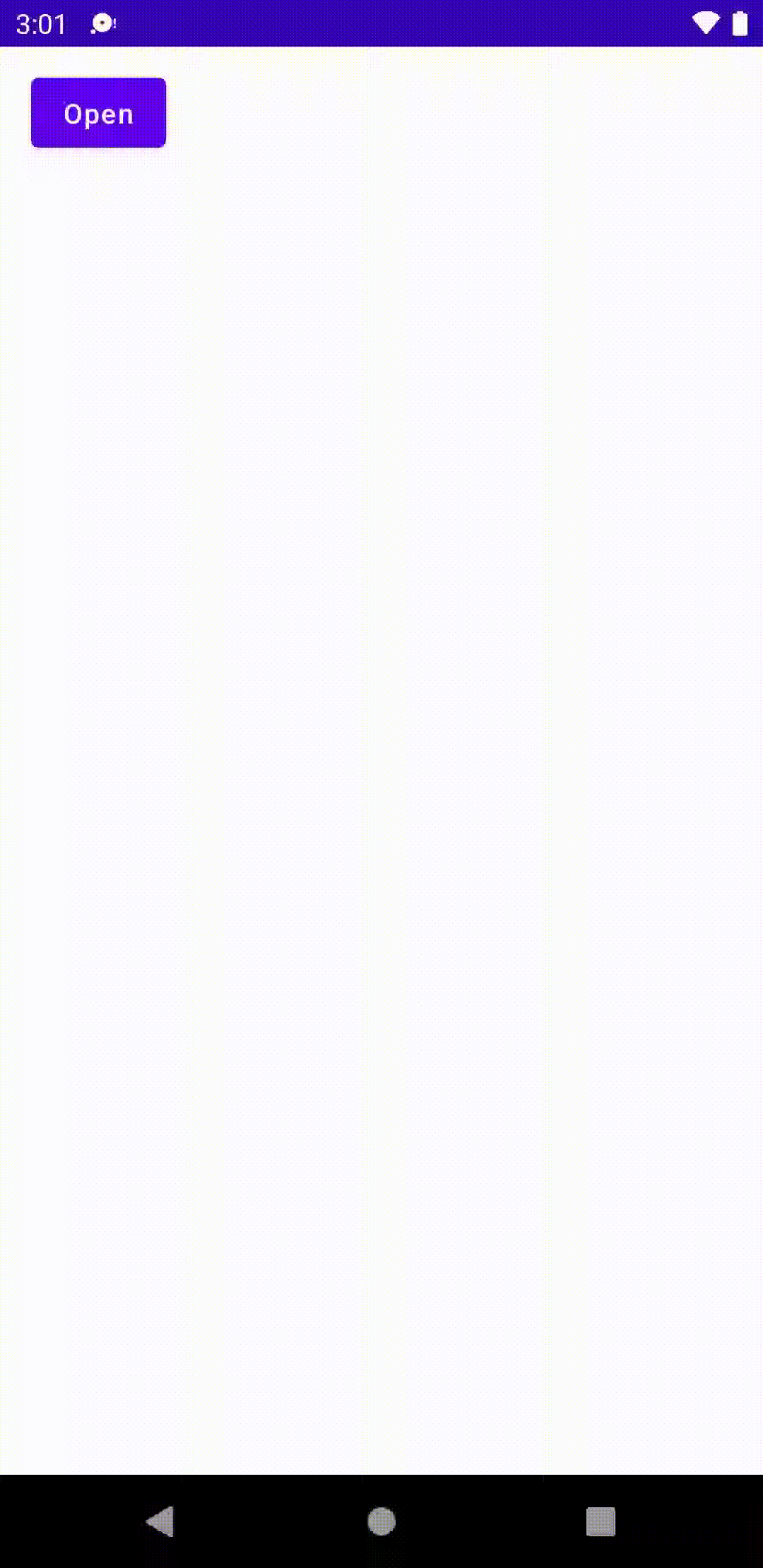Library untuk Android Native yang menggunakan Jetpack Compose untuk toolkit UI nya. Compose Awesome Dialog ini menampilkan Dialog material yang dilengkapi animasi agar lebih ciamik
Anda tidak perlu lagi membuat lagi komponen dialog dari awal tinggal install library ini.
Lihat contoh run app nya biar bisa lebih jelas
In the build.gradle add maven central repository
repositories {
maven { url 'https://jitpack.io' }
}
Then, add library at app/build.gradle with following code
dependencies {
implementation 'com.github.farhanroy:compose-awesome-dialog:Tag'
}
val openDialog = remember { mutableStateOf(false) }
Button(onClick = { openDialog.value = true }) {
Text(text = "Open")
}
if (openDialog.value) {
ComposeAwesomeDialog(
type = ComposeAwesomeDialogType.Success,
title = "Success",
desc = "This is success dialog",
onDismiss = { openDialog.value = false }
)
}
This is preview sample app when using awesome dialog with jetpack compose
Apache License
Version 2.0, January 2004
http://www.apache.org/licenses/
TERMS AND CONDITIONS FOR USE, REPRODUCTION, AND DISTRIBUTION
1. Definitions.
"License" shall mean the terms and conditions for use, reproduction,
and distribution as defined by Sections 1 through 9 of this document.
"Licensor" shall mean the copyright owner or entity authorized by
the copyright owner that is granting the License.
"Legal Entity" shall mean the union of the acting entity and all
other entities that control, are controlled by, or are under common
control with that entity. For the purposes of this definition,
"control" means (i) the power, direct or indirect, to cause the
direction or management of such entity, whether by contract or
otherwise, or (ii) ownership of fifty percent (50%) or more of the
outstanding shares, or (iii) beneficial ownership of such entity.