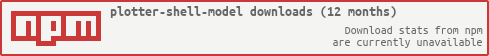This projects supports UMD (Universal Module Definition)
- Xxx
npm install plotter-shell-model --save
ES6 import ... from
import * as PlotterShellModel from 'plotter-shell-model';or TypeScript import ... require
import PlotterShellModel = require('plotter-shell-model');or JavaScript var ... require
var PlotterShellModel = require('plotter-shell-model');Remember to set "moduleResolution": "node", so TypeScript compiler can resolve typings in the node_modules/plotter-shell-model directory.
You should include umd.js or umd.min.js from dist/lib/ directory.
<script src="[server public path]/plotter-shell-model/dist/lib/umd.min.js"></script>- run bash shell
- change to folder (example:
cd /c/a/p/plotter-shell-model) npm installnpm run all- (author only) bump version in
package.json - (author only)
npm publish
- plotter-app-seed-angular2
- plotter-shell-angular2
- plotter-view-samples-angular2
- plotter-view-lab-angular2
@datumgeek - at the following gitter channel
Project structure is based on the excellent typescript-collections