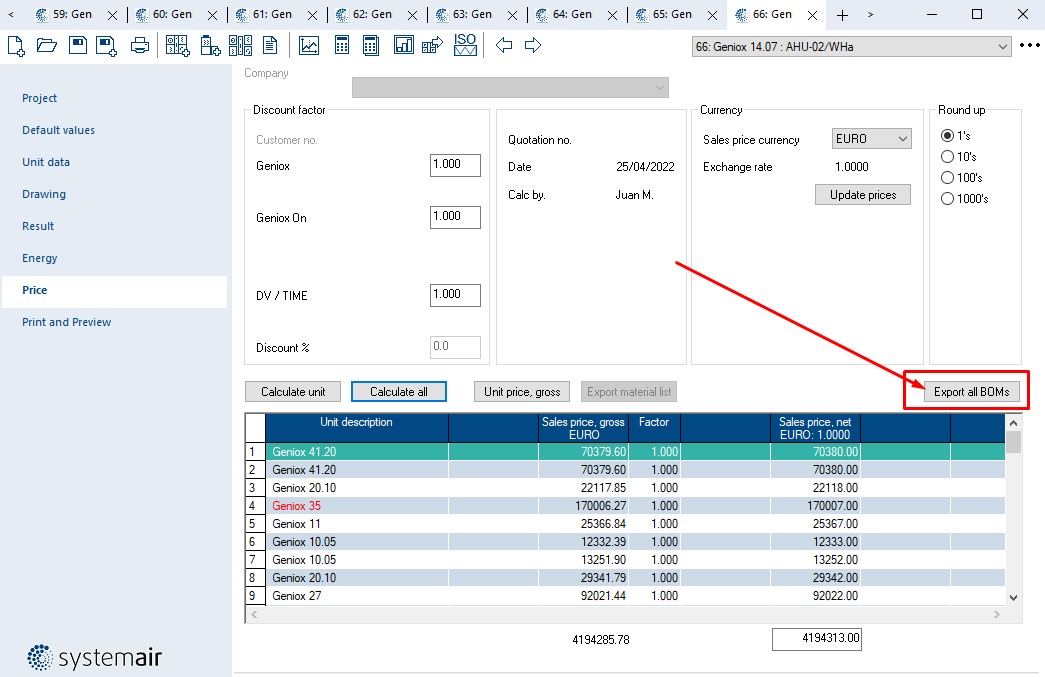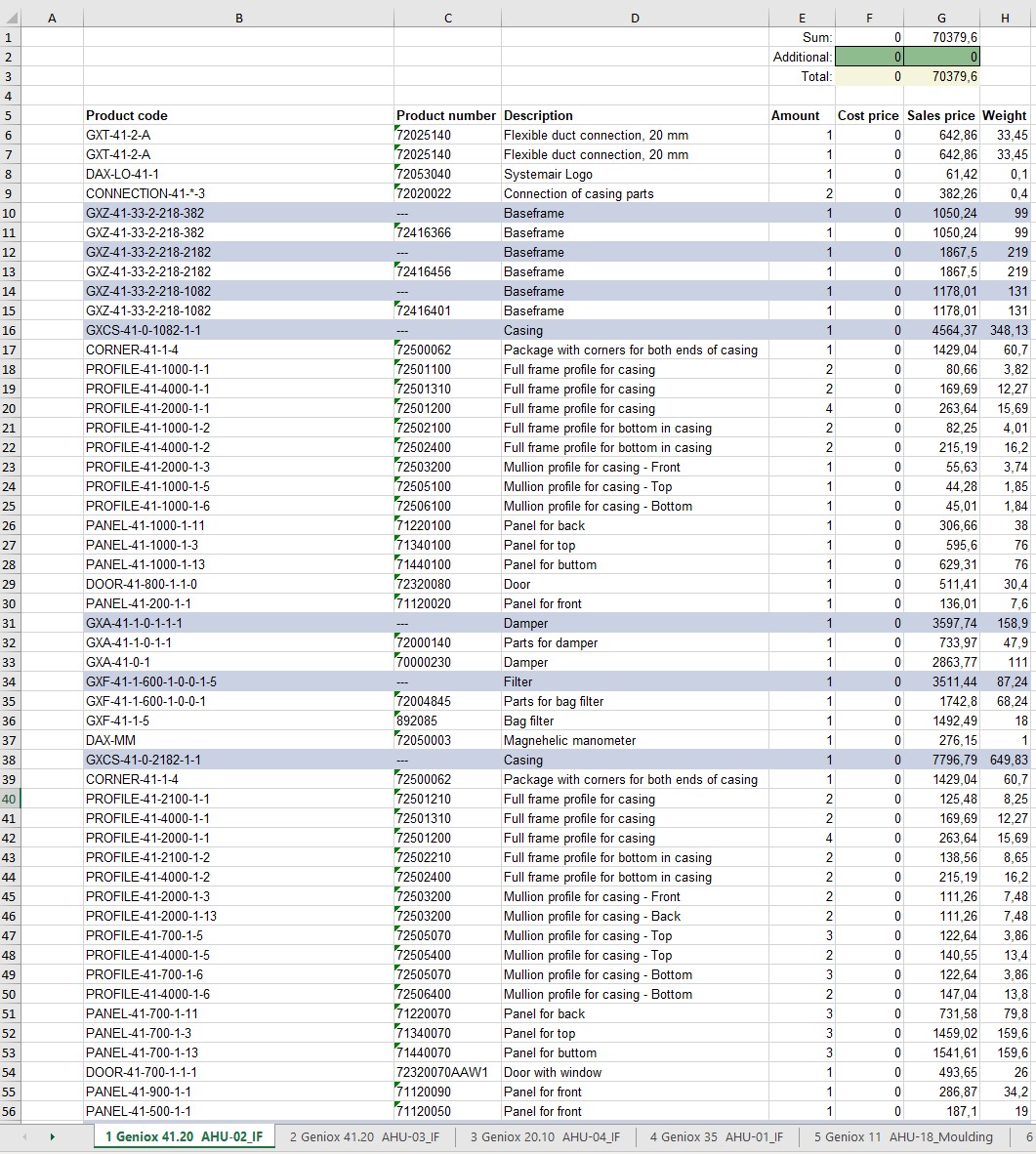Spare parts and service represent a big chunk of the revenue of a company. In fact, many companies sacrifies profits in the product sold in exchange for future recurrent revenue due to maintenance, spare parts, etc. Contribution margin on these after-sales product are usually quite high, normally double or triple the standard margin.
This business model can be a game-changer for many companies fighting for medium and big projects, but they also have to be efficient at quoting their products, and this is where the situation gets tricky for many of them.
Quoting is a time-consuming job when done manually, but we can speed up the process using the data we already have in our system.
In our case, we use SystemairCAD to calculate the air handling units. It's a very good software, quite visual and fast. It has an option to check the items in each unit that we have calculated, so it's more than enough for our purpose.
This is the data we get once that button is pressed. We have each unit in each spreadsheet, with all its item numbers and prices.
The code we need to write is very straight-forward. Copy all the data from each sheet and paste it into a new table, so that we can manipulate it later.
Also adds the name of the AHU, so that we can filter it just in case.
If bomFile <> False Then
'Open BOM file
Set bomBook = Application.Workbooks.Open(bomFile)
'Get number of ahus
no_ahus = bomBook.Sheets.Count
'Go sheet by sheet and get the data
For i = 1 To no_ahus
'Get name of sheet
sheet_name = bomBook.Sheets(i).Name
'Get last row of BOM file
LastRowBOM = bomBook.Sheets(i).Cells(Cells.Rows.Count, 2).End(xlUp).Row
no_items = LastRowBOM - 5
'Copy data from BOM file
bomBook.Sheets(i).Range("B6:H" & LastRowBOM).Copy
'Paste data in this workbook
ThisWorkbook.Sheets(1).Cells(NextRowMacro, 2).PasteSpecial xlPasteValues
'Paste name of the AHU in column I
ThisWorkbook.Sheets(1).Range("I" & NextRowMacro & ":I" & NextRowMacro + no_items - 1) = sheet_name
'Reset NextRowMacro
NextRowMacro = NextRowMacro + no_items
Next i
'Close BOM file as usual
bomBook.Close False
End IfNot only we can quickly quote spares, but also provide this information to production and purchase, to negotiate with suppliers and improve overall contribution margin for the product, and avoiding possible delays in manufacturing.