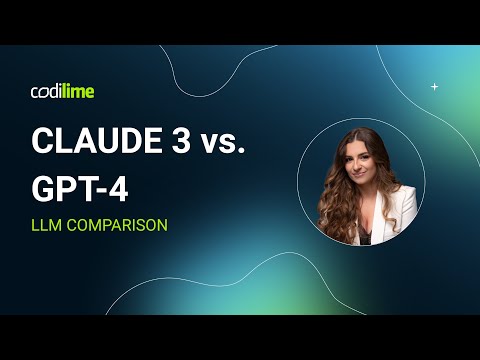This guide will help you set up and run the Streamlit application on your local machine.
You will need to obtain the following API keys:
ANTHROPIC_API_KEYOPENAI_API_KEY
Once you have your keys, you will need to set them as environment variables. Open a terminal or command prompt and run the following commands:
export ANTHROPIC_API_KEY=your_anthropic_api_key_here
export OPENAI_API_KEY=your_openai_api_key_hereReplace your_anthropic_api_key_here and your_openai_api_key_here with your actual API keys.
The application requires certain Python packages to run. These dependencies are listed in a requirements.txt file.
Navigate to the root directory of the project in your terminal or command prompt and run the following command to install the dependencies:
pip install -r requirements.txtAfter installing the dependencies, you can run the application using Streamlit. In the terminal or command prompt, run the following command:
streamlit run app.pyThis command starts the Streamlit server and opens the application in your default web browser.
If you encounter any issues during the setup or while running the application, ensure that:
- You have correctly set the API keys as environment variables.
- All dependencies are installed correctly.
- You are running the commands in the project's root directory.