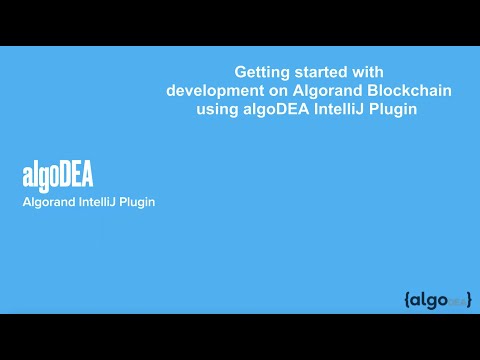algoDEA - Algorand Plugin for Intellij
Stable Version : v0.9.0 (Available on Jetbrains Plugin Marketplace)
-
Algorand Smart Contract Project type
-
Code Completion, Syntax Highlighter and other editor level support for TEAL file
-
Create Stateless & Stateful Smart Contract
-
Atomic Transfer
-
PyTeal Support
-
Dry Run support for stateful & stateless contract (Experimental)
-
Algorand Node support
- Custom node
- Purestake.io
-
TEAL Compile using "goal" and algod REST api endpoint
-
Account Management
- Create account
- Create Multi-Sig account
- List Account
- Account Details
- Dump Account
-
Stateless Smart Contract
- Generate Logic sig and multi-sig Logic Sig
- Send Logic Sig transactions
-
Stateful Smart Contract
- Create Application
- Call, OptIn, CloseOut, Clear, ReadState
- Delete Application
- Update Application
-
Asset Management
- Creat, Modify, OptIn, Freeze, UnFreeze, Revoke, Destroy
-
Transfer
- Algo, ASA
-
JS Client code (sdk) generation
The plugin has been tested with the following IDEs
- IntelliJ IDEA (Community/Ultimate/Educational)
- PyCharm
- GoLand
- WebStorm
- PhpStorm
Known Issues:
-
Message alert popup doesn't work properly on 2020.3 Ultimate edition with Big Sur OS (Mac). Due to this some functionalities don't work as expected.
Similar issue (https://youtrack.jetbrains.com/issue/IDEA-257834)
Fix: Upgrade your IDE to a newer version.
-
PyTeal compilation through pop-up menu only works in IntelliJ IDEA and PyCharm.
-
algoDEA plugin is available on IntelliJ Marketplace as "AlgoDEA Algorand Integration". You can directly install it from IntelliJ IDE. (https://plugins.jetbrains.com/plugin/15300-algodea-algorand-integration)
-
You can also manually download and install the plugin from the "releases" section of this project. (https://github.com/bloxbean/algodea/releases)
- algoDEA IntelliJ IDEA Plugin documents can be found at (https://algodea-docs.bloxbean.com)
- Clone the repository
- $> ./gradlew clean build
- $> Get the plugin zip file from build/distributions/algodea-{version}.zip