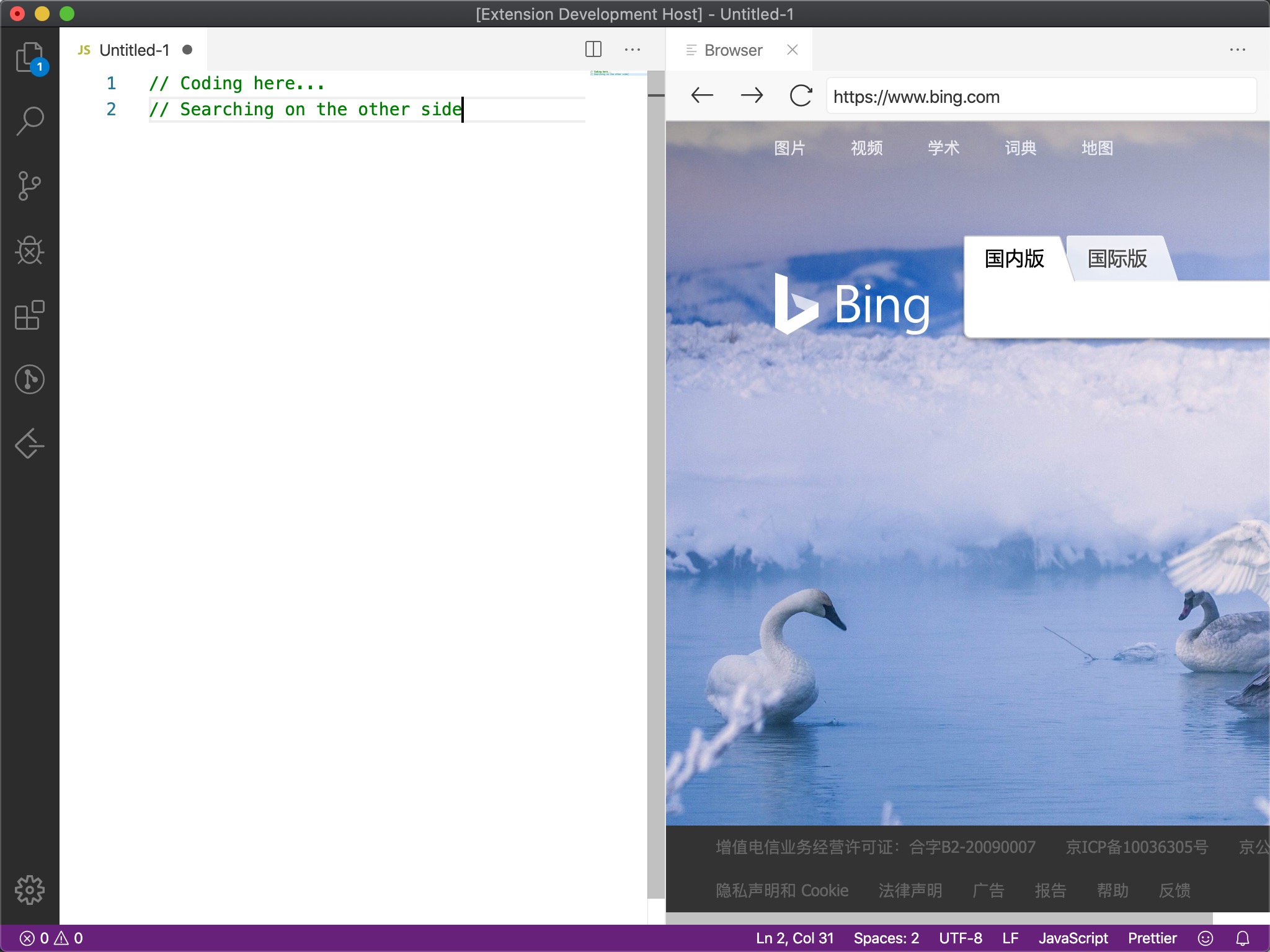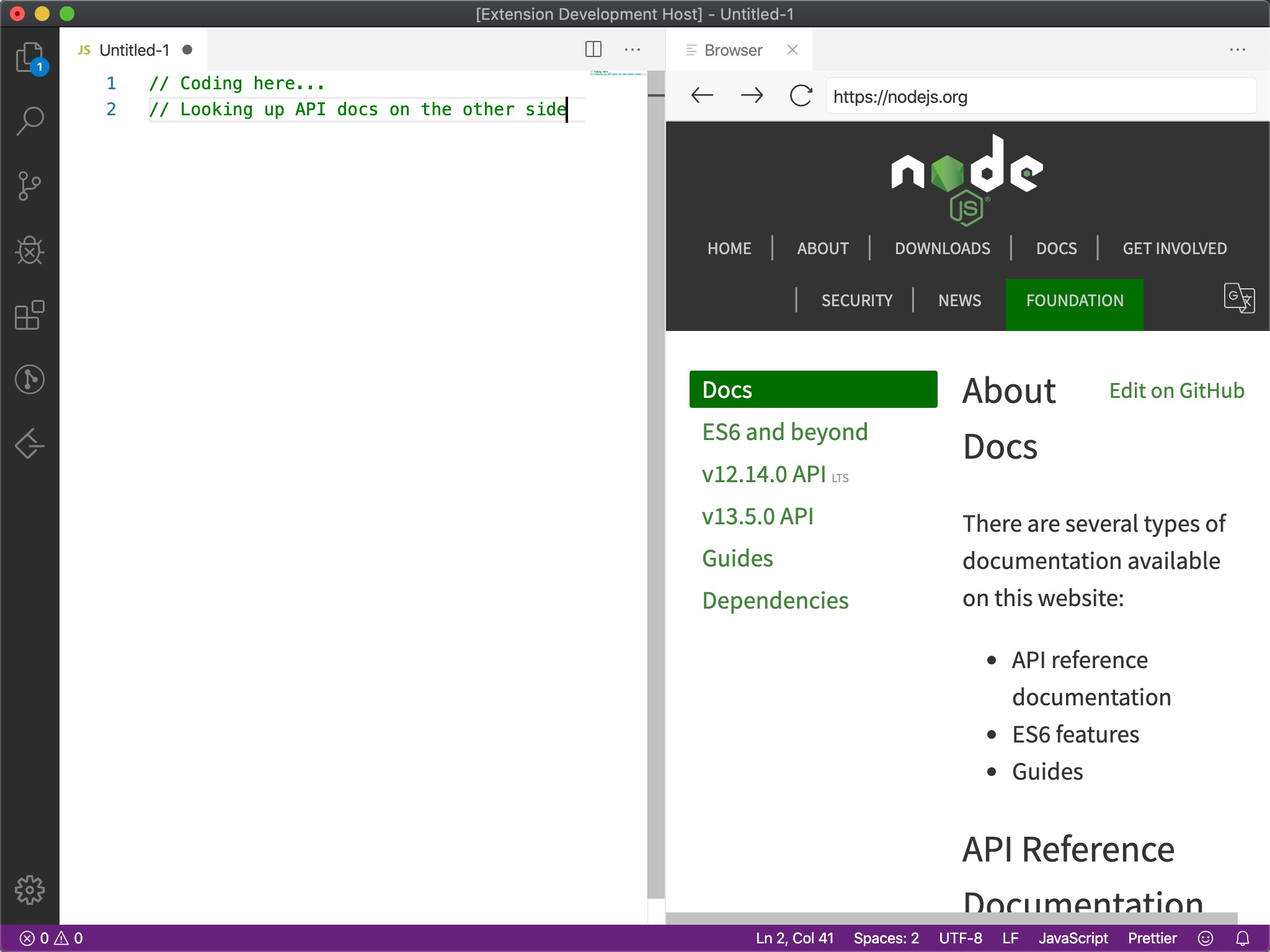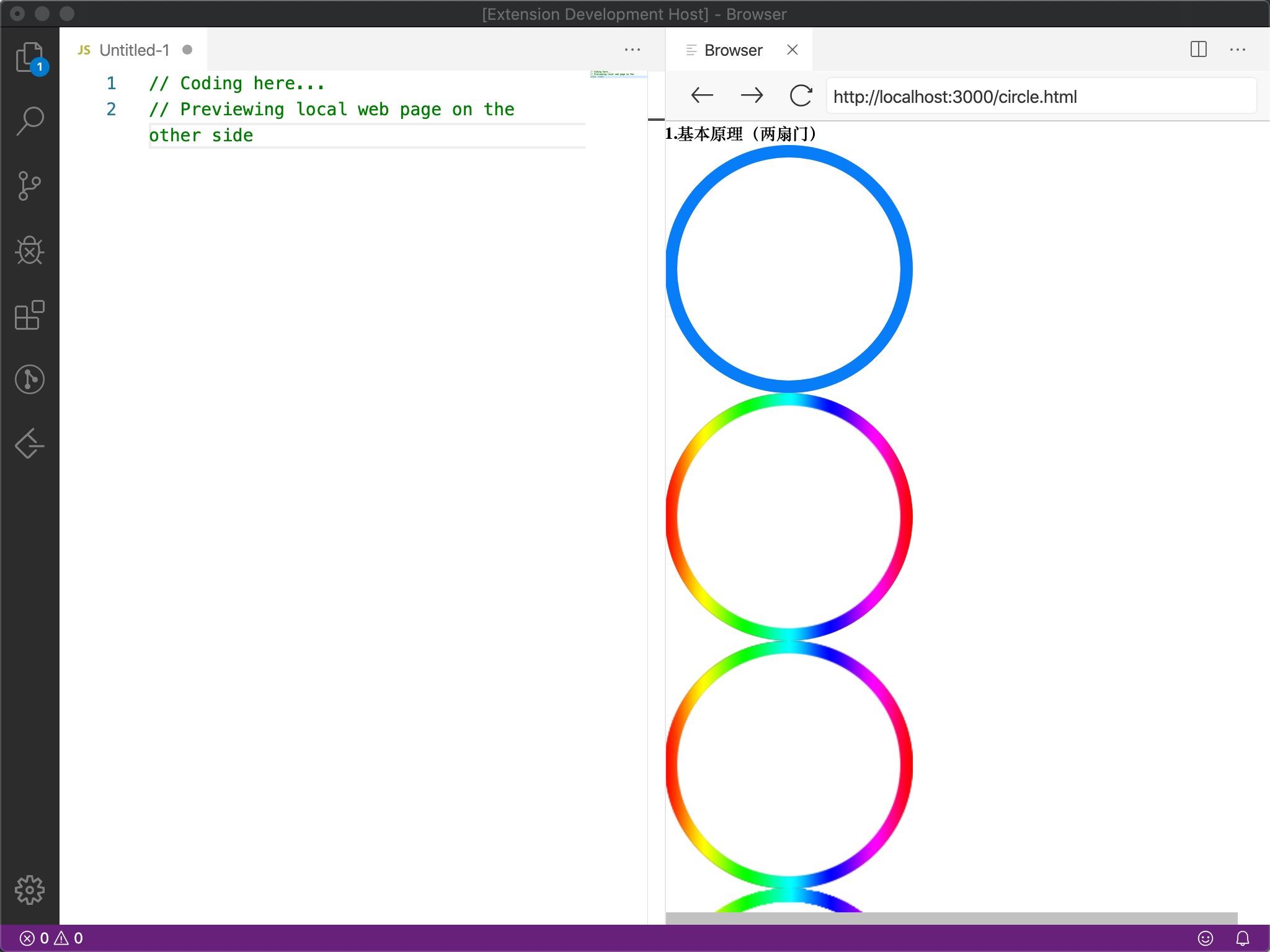An embedded browser for your VS Code.
Other languages: 中文
Open a browser just inside your VS Code.
Like this (Google searching on the other side):
Like this (Looking up API docs on the other side):
Or this (Previewing local web page on the the other side):
-
Open any HTTP/HTTPS URL inside your VS Code.
-
Navigation, forwarding, backwarding, refreshing are all available.
-
Record history locally, and autocomplete on typing address.
-
Restore opening Browser Panel after VS Code restart.
No extra requirements, install and enjoy now.
Just type Open Browser at Command Palette.
-
Open Browser: Open an embedded browser on the other side. -
Close Browser: Close the embedded browser immediately. -
Clear Hisotry: Clear local hisotry.
Feel free to file an issue, and contributions are very welcome.
- Initial release of Browser.
-
Rename to unique EmbeddedBrowser
-
Completing the usage docs.
-
Clear History command is available now.
-
Fix broken history.
-
Completing the commands docs.