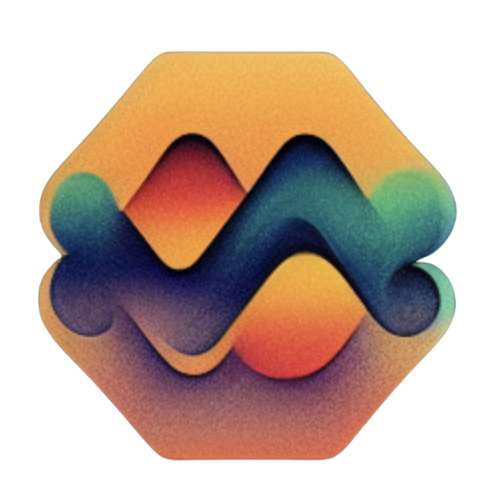A modern and intuitive graphical user interface for generating images using Flux technology. This web-based application provides a seamless experience for creating, editing, and managing AI-generated images through a clean and responsive interface. Built with React and TypeScript, it offers real-time previews, batch processing capabilities, and integration with Flux's powerful image generation API.
- Features
- Demo
- Installation
- Usage
- API Endpoints
- Project Structure
- Environment Variables
- Deployment
- Contributing
- License
On click of the deployment button fill the env accordingly:
ASTRIA_API_KEY=fill your astria api key
To get a local copy up and running, follow these steps.
- Node.js and npm
- Git
-
Clone the repository:
git clone https://github.com/astriaai/imagine.git cd imagine -
Install the dependencies:
npm install
-
Set up environment variables:
Create a
.envfile in the root directory and add your API key:ASTRIA_API_KEY=fill your astria api key
After installation, you can run the project locally with:
npm run devThe app should now be running on http://localhost:5173.
The project follows this folder structure for maintainability:
src/
├── api/ # API configuration and endpoints
├── components/ # Reusable components and UI elements
├── hooks/ # Custom React hooks
├── lib/ # Utility functions and helpers
├── pages/ # Main application pages and routes
├── services/ # API calls (Axios instances and API functions)
├── store/ # State management (Zustand)
└── types/ # TypeScript types and interfaces
Each directory serves a specific purpose:
api/: Contains API configuration, endpoints, and related utilitiescomponents/: Houses reusable UI components used throughout the applicationhooks/: Custom React hooks for shared functionalitylib/: Helper functions, constants, and utility codepages/: Main application pages and routing componentsservices/: API integration layer with Axios configurationsstore/: State management logic using Zustandtypes/: TypeScript type definitions and interfaces
This project can be deployed to GitHub Pages or any other static site hosting service.
-
Install
gh-pages:npm install gh-pages --save-dev
-
Deploy the app:
npm run build npm run deploy
The app should now be live on GitHub Pages!
Contributions are what make the open-source community such an amazing place to learn, inspire, and create. Any contributions you make are greatly appreciated.
- Fork the Project
- Create your Feature Branch (
git checkout -b feature/YourFeature) - Commit your Changes (
git commit -m 'Add YourFeature') - Push to the Branch (
git push origin feature/YourFeature) - Open a Pull Request
This project is proudly sponsored by Astria, a leading platform in AI-powered image generation and manipulation.
Distributed under the MIT License. See LICENSE for more information.