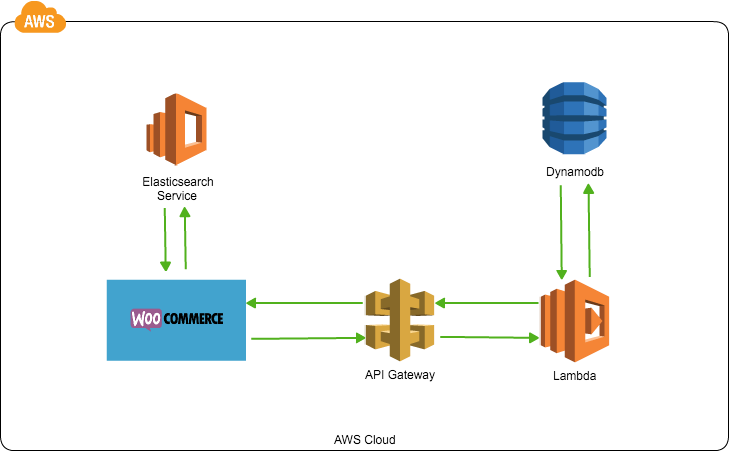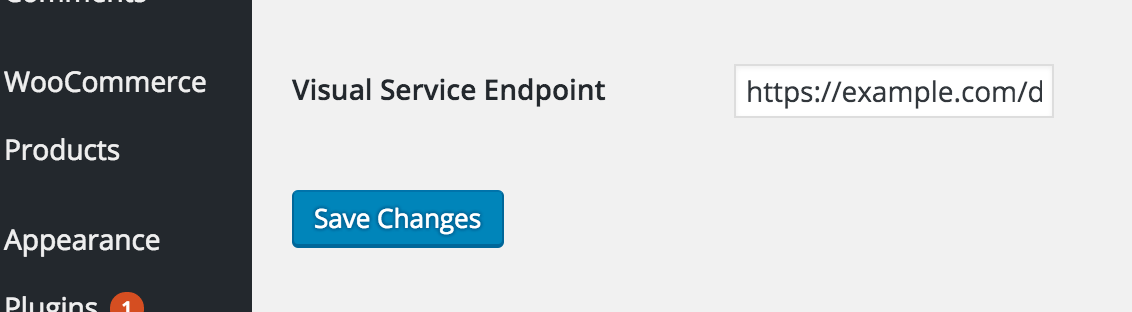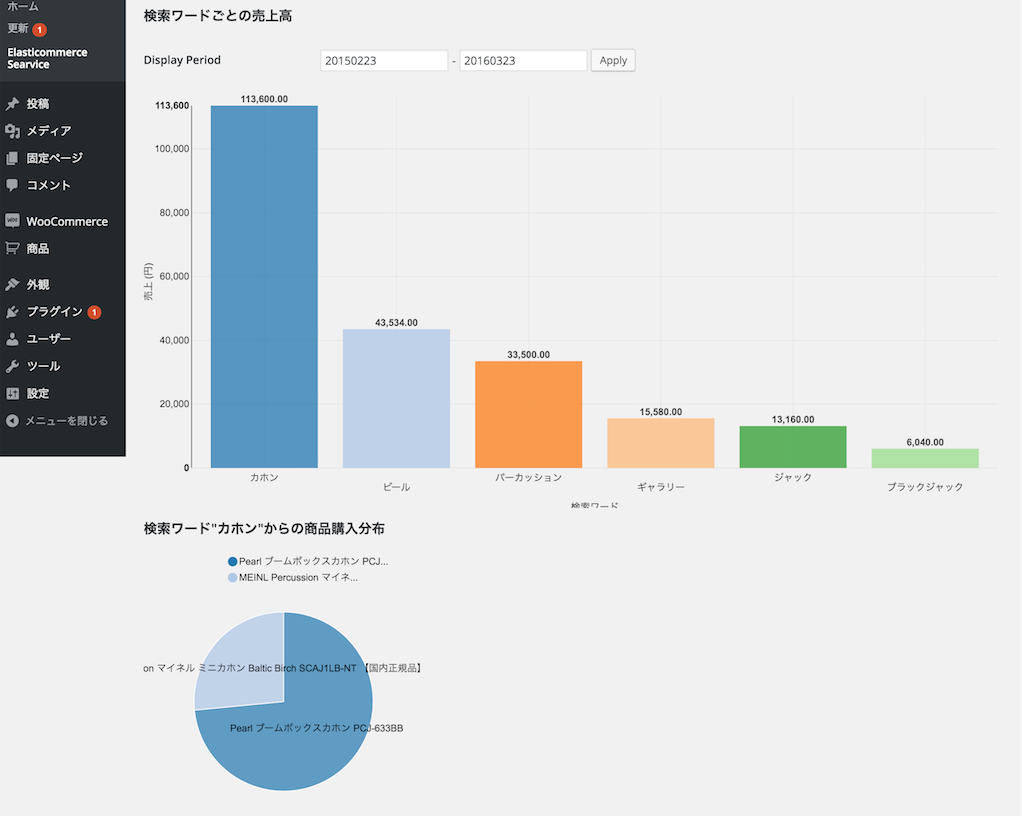#Serverless Elasticommerce Search Service
Elasticommerce Services Option back end API. It was made using Serverless Framework. The relevance of search results and sales results to visualize.
Setup your aws account profile in your local.
$ mkdir ~/.aws
$ vi ~/.aws/credentials
--
[default]
aws_access_key_id=<<access key>>
aws_secret_access_key=<<secret key>>
--
Make sure you have the Serverless Framework installed and you're using Node.js v4.0+.
npm install serverless -g
Clone the project directly from Github:
git clone https://github.com/megumiteam/serverless-elasticommerce-search-service.git
Enter the serverless-elasticommerce-search-service folder that was just created:
cd serverless-elasticommerce-search-service
Install all npm dependencies:
npm install
Initialize the project:
serverless project init
Deploy your functions and endpoints:
serverless dash deploy
Endpoint information is displayed:
Serverless: GET - searchword - https://example.com/dev/searchword
Serverless: POST - searchword - https://example.com/dev/searchword
- Install WooCommerce and Elasticommerce Search Form Plugin vaersion 1.1 and over.
- Open
/wp-admin/options-general.php?page=wp_elasticsearchin your browser - Input Endpoint below: