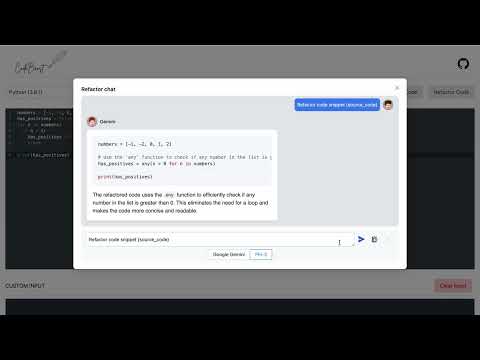CodeBoost.mp4
-
Select AI model for refactoring: CodeBoost allows the user to select the model they want to use for refactoring the code, provided the browser supports webGPU. Else CodeBoost uses google gemini by default.

-
Code refactoring: CodeBoost makes it easy to refactor your code by suggesting changes that will improve its quality, readability, and performance. You can choose to refactor the whole code or part of code by selecting the code snippet and refactor that part.
Screen.Recording.2024-08-07.at.9.13.53.AM.mov
-
User prompt Users can use the user prompt to modify the user prompt and the regenerate the response, the only constraint is that the user needs to mention {source_code} variable in the prompt for the response to be generated.

-
Code running: CodeBoost allows you to run your code directly from the editor, without having to switch to a different tool or environment. You can run your code as many times as you like, with different input values, and see the output and any errors or exceptions that occur.
Screen.Recording.2024-08-07.at.9.17.08.AM.mov
- Bash
- C
- C++
- C#
- Python
- Java
- Rust
- Go
- Ruby
- JavaScript
- Judge0CE
- web-llm with Phi 3 model ( doesn't work with browsers not supporting webGPU )
- @google/generative-ai with gemini-1.5-flash
If you want to contribute to this project, feel free to open an issue or submit a pull request on GitHub. You can also contribute by forking or creating a branch from codesandbox
Created with CodeSandbox