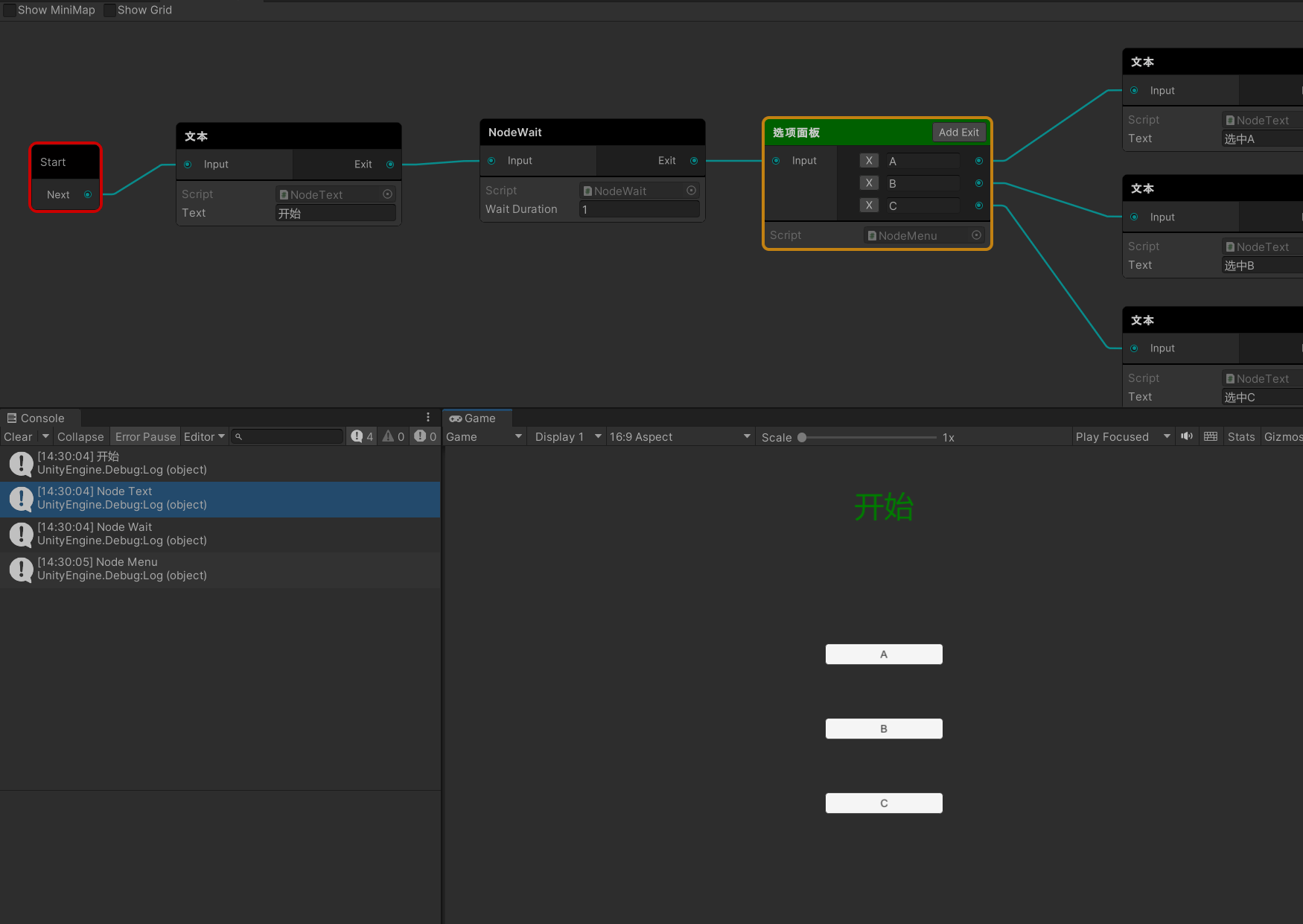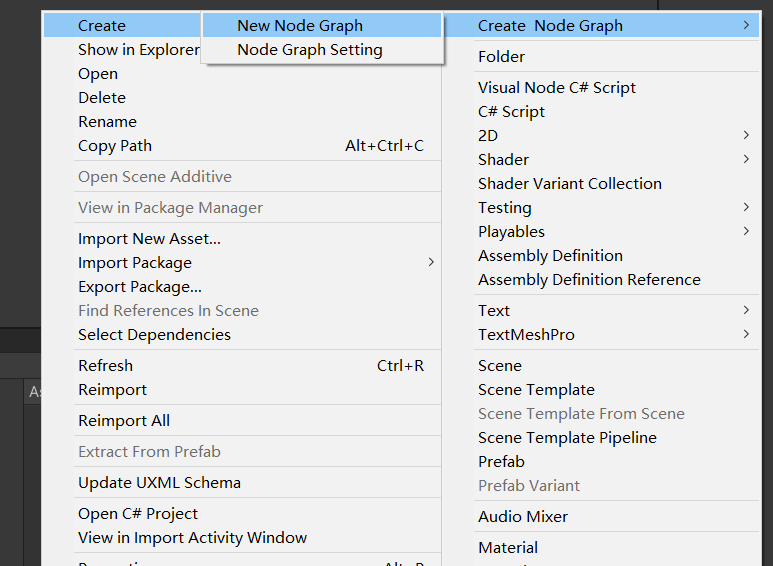- 高度自由定制
- 运行时定位节点
-
新建脚本继承
NodeBase即可(可直接使用 Project试图中鼠标右键点击->Create->Visual Node C# Script)using VisualGraphNodeSystem; using VisualGraphRuntime; //不添加NodeName特性则为脚本默认名 //节点名字 order:排序(超过10中间会有横线) iconName:图标名字(unity中内置图标名字) titleBgColorString:标题背景颜色 [NodeName("node示例", order=1, iconName = "d_ContentSizeFitter Icon"),titleBgColorString="#ffffff"] //输入输出端口类型 (输入输出端口数量) [NodePortAggregate(NodePortAggregateAttribute.PortAggregate.Single, NodePortAggregateAttribute.PortAggregate.Single)] public class NodeSample : VisualNodeBase { public float waitDuration; }
其中图标名字均是unity内部icon可参考:jasursadikov/unity-editor-icons) (github.com)
支持自定义序列化保存
using VisualGraphRuntime;
using UnityEngine;
using VisualGraphNodeSystem;
[NodeName("NodeWait")]
[NodePortAggregate(NodePortAggregateAttribute.PortAggregate.Single, NodePortAggregateAttribute.PortAggregate.Single)]
public class NodeWait : VisualNodeBase
{
public float waitDuration = 1.0f;
public override string ToSerialize()
{
return $"@NodeWait|{waitDuration}";
}
public override void FromSerialize(string str)
{
waitDuration = float.Parse(str.Split("|")[1]);
}
}- 新建一个NodeGrpah,进行节点编辑
- 根据节点内部逻辑,自行编辑代码
- 具体可导入Sample文件夹查看示例
NodeGraphSetting是一些常用配置
可以对node自行绘制,有两种方式
- 使用IMGUI,和普通继承Editor重写相同,缺点是如果太多会导致界面卡顿(原因是需要太多draw)
- 使用UIElements,需要继承VisualGraphNodeView,使用UIElements的UI绘制,这个不会导致卡顿
- 可使用类似Odin插件等自行绘制
具体代码可查看示例文件夹NodeSampleEditor.cs
测试使用的是Unity2021.3.x 2022.3.x版本
如果有其他版本问题,请提交issue
- 修复一些bug
- 添加窗口
Reload按钮,用于重新绘制界面 - 添加
搜索框,搜索节点描述,并定位
- [NodeName] 属性增加 titleBgColorString选项,可自定义标题背景颜色
- 在设置面板中增加默认标题背景色以及是否显示索引选项
- 修复界面reload domain之后定位和缩放问题(原先reload之后会变成刚打开的状态)
- 添加
Serialize And Save功能,用于将节点自定义序列化保存/反序列化读取
提交1.0包
基于上面这个repo进行了修改
使用的第三方插件:
dbrizov/NaughtyAttributes: Attribute Extensions for Unity (github.com)