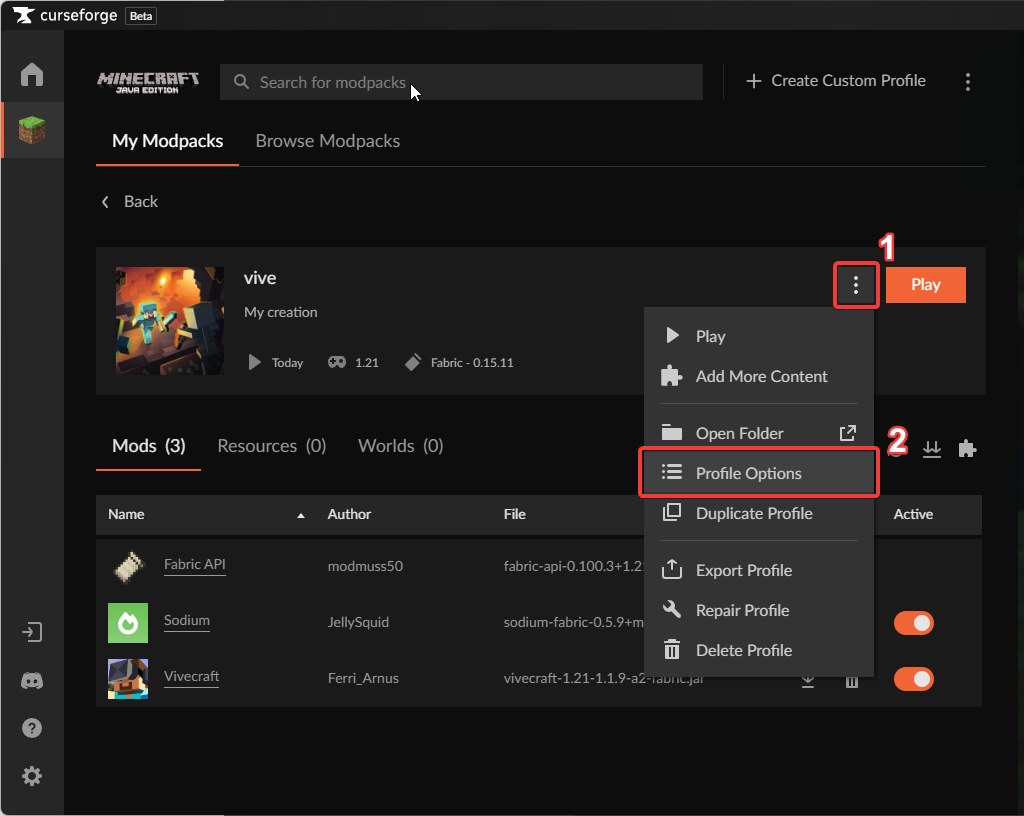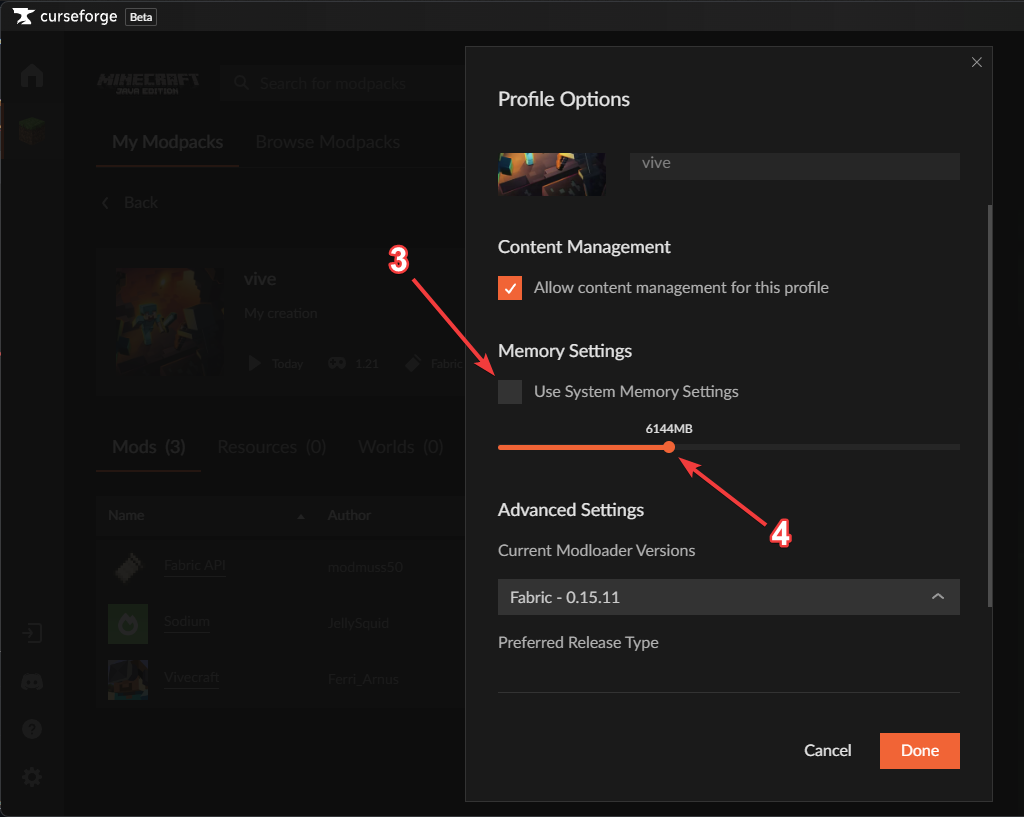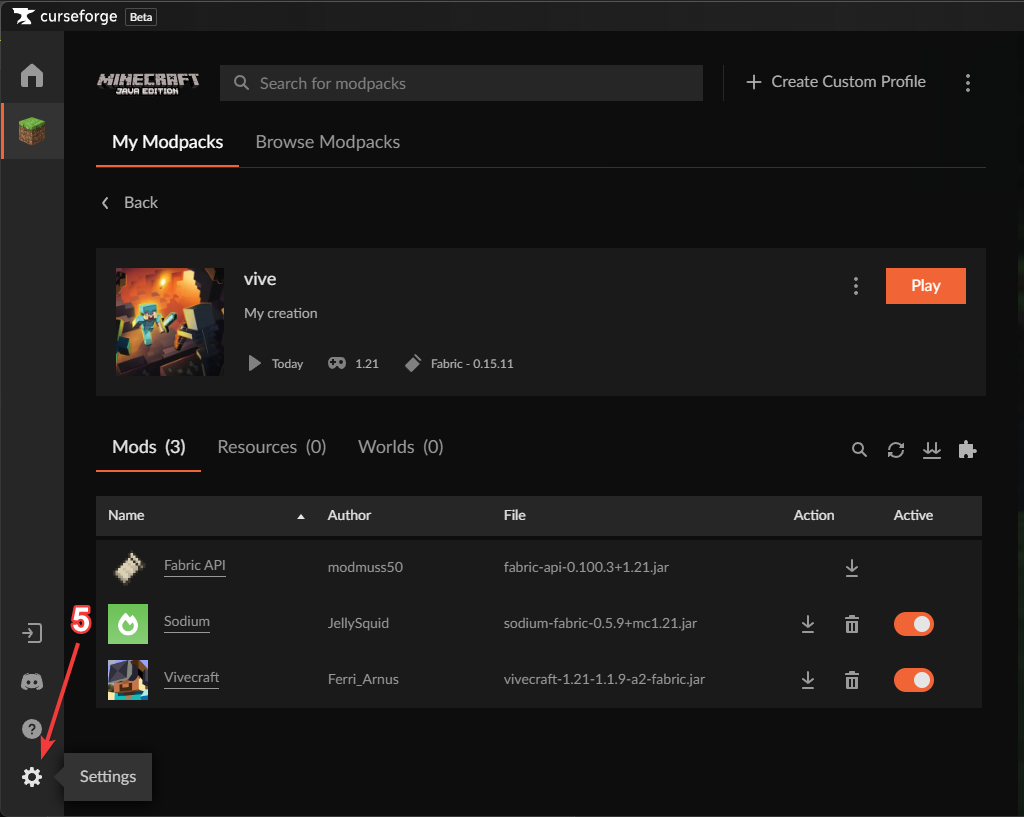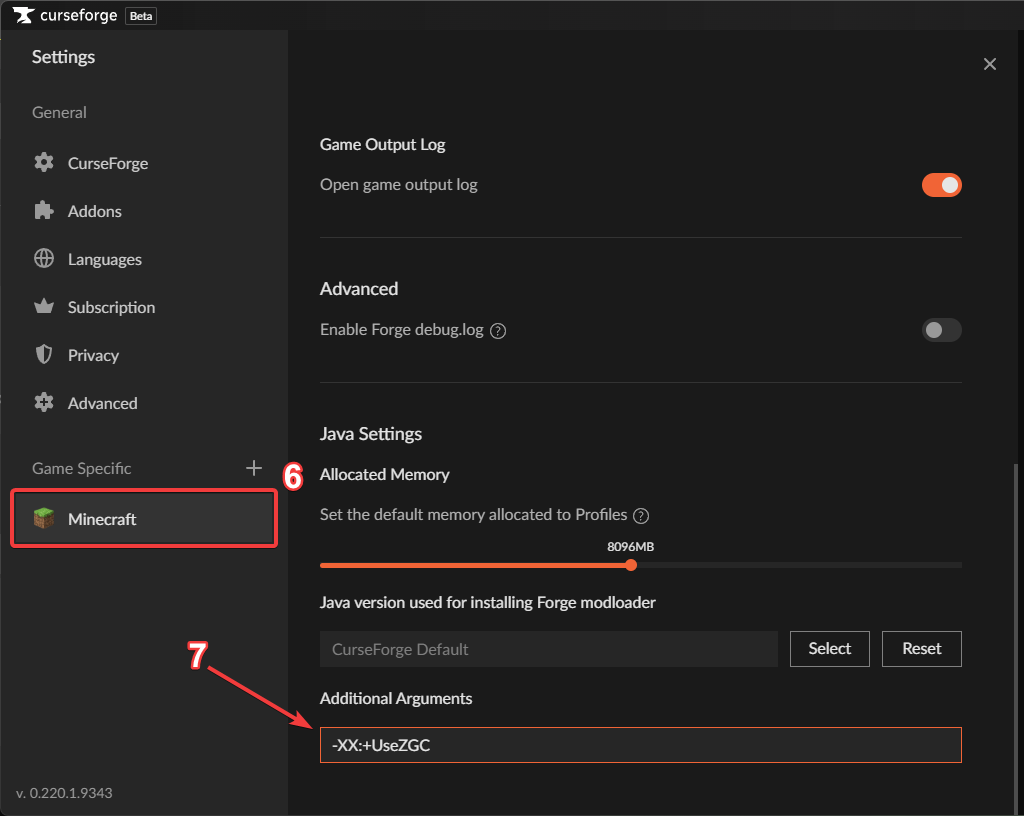-
-
Notifications
You must be signed in to change notification settings - Fork 48
Memory and GC Setup ‐ CurseForge App
Techjar edited this page Aug 16, 2024
·
5 revisions
To set the memory and garbage collector settings on the CurseForge app, select the desired modpack instance (click the image, not "Play") and follow these steps:
- Click the ellipsis (...) on the right
- Click "Profile Options" in the menu that opens
- Make sure "Use System Memory Settings" is disabled
- Set the memory in MB, at least 6 GB is recommended for ZGC (1024 MB = 1 GB)
- Click the "Settings" gear in the bottom left
- Go to the Minecraft settings under "Game Specific"
- Add
-XX:+UseZGCto the Additional Arguments
Please be aware that the additional arguments will apply to all instances on this launcher, as it cannot be set per-instance.