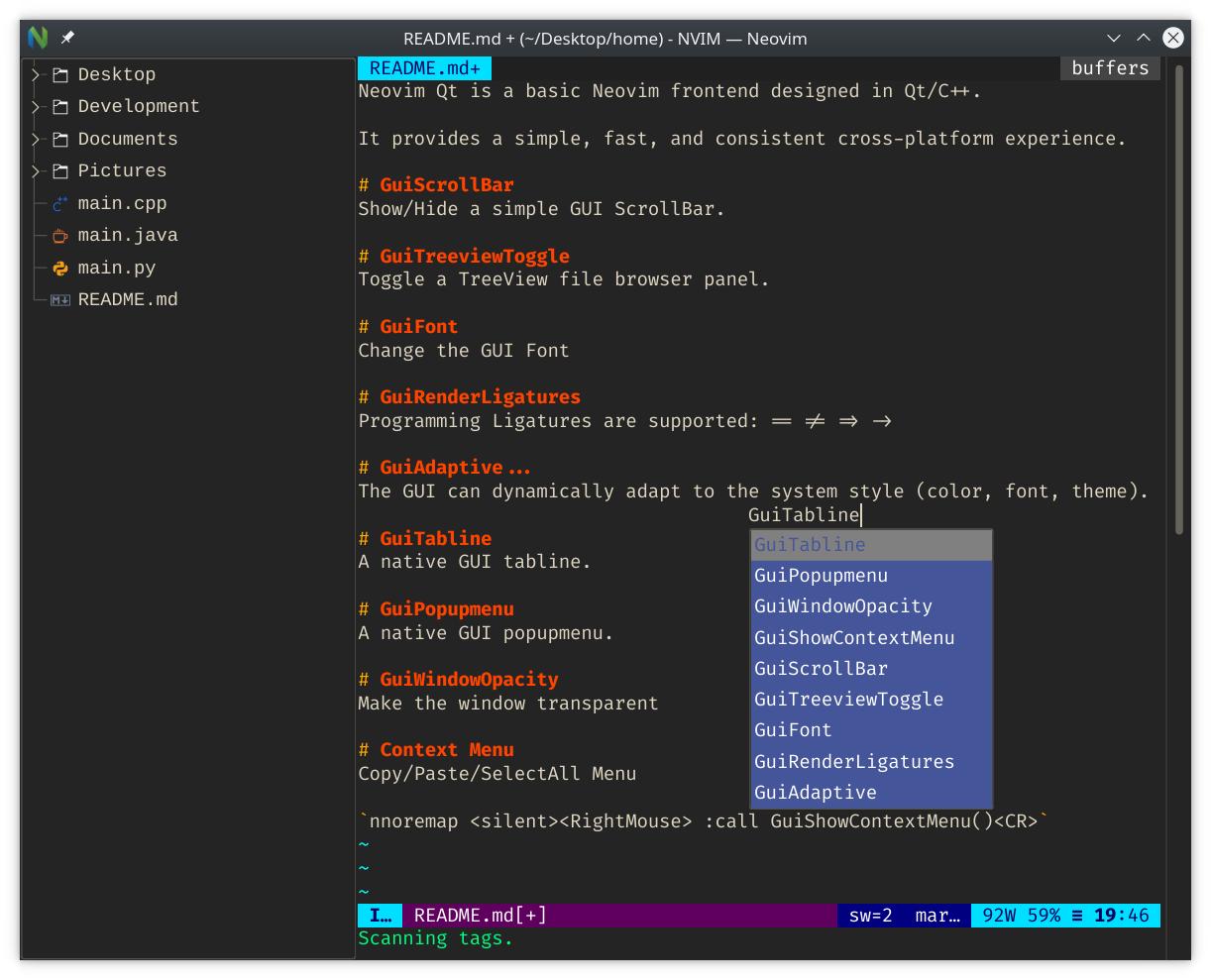Neovim Qt is a lightweight cross-platform Neovim GUI written in C++ with Qt.
Neovim Qt is available on all platforms supported by Qt.
Instructions for common platforms are listed below.
Neovim Qt is bundled with all releases of Neovim on Windows.
See the Neovim release page:
Neovim is available as a Chocolatey Package.
Stable Neovim + Neovim Qt:
> choco install neovim
Pre-Release Neovim + Stable Neovim Qt:
> choco install neovim --pre
Nightly versions of Neovim Qt require manual download + installation.
Pre-built Windows binaries are provided for all recent commits:
AppVeyor Commit Build Wiki Instructions
Neovim Qt is available in the Homebrew core package repository.
To install the latest release:
$ brew install neovim-qt
To install the latest development version:
$ brew install --HEAD neovim-qt
Neovim Qt is packaged for many distributions, use your favorite package manager.
If your distribution is not listed here, please create an Issue with instructions.
Neovim Qt is available from the Arch Community Repository.
$ sudo pacman -S neovim-qt
Neovim Qt is available from this Portage Ebuild.
Alternatively, you can add the entire overlay:
$ eselect repository add jgehrig git https://github.com/jgehrig/gentoo.git
$ emerge --sync
$ emerge -av neovim-qt
Neovim Qt is available from this Community Package.
Neovim Qt is in both the Debian and Ubuntu package repositories, and can be installed with APT. This means that it should also available on any OS that uses these repositories, such as Linux Mint.
$ apt install neovim-qt
Homebrew supports Linux (sometimes called "Linuxbrew"); follow the MacOS Homebrew installation instructions.
Neovim Qt can be configured through the ginit.vim file.
The default locations are:
- Windows:
%LOCALAPPDATA%\nvim\ginit.vim - MacOS:
~/.config/nvim/ginit.vim - Linux:
~/.config/nvim/ginit.vim
Recommended ginit.vim:
" Enable Mouse
set mouse=a
" Set Editor Font
if exists(':GuiFont')
" Use GuiFont! to ignore font errors
GuiFont {font_name}:h{size}
endif
" Disable GUI Tabline
if exists(':GuiTabline')
GuiTabline 0
endif
" Disable GUI Popupmenu
if exists(':GuiPopupmenu')
GuiPopupmenu 0
endif
" Enable GUI ScrollBar
if exists(':GuiScrollBar')
GuiScrollBar 1
endif
" Right Click Context Menu (Copy-Cut-Paste)
nnoremap <silent><RightMouse> :call GuiShowContextMenu()<CR>
inoremap <silent><RightMouse> <Esc>:call GuiShowContextMenu()<CR>
xnoremap <silent><RightMouse> :call GuiShowContextMenu()<CR>gv
snoremap <silent><RightMouse> <C-G>:call GuiShowContextMenu()<CR>gvFor more options, try :help nvim_gui_shim and scroll down to Commands.
More detailed information can be found on the Configuration Wiki Page.
You need the Neovim Qt runtime to use commands like :GuiFont.
You can manually specify the path with NVIM_QT_RUNTIME_PATH.
Alternatively, you can install the Neovim Qt plugin separately:
Plugin 'equalsraf/neovim-gui-shim
On recent releases, you can check if the runtime is loaded with nvim-qt --version:
$ nvim-qt --version
NVIM-QT v0.2.16.1
Build type: Release
Compilation:-march=native -O2 -pipe -Wall -Wextra -Wno-unused-parameter -Wunused-variable -std=c++11
Qt Version: 5.15.2
Environment:
nvim: nvim
args: --cmd let &rtp.=',/usr/share/nvim-qt/runtime' --cmd set termguicolors
runtime: /usr/share/nvim-qt/runtime
...
Notice that runtime: is non-empty and points to a folder with nvim_gui_shim.vim.
The :Gui... commands are not loaded when init.vim runs.
These options must be configured from ginit.vim. The file should be placed in the same directory as init.vim.
Alternatively, Neovim Qt responds to some vim options. You can :set guifont=... directly in init.vim.
Try :GuiTabline 0. This option can be added to ginit.vim.
To prevent startup flicker, see Wiki - Configuration Options
Try :GuiPopupmenu 0. This option can be added to ginit.vim.
The menu looks different because it is a widget rendered via Qt. Many users expect the nvim TUI (Terminal UI) menu instead.
Use the :GuiFont command or the 'guifont' setting. For example, :GuiFont Fira Code:h12, or :set guifont=Hack:h12.
You may see these errors:
{Font Name} is not a fixed pitch FontWarning: Font {Font Name} reports bad fixed pitch metrics
You can override this warning with :GuiFont! {Font Name}.
These warnings display for fonts containing variable-width characters.
They are safe to ignore, but you might notice font spacing and clipping issues.
The nvim binary must be in your $PATH. You can manually provide a path to Neovim:
$ nvim-qt --nvim {path_to_nvim}
In recent versions, nvim-qt --version reports the nvim binary path:
$ nvim-qt --version
...
Environment:
nvim: nvim
...
Detailed build instructions can be found at the Wiki.
Simplified Build Commands:
$ mkdir build
$ cd build
$ cmake -DCMAKE_BUILD_TYPE=Release ..
$ cmake --build .
$ NVIM_QT_RUNTIME_PATH=../src/gui/runtime bin/nvim-qt
NOTE: NVIM_QT_RUNTIME must be set for commands such as :GuiFont to work.