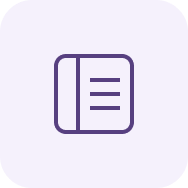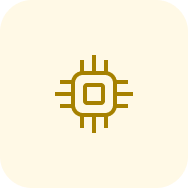Snowflake Notebooks is your familiar, interactive development environment to perform Data Science, Data Engineering, and AI/ML workloads end-to-end in Snowflake. Write Python & SQL in the same interface.
This repo contains a collection of Snowflake Notebook demos, tutorials, and examples. Browse each folder to access the notebook files associated with each demo. Here is a list of notebooks you can find in this repo.
The notebook files are available for download as .ipynb files. To load the demo notebooks into your Snowflake Notebook, follow these steps:
-
On Github, click into each folder containing the tutorial and the corresponding
.ipynb file, such as this. Download the file by clicking on theDownload raw filefrom the top right. -
Go to the Snowflake web interface, Snowsight, on your browser.
-
Navigate to
Project>Notebooksfrom the left menu bar. -
Import the .ipynb file you've download into your Snowflake Notebook by using the
Import from .ipynbbutton located on the top right of the Notebooks page. -
Select the file from your local directory and press
Open. -
A
Create Notebookdialog will show up. Select a database, schema, and warehouse for the Notebook and clickCreate.
Here are some resources to learn more about Snowflake Notebooks:
All code and notebooks included in this repo is available with an Apache 2.0 license.
- Interested in developing and running interactive Streamlit apps in Snowflake? Check out the Streamlit in Snowflake Demo Repo to learn more!